For World War Z: Aftermath players, if you want to How to get more FPS, this guide is a quick reminder that this game supports FSR which can give you more FPS
How to Enable FSR
To enbale FSR just go to Settings > Video and then:
– Change Graphics API to Vulkan (this alone will increase your FPS around 20%)
– Set FidelityFX Super Resolution (FSR) to whatever suits you. Its a bit blurry compared to native resolution but increase fps significantly (In “Quality” mode more than 70% improvement over DX11 In my test!)
Results
Here are the results:
(1080P / Visual Quality Present: High)
(1080P / Visual Quality Present: High)
API
Avg. FPS
DX11
105
Vulkan
124
FSR
180
DX11:
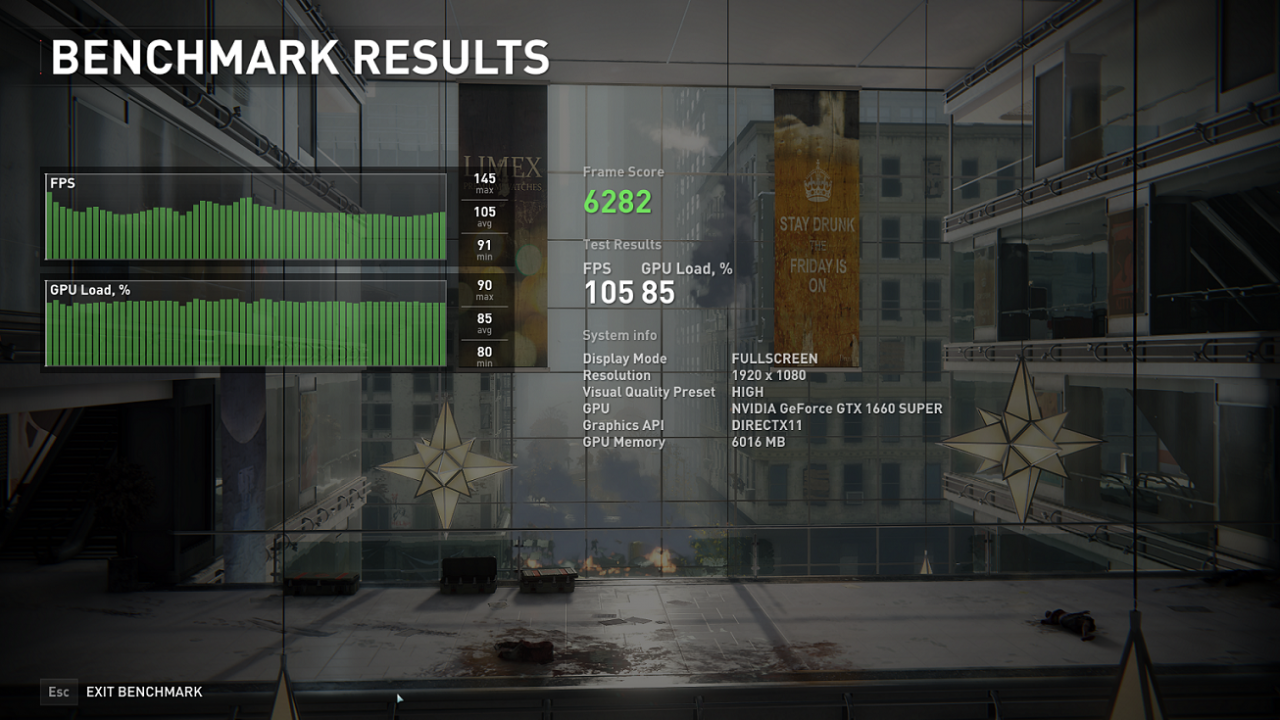
Vulkan:
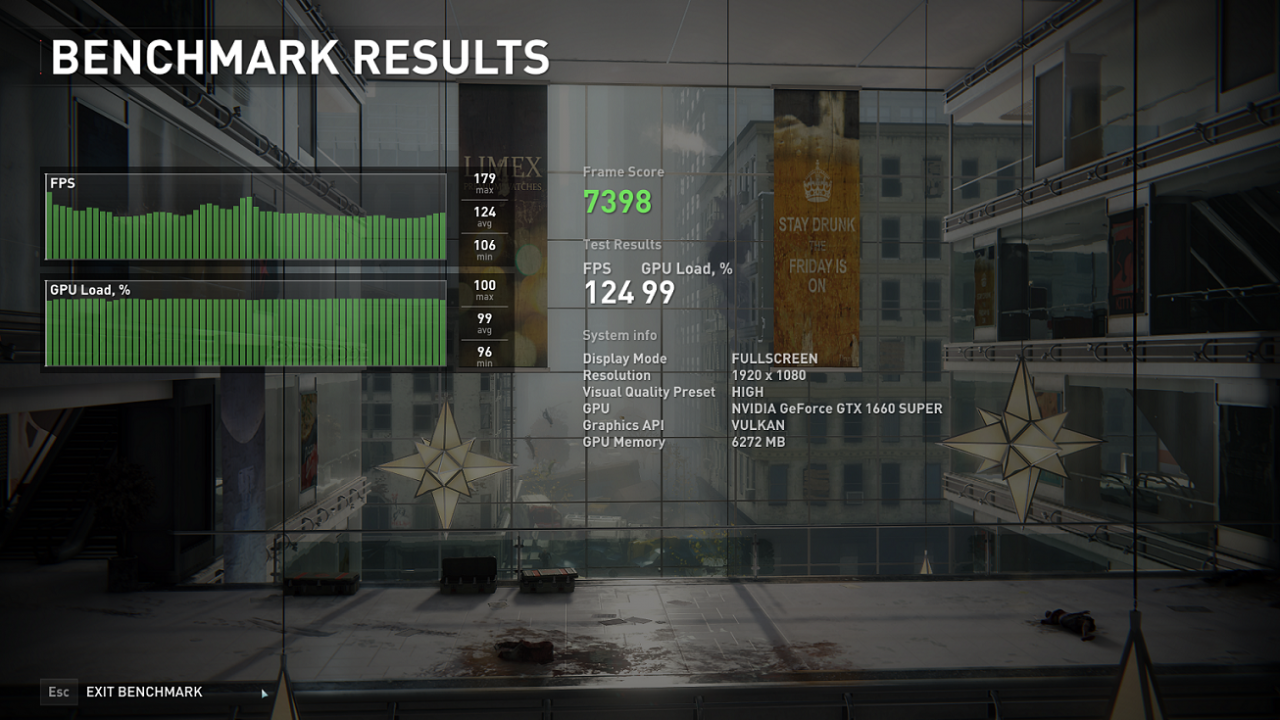
Vulkan+FSR:

That’s all we are sharing today in World War Z: Aftermath How to Boost FPS, if you have anything to add, please feel free to leave a comment below, you can also read the original article here, all the credits goes to the original author CyanideNOX
Related Posts:
- World War Z: Aftermath How to Play with Controller
- World War Z: Aftermath Save Transfer 2021 from EGS to Steam
- World War Z: Aftermath How to Fix Zeke Hunter and Explorer Weapons Pack
