If you play When Our Journey Ends – A Visual Novel and and want to unlock 100% achievement, this guide will show you how, let’s check it out.
Prerequisites
– Click on Download .Net Core Runtime link (Run apps), then install it
– Download the latest DepotDownloader Release[github.com]
– Extract it to C:\DepotDownloader
– Download and install the game from your Steam client
– If it exists, ensure the :\Users\…\AppData\Roaming\RenPy\When Our Journey Ends folder is empty
Game files > Depot
– Type cd \DepotDownloader then hit ENTER on your keyboard
– Type the below command, replacing YOURSTEAMACCOUNTUSERNAME with your actual Steam login, then hit ENTER on your keyboarddepotdownloader.bat -app 563520 -depot 563522 -manifest 7447860344285287787 -username YOURSTEAMACCOUNTUSERNAME -dir C:\MyDepots
– Type your password when prompted to then hit ENTER on your keyboard
– Type your Steam Guard code when prompted to, then hit ENTER on your keyboard
– Wait for the download to complete
– Browse C:\MyDepots and copy everything except the .DepotDownloader folder
– Paste everything in the game installation folder (Right click your game in the library > Manage > Browse local files)
– Overwrite all files
Game completion
– Max auto-forward
– Transitions > None
– Skip > All
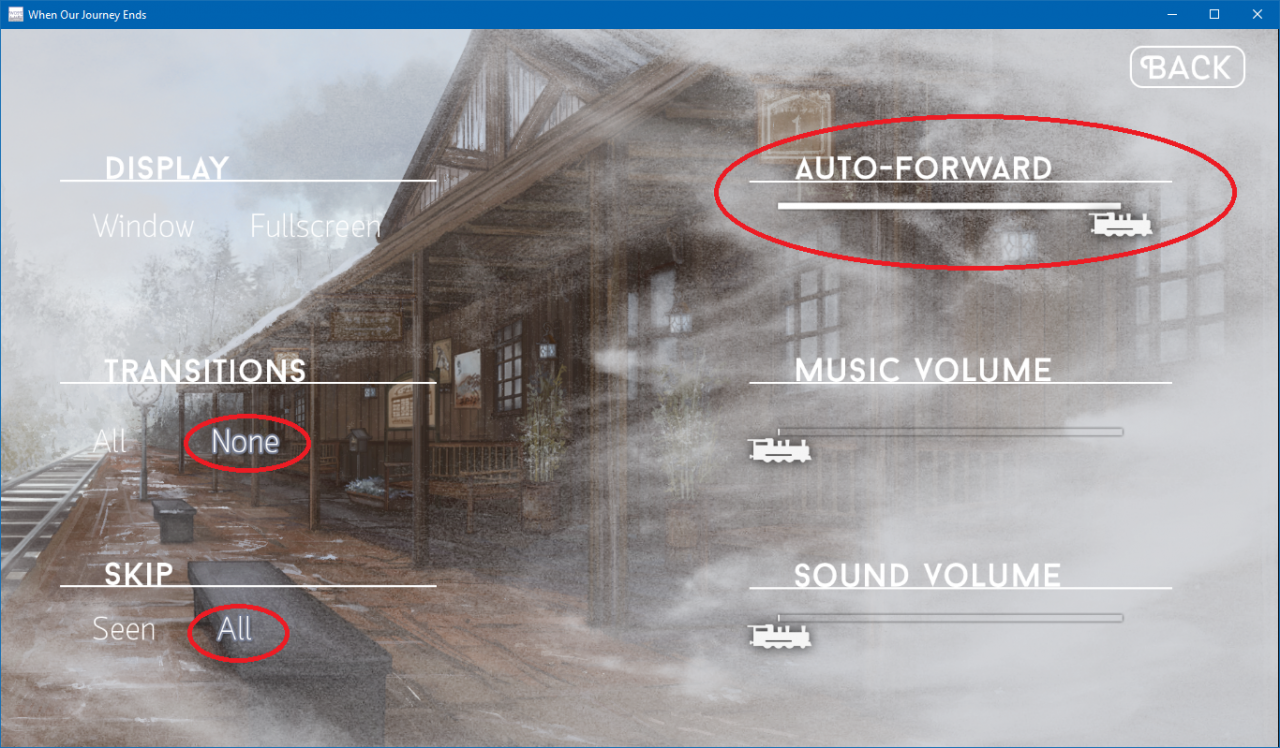
Start a new game and follow the below:
It was okay
Let’s hold off just a few more minutes
Have you worked for the station for very long ?
Can you tell me about midway?
[SAVE 1]
Embrace hotaka
[LOAD 1]
Keep Distance
Once you’re done, visit the EXTRAS section from the main menu. Read through each as they are made available in this section, one after the other.
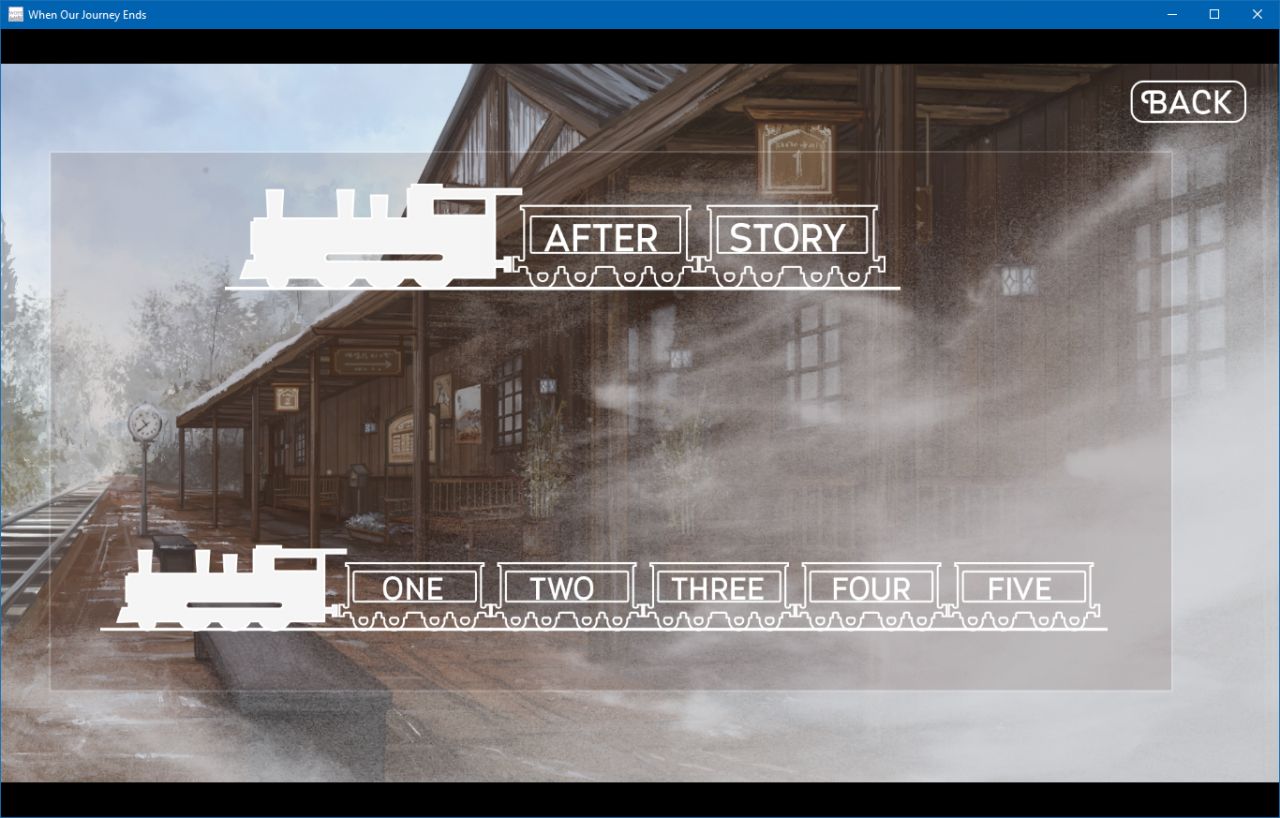
Notes
– The .DepotDownloader folder created in the process can safely be ignored + deleted once the game is completed
– Errors such as “Encountered error downloading chunk” or “Connection timeout downloading chunk” can safely be ignored
– Most achievements may pop immediately if you haven’t cleaned your previous save file or the Renpy junk in :\Users\…\AppData\Roaming\RenPy\When Our Journey Ends-1466959266
– You can hold the left CTRL key on your keyboard to skip text
– You can save on choice screens using the ESC key on your keyboard
That’s all we are sharing today in Titanfall 2 Frontier Defense Titan’s builds 2020, if there are anything you want to add please feel free to leave a comment below and we’ll see you soon.
