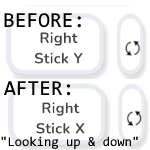For Wee Tanks! players, this guide provides a temporary fix for the currently bugged controls for player 3 and player 4 when playing multiplayer.
Please note that this isn’t a graphical fix as that is hard coded into the game. While this fixes the 90° turret offset experienced in game by player 3 and player 4 exclusively, this doesn’t fix the graphics of your tank driving sideways.
Steps
- 1) Go to the main menu and click the options button or go to the pause menu in-game.
- 2) Click controls and click on the tank you want to fix the controls of.
- 3) Scroll down until you see the controls for “Looking”.
- 4) In the “Looking” controls, change “Right Stick X” to “Right Stick Y” (do this by moving your right thumb stick up and/or down) and invert the controls by clicking the two arrows icon on the right.
- 5) Now, scroll down until you see “Looking up and down”.
- 6) In the “Looking up and down” controls, change “Right Stick Y” to “Right Stick X” (do this by moving your right thumb stick left and/or right). Do NOT invert the controls for this.
- 7) Repeat the process for any other player if necessary. Otherwise, enjoy playing!
Steps explained with images
- 1)
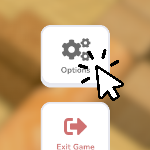
- 2)
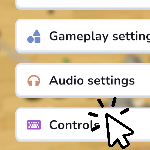
- 3)
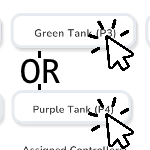
- 4)
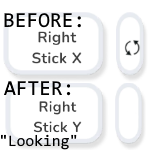
- 5)