For Way of the Hunter players who want to change FOV of the game, this guide will explain how to change fov from 90 to 110
How to Change Your FOV
step 1 : open way of the hunter
step 2: download and run this program https://framedsc.com/GeneralGuides/universal_ue4_consoleunlocker.htm
step 3: select way of the hunter and select inject
step 2: download and run this program https://framedsc.com/GeneralGuides/universal_ue4_consoleunlocker.htm
step 3: select way of the hunter and select inject
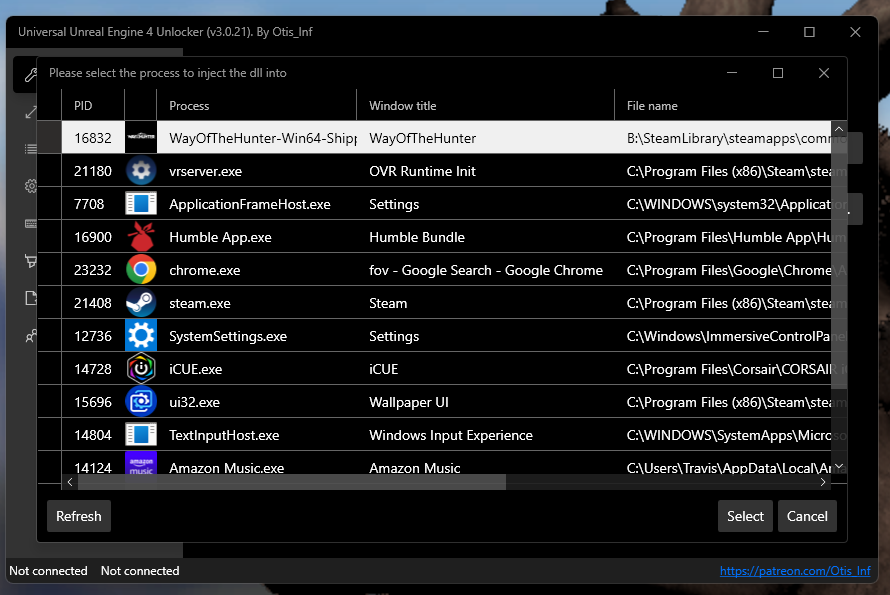
step 4: alt tab back into way of the hunter, press ~ to open the console and type your desired fov


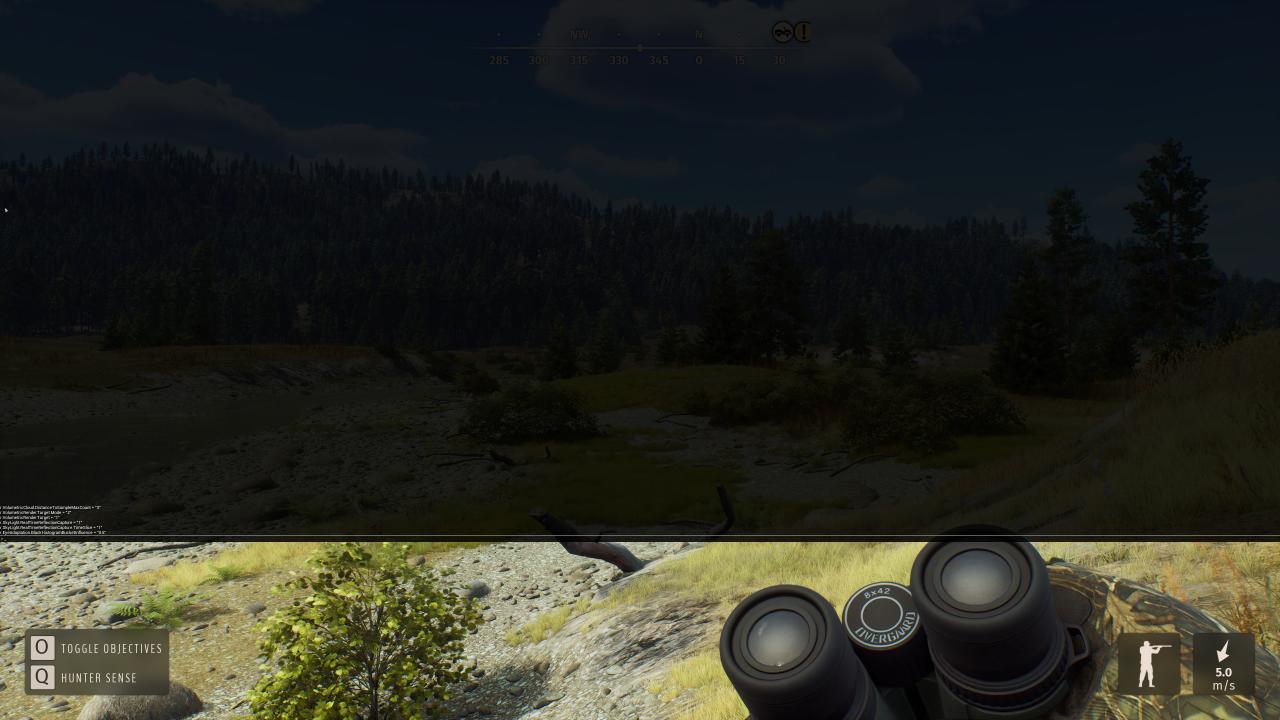
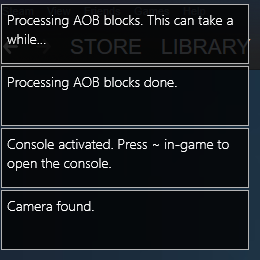
That’s all we are sharing today in Way of the Hunter How to Change Your FOV, if you have anything to add, please feel free to leave a comment below, you can also read the original article here, all the credits goes to the original author Sgt-ShoeShine
Related Posts:
- Way of the Hunter How to Set Keybinds & FOV for 21:9 and Ultrawide
- Way of the Hunter Fully Revealed Maps (Transylvania & Nez Perce Valley)
- Way of the Hunter Joules Comparison Chart
- Way of the Hunter How to Track a Blood Trail
- Way of the Hunter Weapons Mechanics Guide
