For Warbox players, this guide shows some little tips and tricks that I’ve experimented and found out about in this game. Let’s check it out.
Intro
In this guide I’ll be showing you stuff that I’ve learned in Warbox. Also this is the first guide I’ve created so don’t be harsh.
Gun Firing Modes
In this section of the guide I’ll be showing you how to swap firing modes with certain guns.
To swap the firing mode you need to press C. There are three firing modes, semi, auto, and burst.
To swap the firing mode you need to press C. There are three firing modes, semi, auto, and burst.
Dropping onto the Floor
I’ll now be showing you how to drop onto the floor. You press X to go on the ground, when you do it, it makes a death/knocked down animation. You can also use this to get back up after being knocked down.

Random Soldier Clothing, Weapons, and Appearance
Now that were here, and probably 90% of the people reading this guide have left because they thought I was an idiot and they knew all of this, but anyways, lets continue.
In this section, I’ll be showing you how to have one soldier have random clothing, weapons, and appearance. So, you need to go to “Create a Soldier” and choose stuff in slots that have two or more items in it, (its okay if it has one item in it, but that means every soldier will have it).
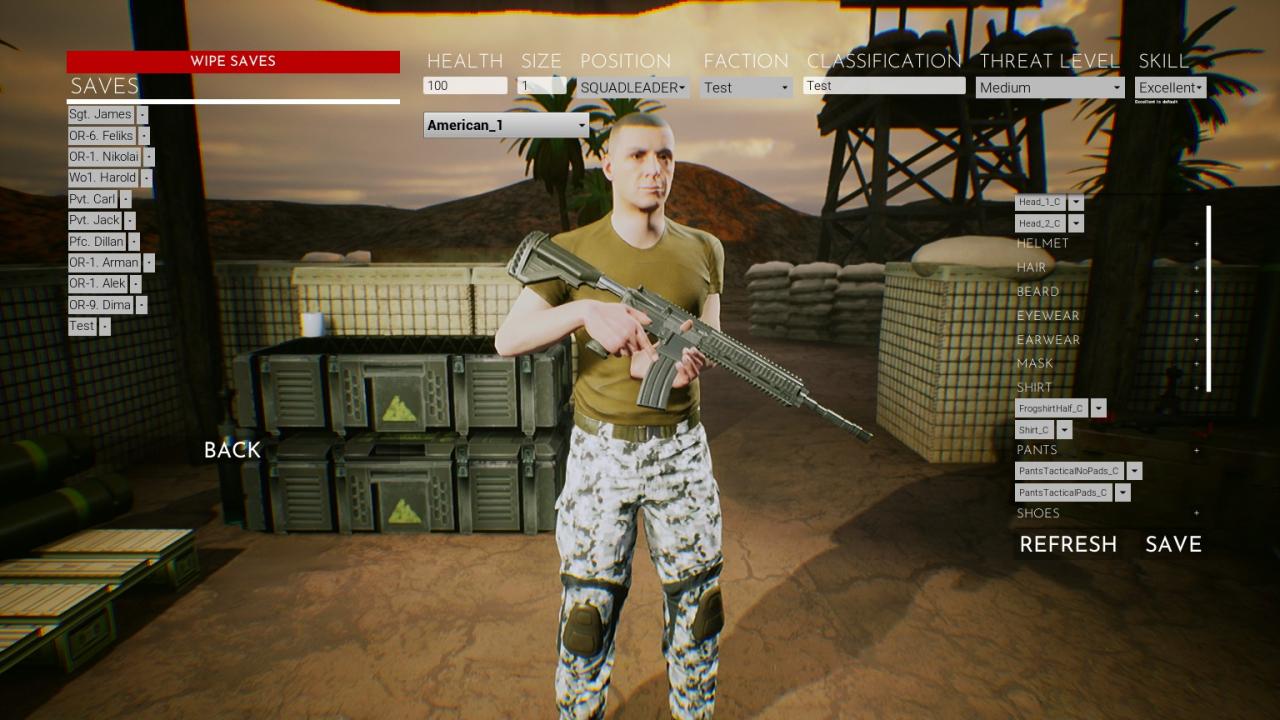
See what I did there? I chose two things in those slots. Now we need to see what will happen!

See all of those soldiers? I made just one soldier and it looks like I made a couple of soldiers.
But things that you can’t make random are the health, size, voice, classification, position, threat level, and skill.
Conclusion
If you made it to this part, I just want to say thanks for reading this terrible guide!
Or if you did make it to this part, you either didn’t know these things, or you enjoyed making fun of my humiliation.
Or if you did make it to this part, you either didn’t know these things, or you enjoyed making fun of my humiliation.
That’s all we are sharing today in Warbox Tips and Trick For Beginners, if you have anything to add, please feel free to leave a comment below, and we’ll see you soon.
Credit to Jovel
