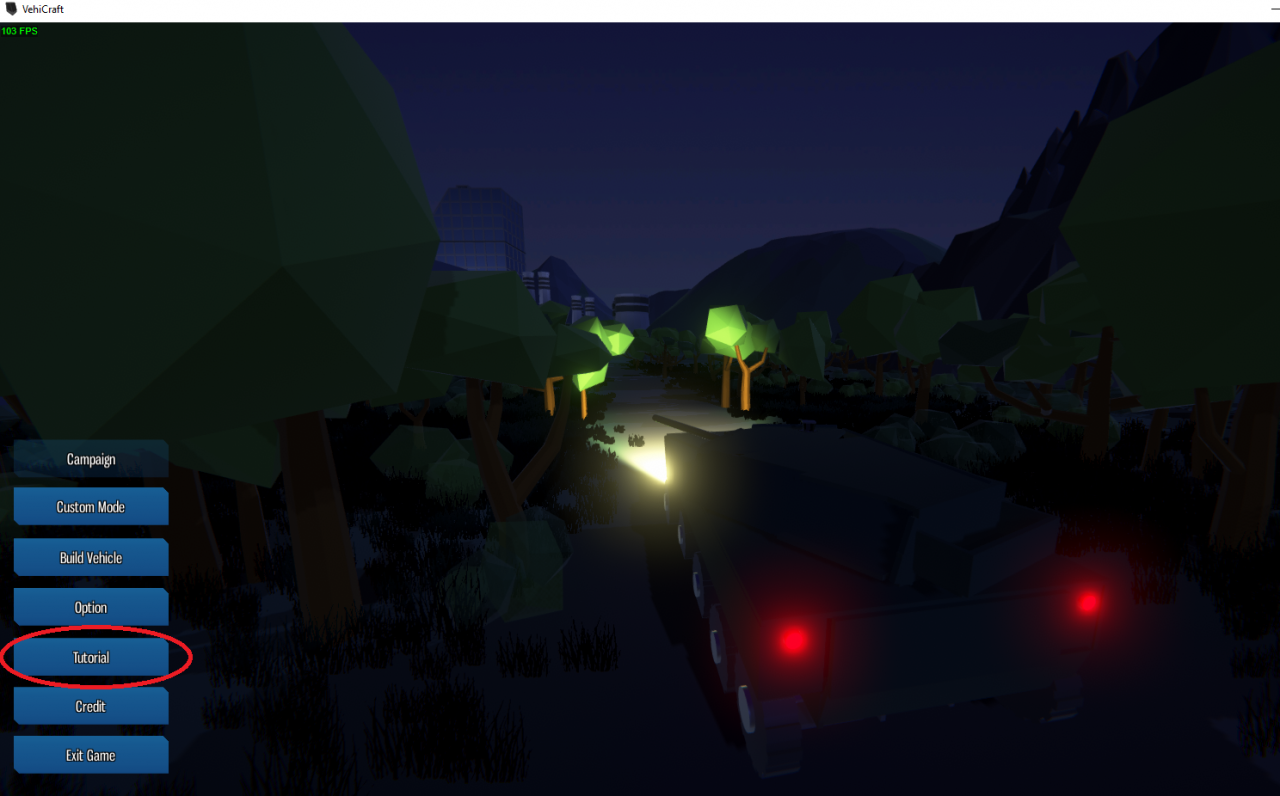This is the official simple getting started guide to get you started on how to play the game.
Desciption
After reading this guide, you can experience what is the vehicle combat like and what it feels like to drive a vehicle that is created from this game.
For all the details of the game, please visit the Tutorial section of the game.
1. Enter Sandbox Mode
(a). Click on Custom Mode to create a custom game
_
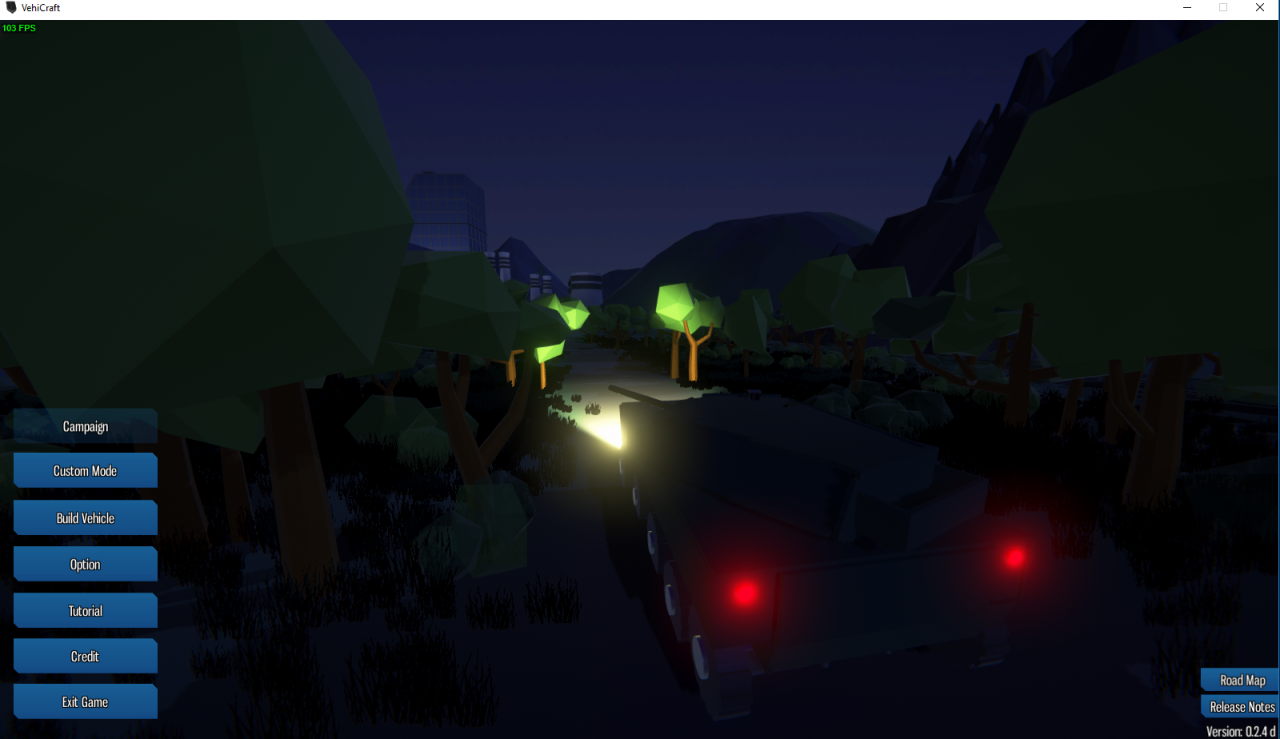
(b). Select Sandbox mode in the gamemode section
_
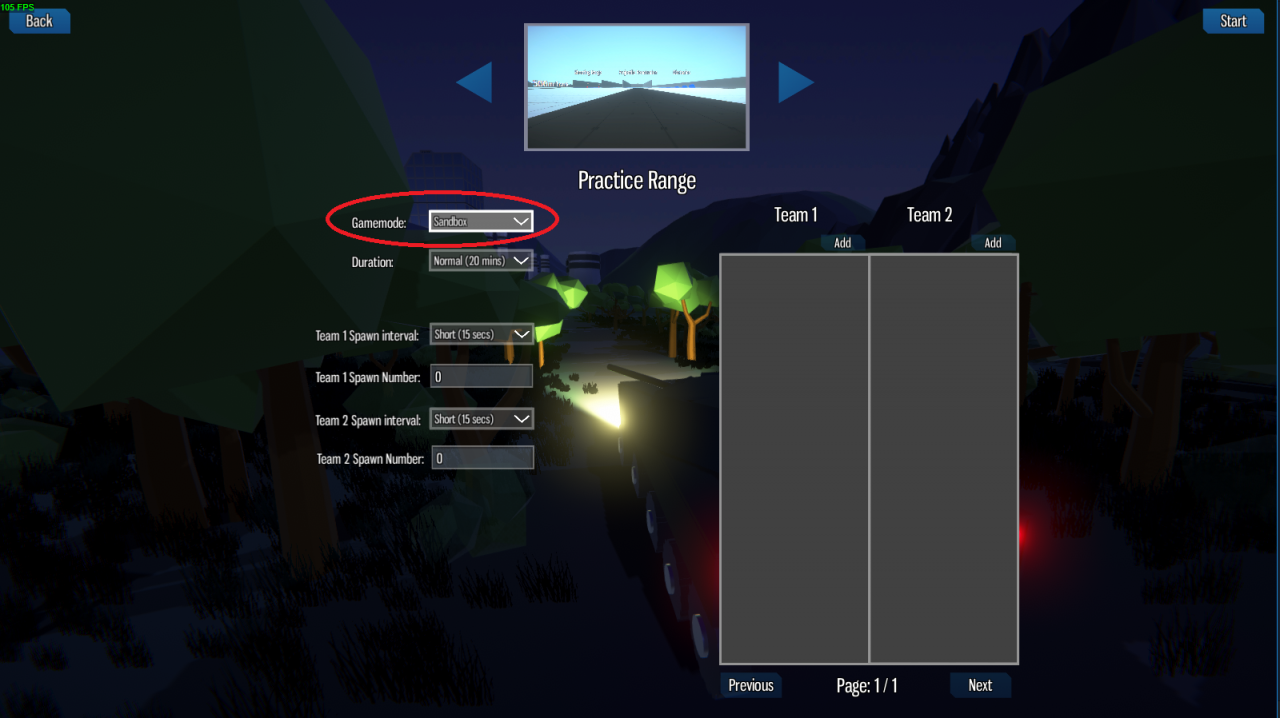
(c). Start the game at the top right corner
_

2. How to spawn a vehicle in sandbox mode
- Hide Cursor: H
- Movement: WASD
- Ascend: Space
- Descend: Left Ctrl
In order to open up garage, press H to show the mouse.
Then press Escape to open up in game menu
_
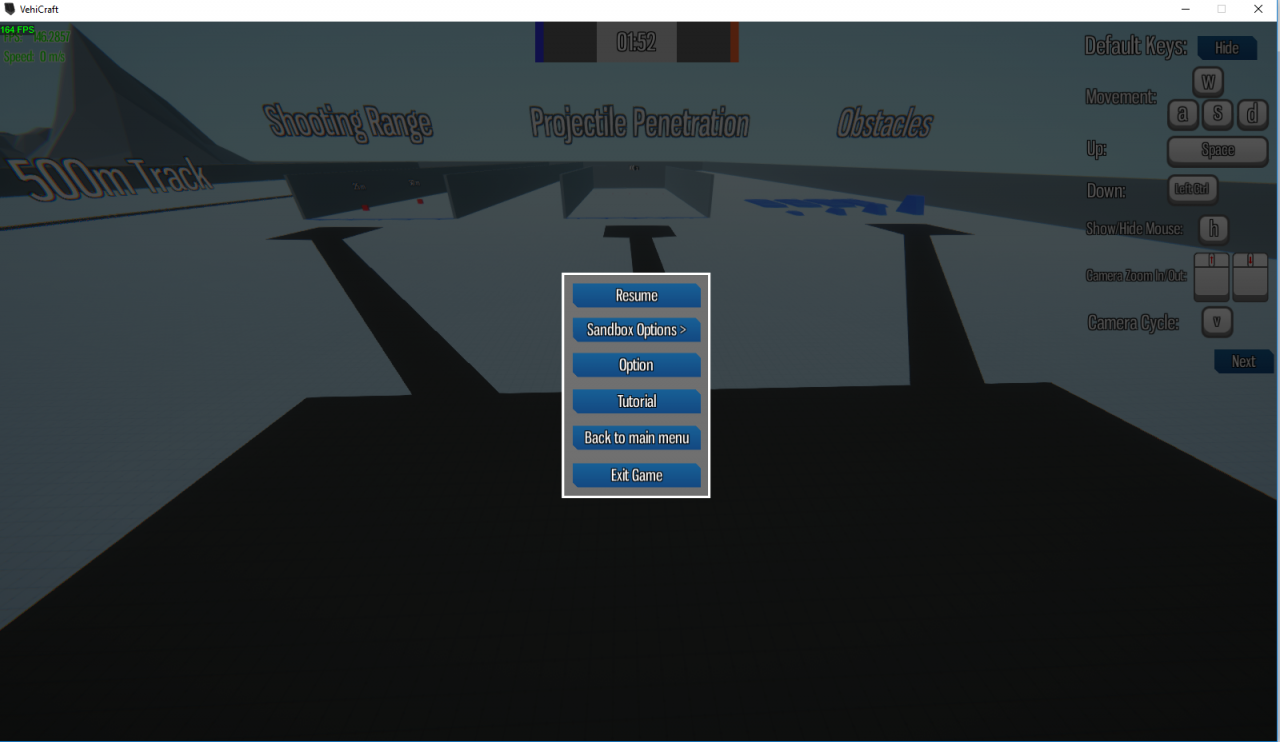 _
_
Click on Sandbox Options –> Spawn Vehicle
_
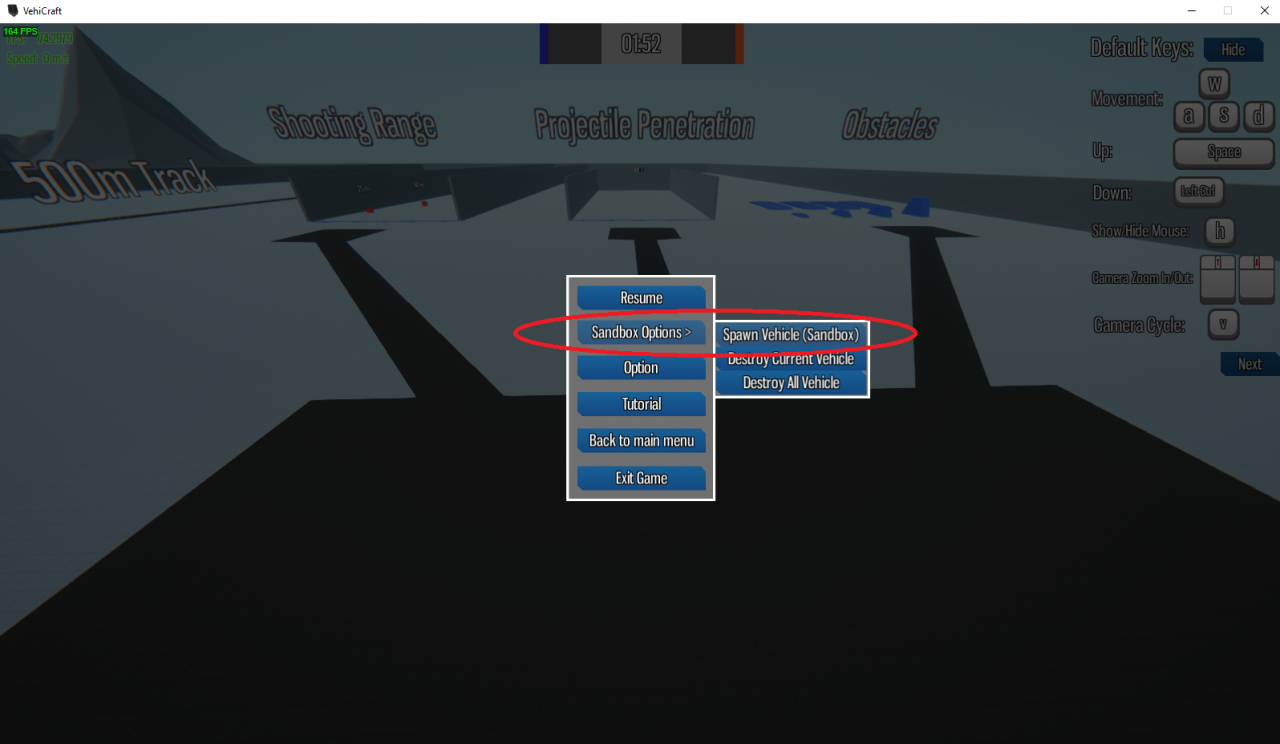
Once you have opened up, you will see different folders.
Select Default Vehicles and click on open
_
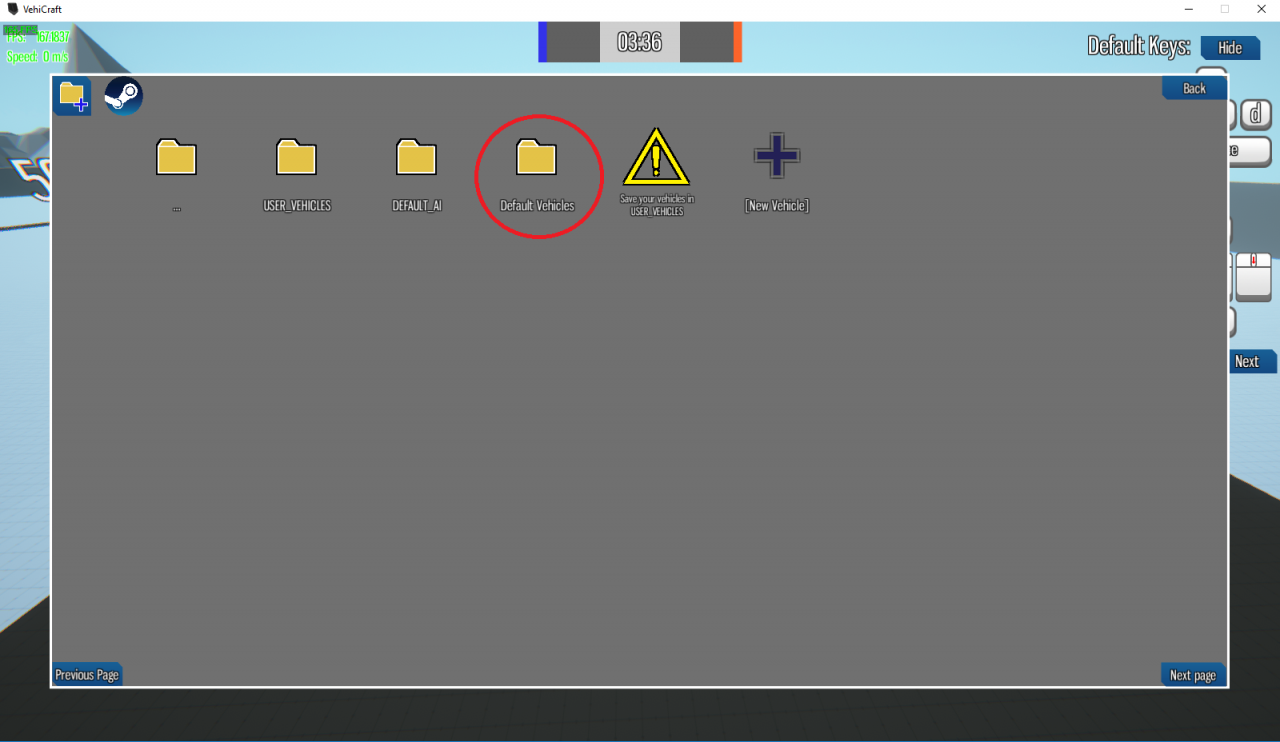
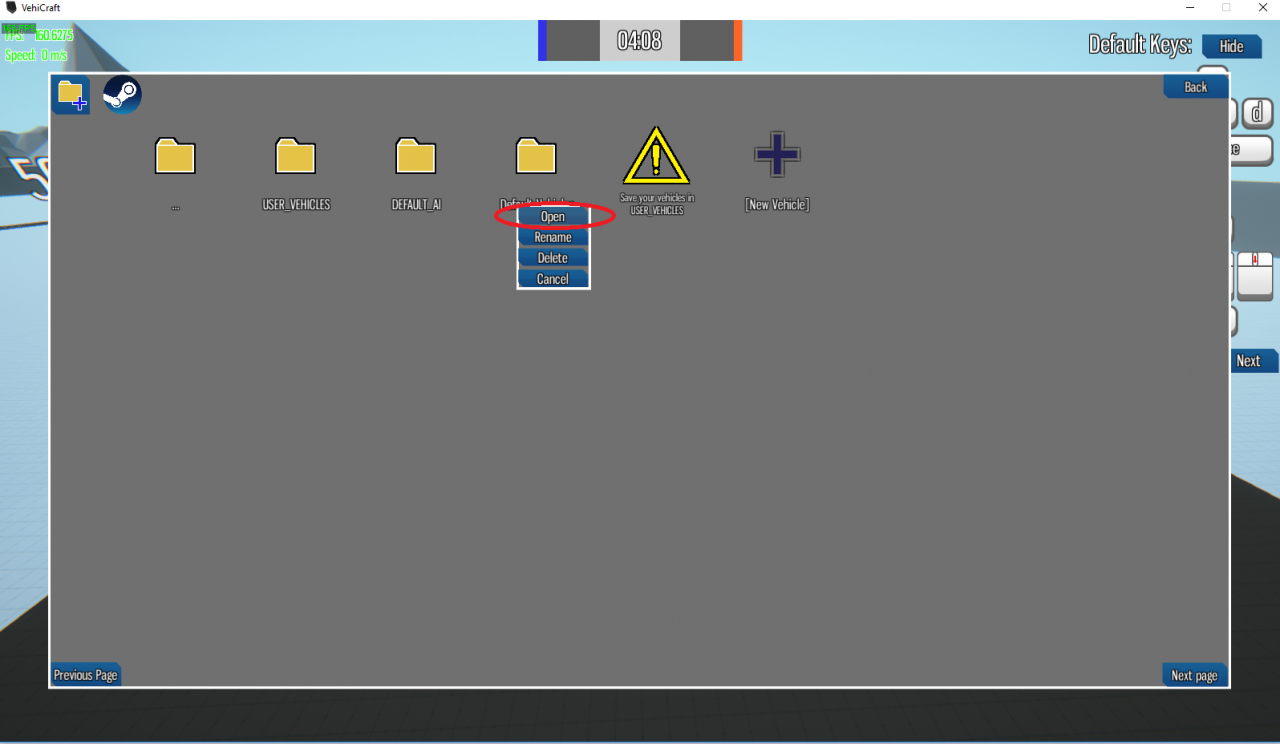 _
_
Open up Light Vehicle folder
_
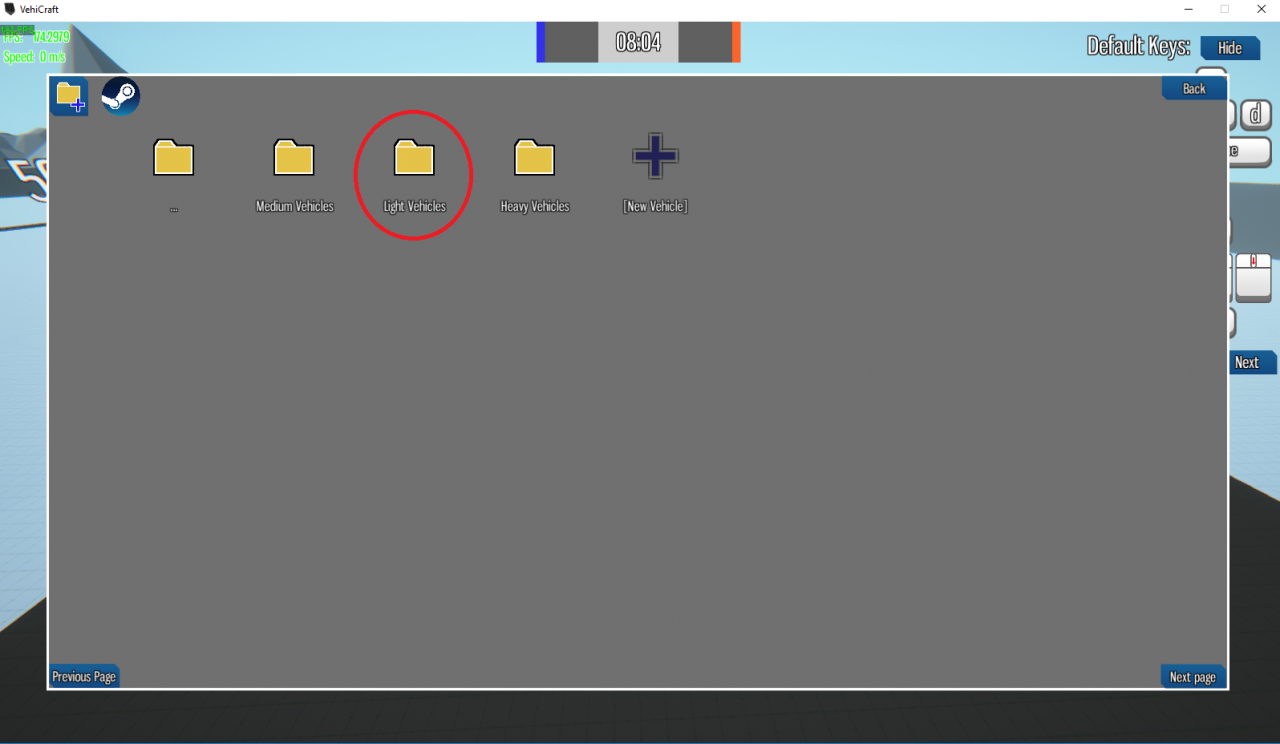
_
Select Machine Gunner and click on import
_
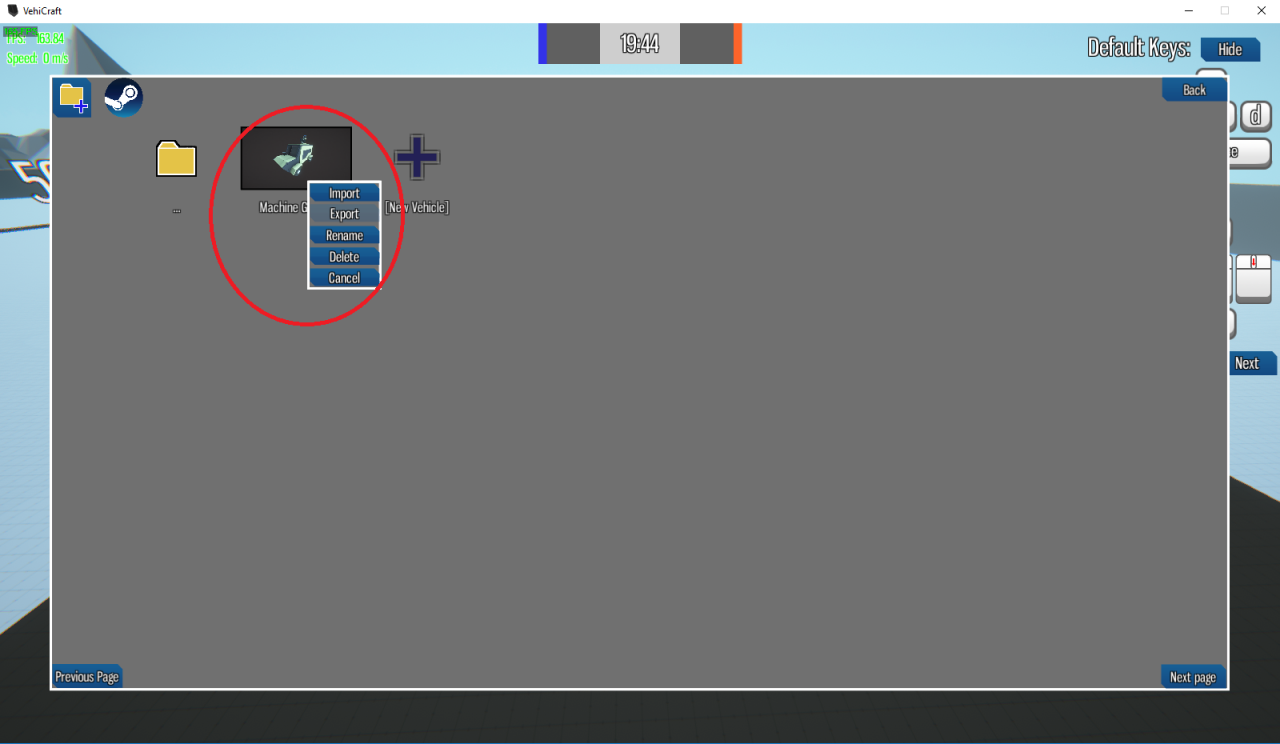
_
Click Okay for Vehicle Settings
_
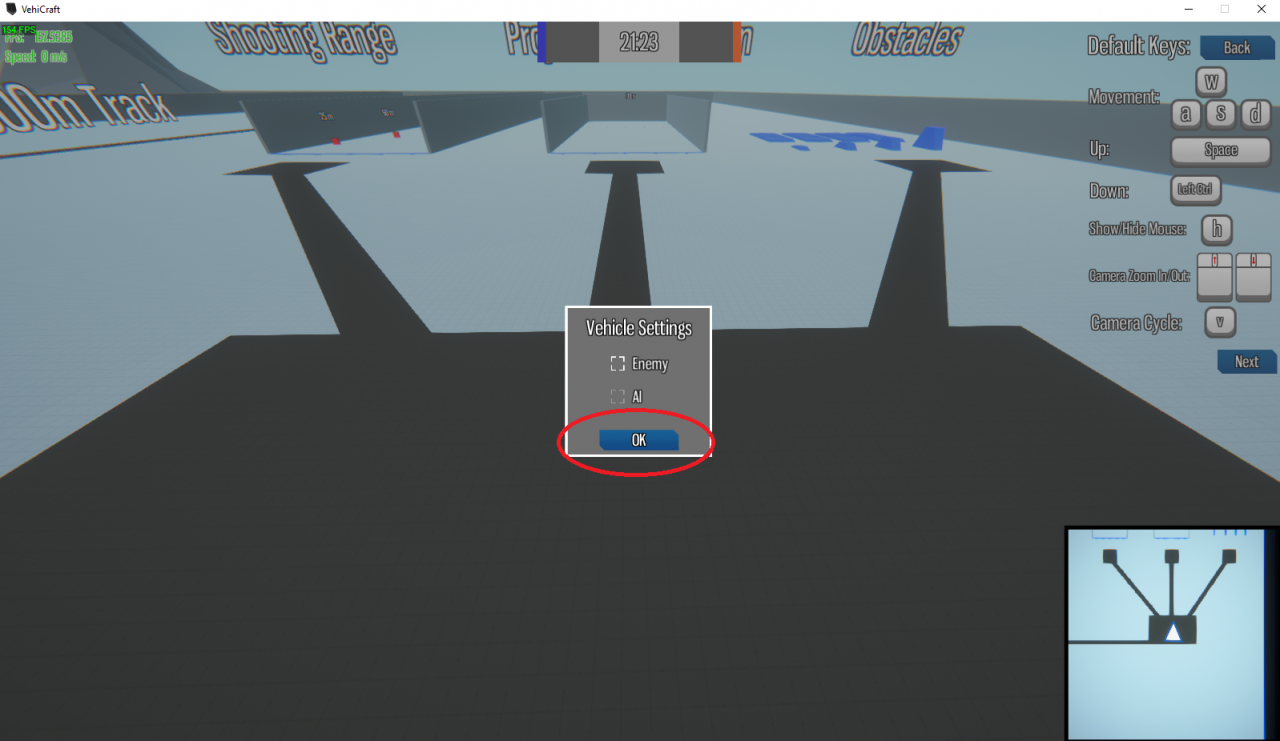
Hold down Left Mouse Button on the place you want to spawn.
Then drag towards the place you want to face.
_
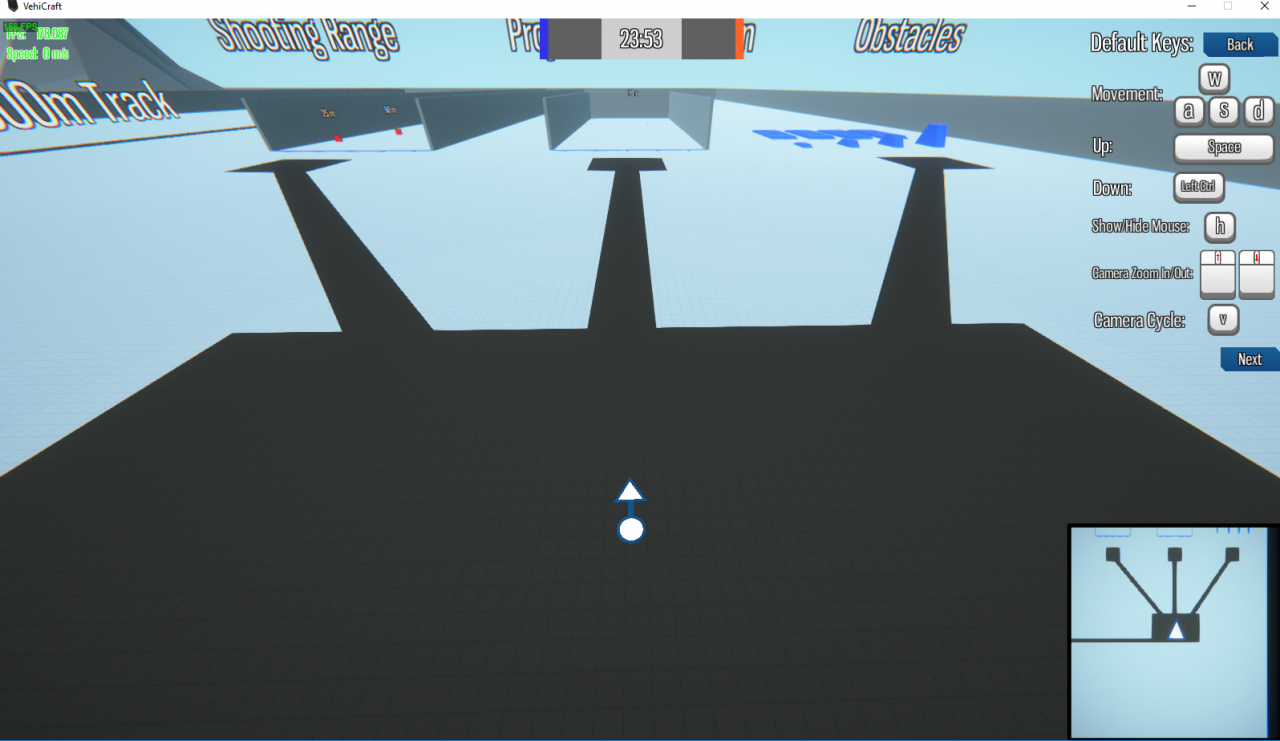
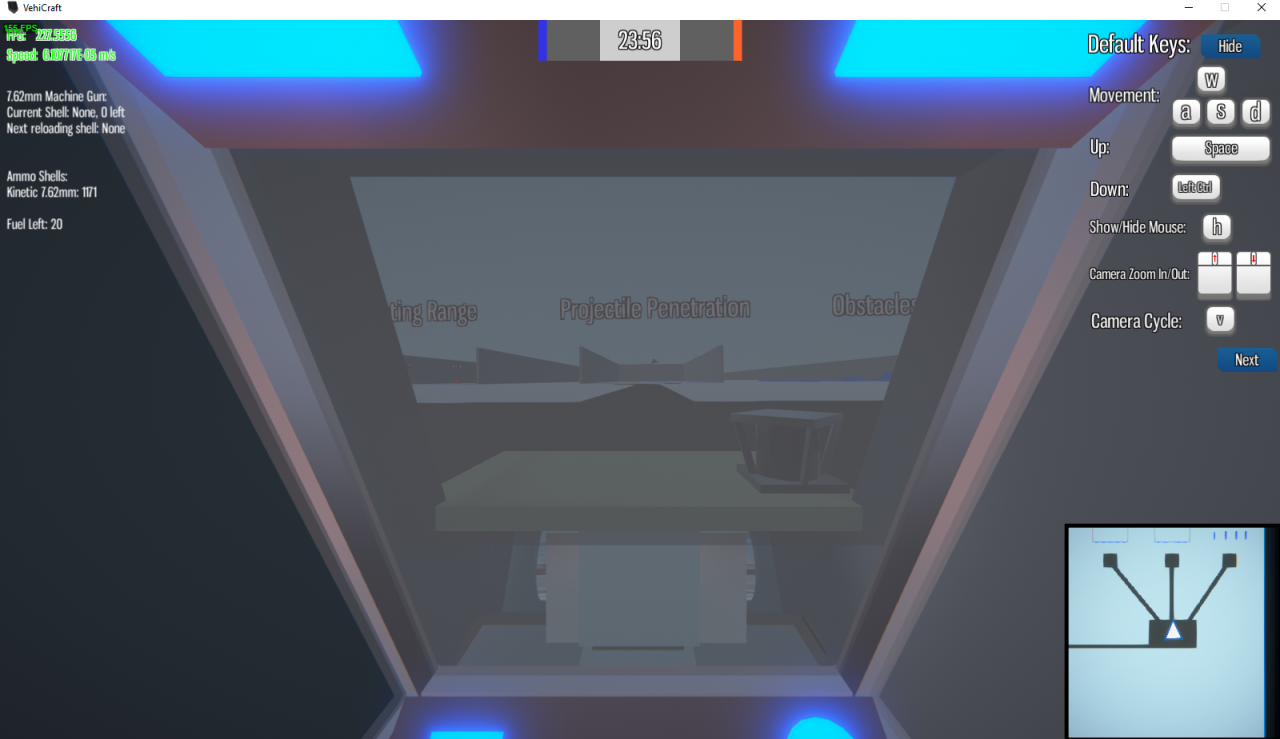
3. General Vehicle Control
Freelook: Hold F
Switch View / Camera: V
Cycle different vehicles: C
Camera Zooming: Mouse Wheel Scrolling
All the vehicle controls are binded in Build Mode when building the vehicle. But here are the keys conventions we use for wheel vehicles.
Movement: WASD
Turret Control: Mouse Movement
Select Primary Weapon Ammo (Shown on the left side): 1
Fire / Reload Primary Weapon: Left Mouse Button
4. Spawning an Enemy AI vehicle
Go to garage page and open up DEFAULT_AI folder. (Click on … Folder to go back btw)
_
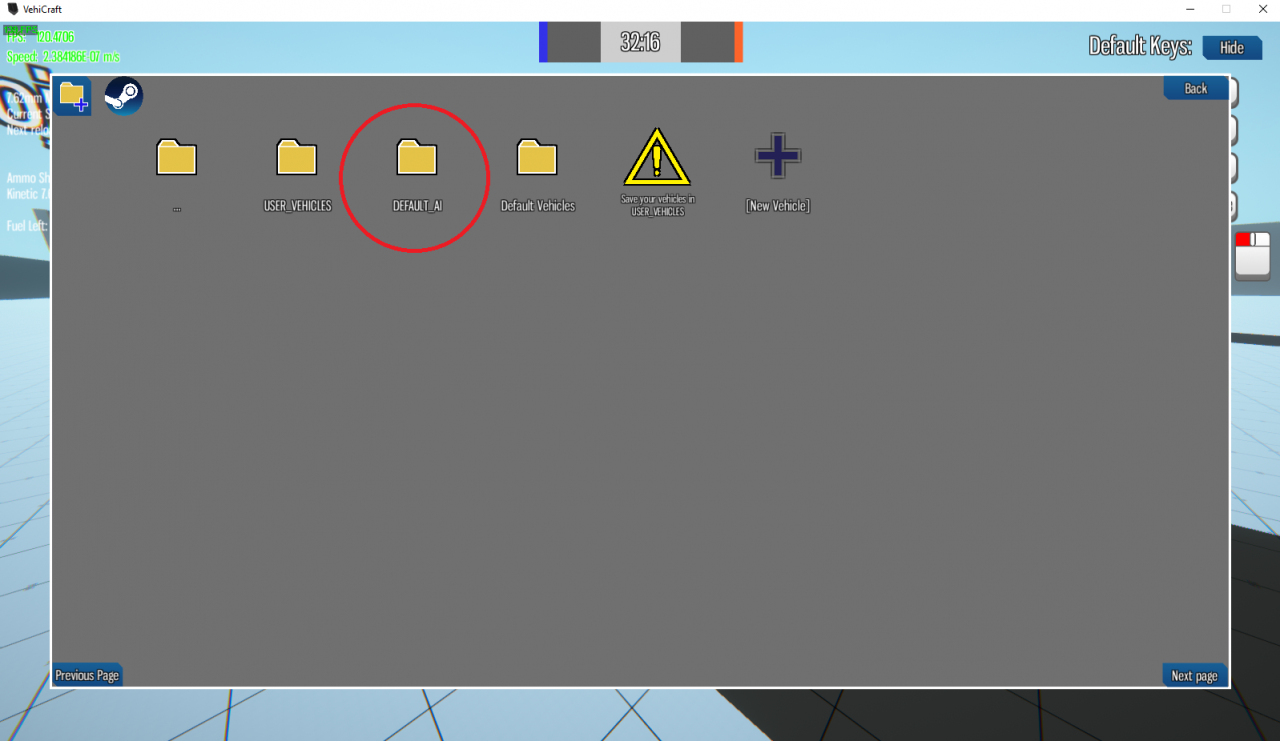
_
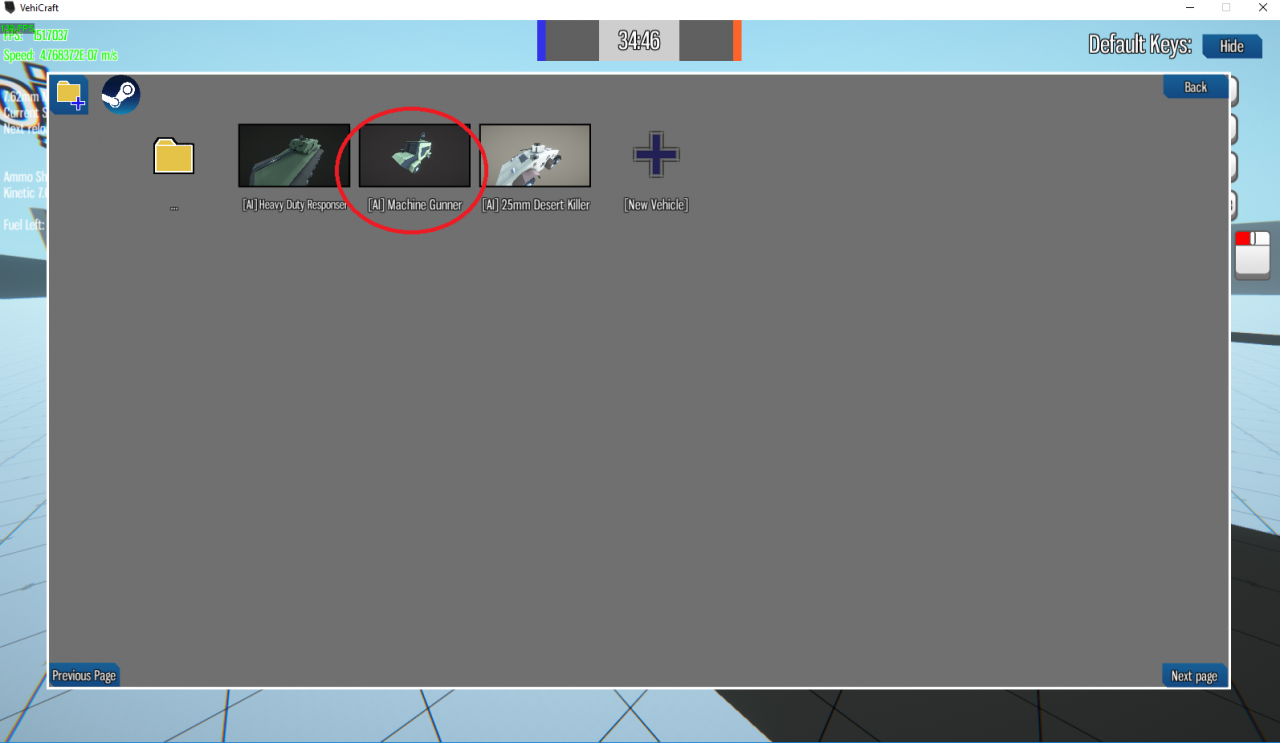
When the vehicle settings comes up, Check the Enemy Checkbox and click Okay.
_
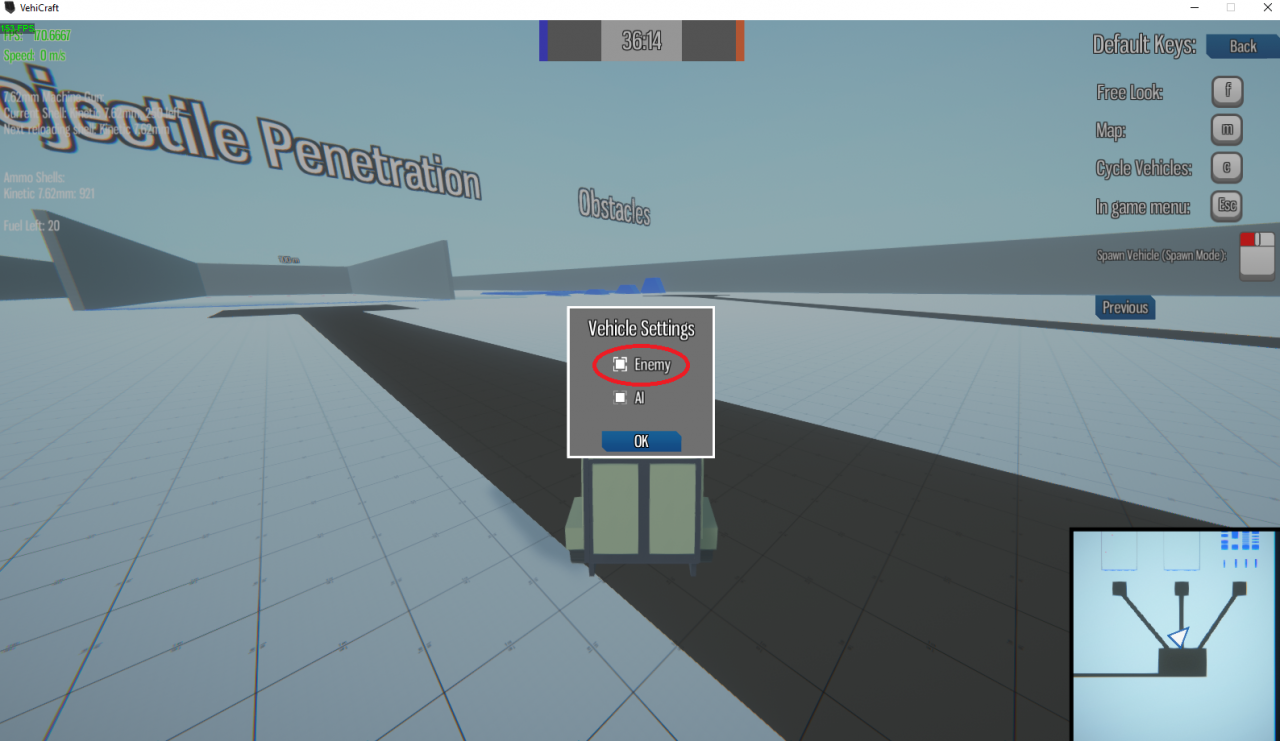
Remember to spawn it a bit far away so that it has enough time to reload its weapon.
Enjoy your first vehicle combat in VehiCraft
5. AI vehicle vs AI vehicle
Go to In game menu and go to Sandbox Options –> Destroy All Vehicles
_
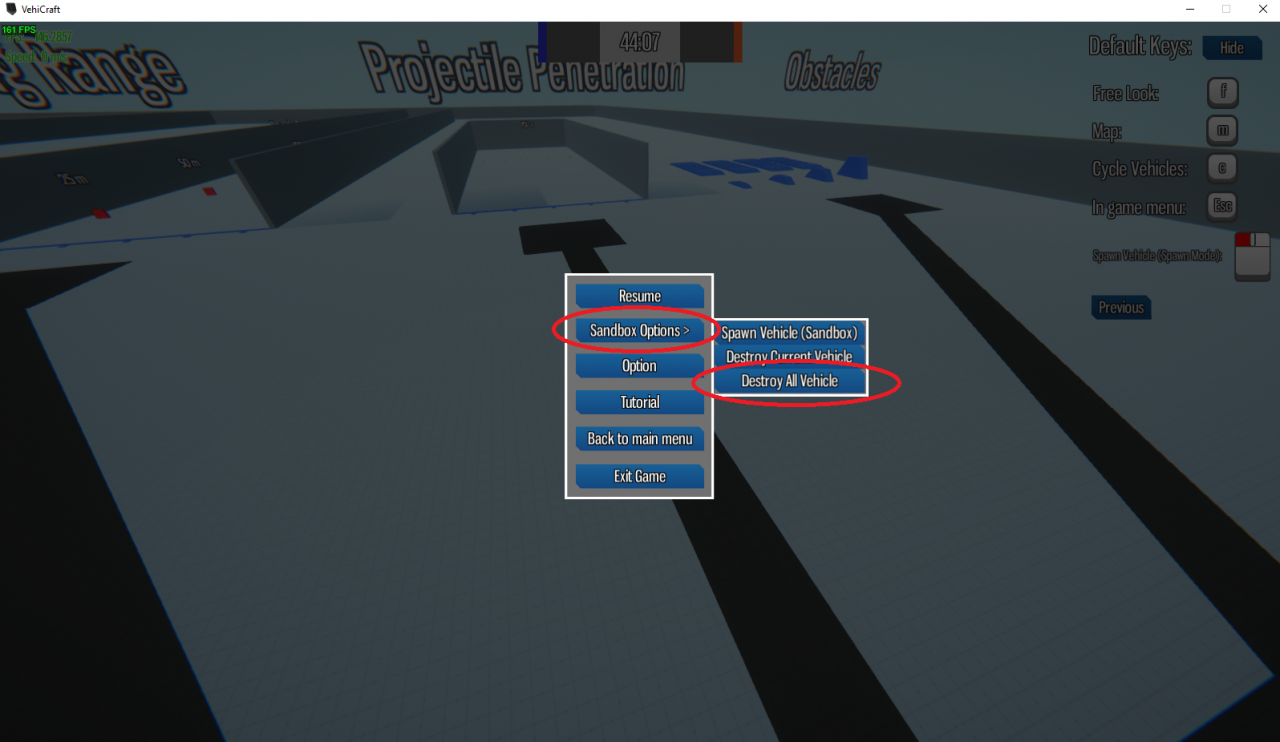
_
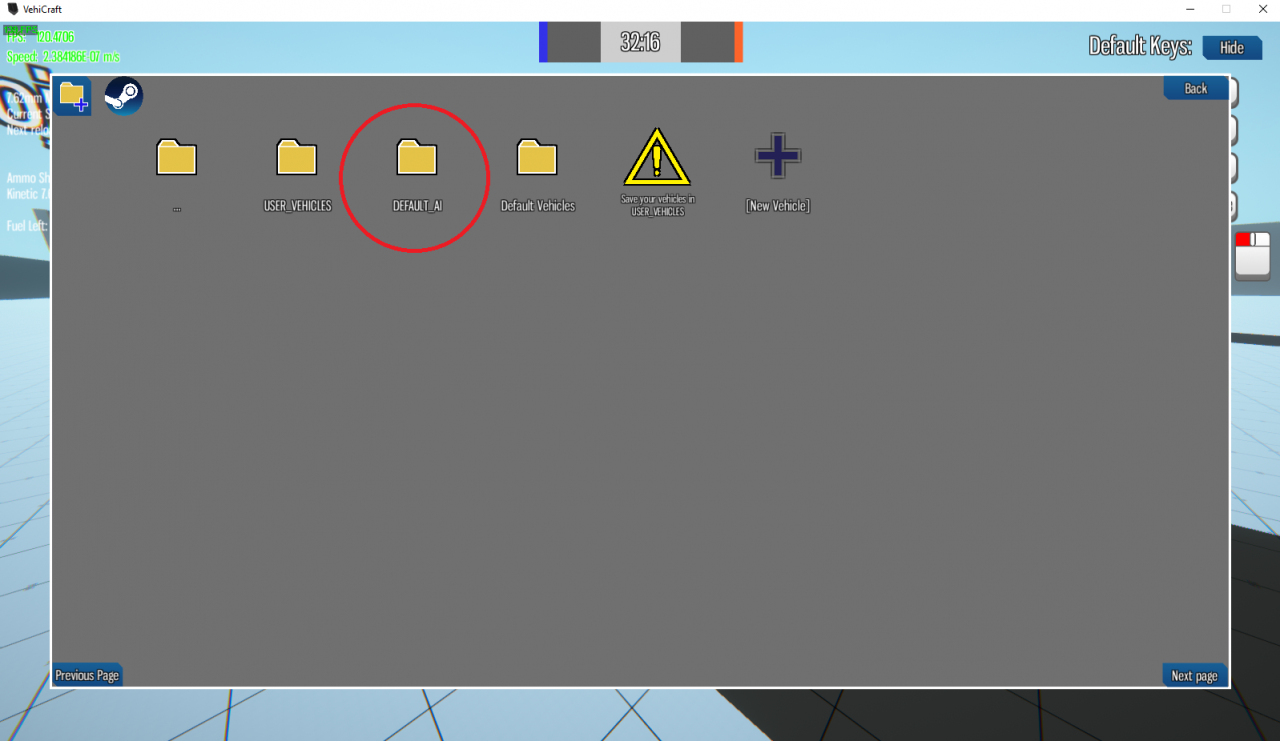
Select 25mm Desert Killer but DO NOT CHECK the Enemy Checkbox and spawn it
_
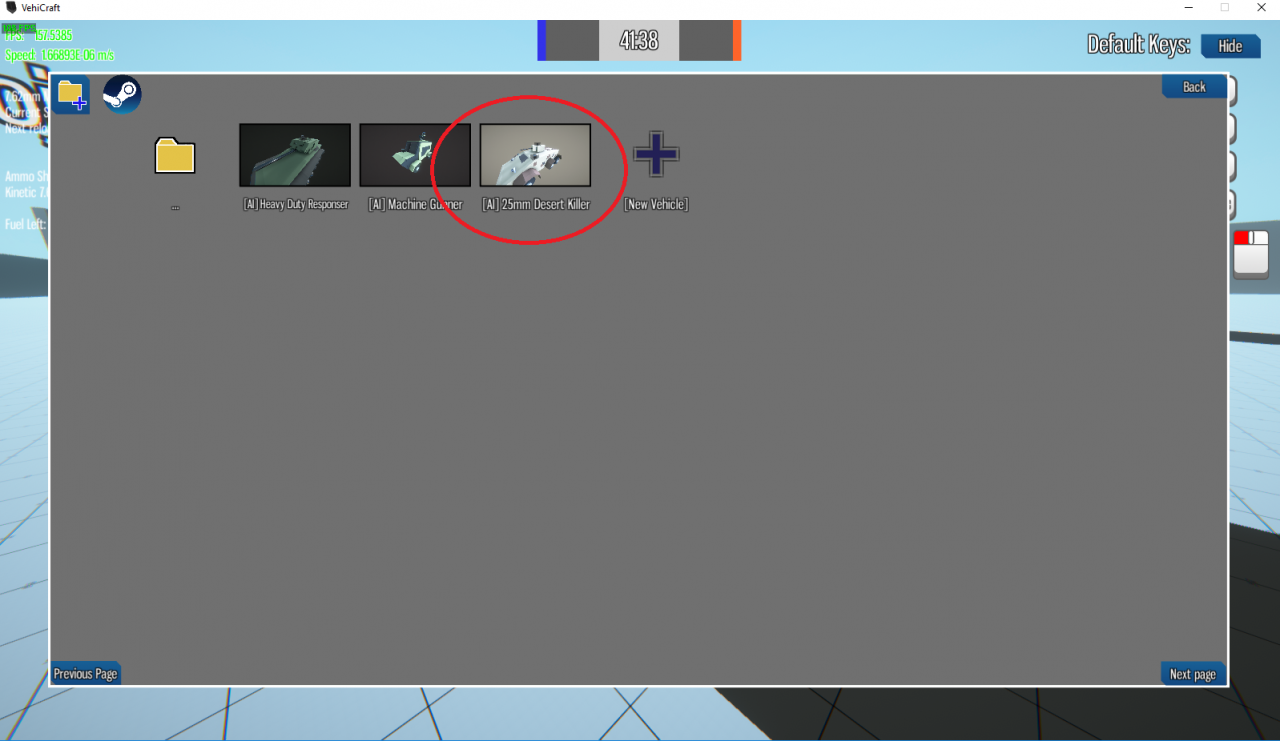

Select 25mm Desert Killer but CHECK the Enemy Checkbox and spawn it.
Remember to spawn it far enough from the first vehicle.
_
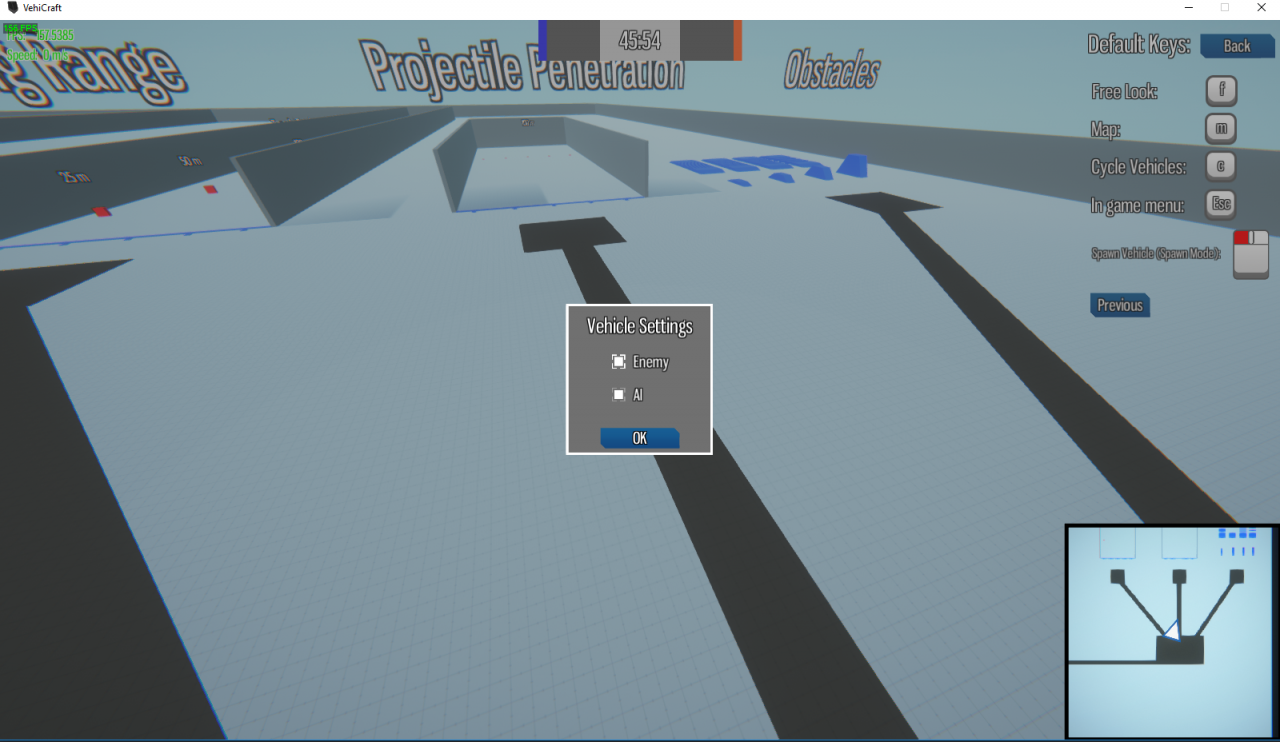
_
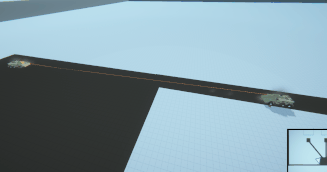
6. Capture Mode
_
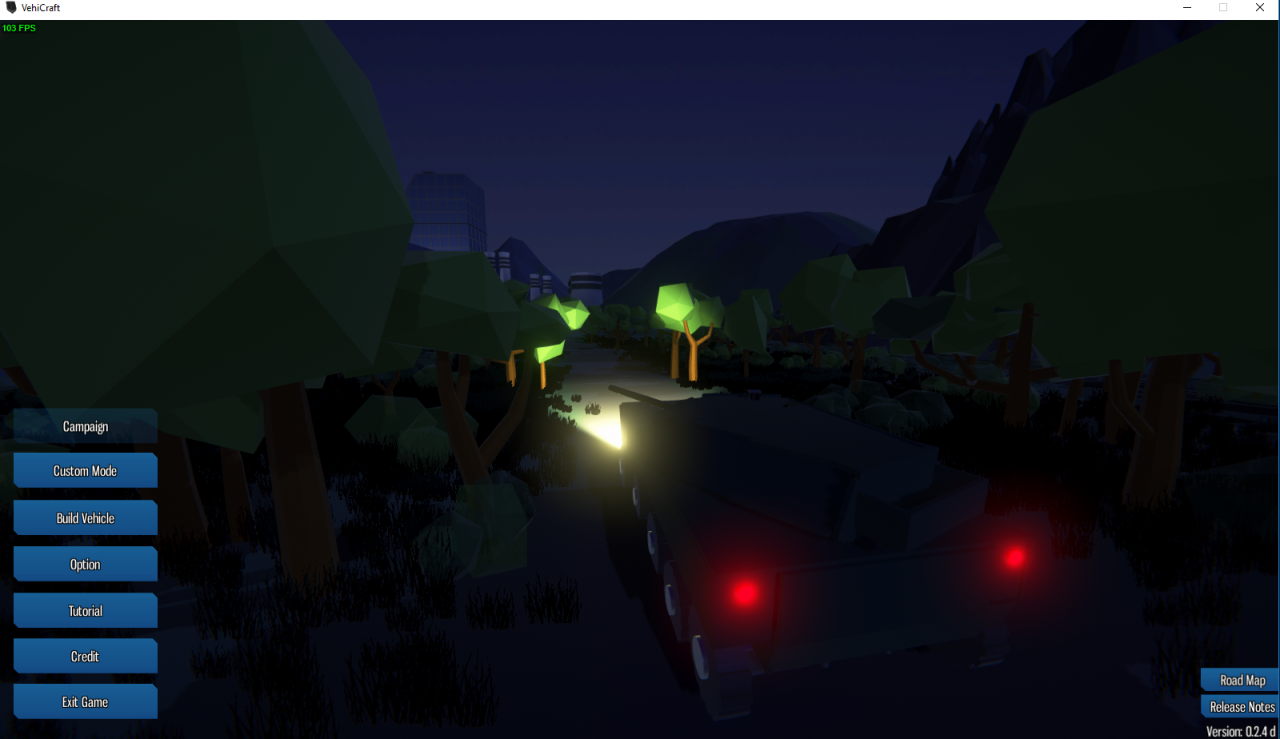
Click on add, go to Default Vehicles –> Light Vehicles select Machine Gunner.
_
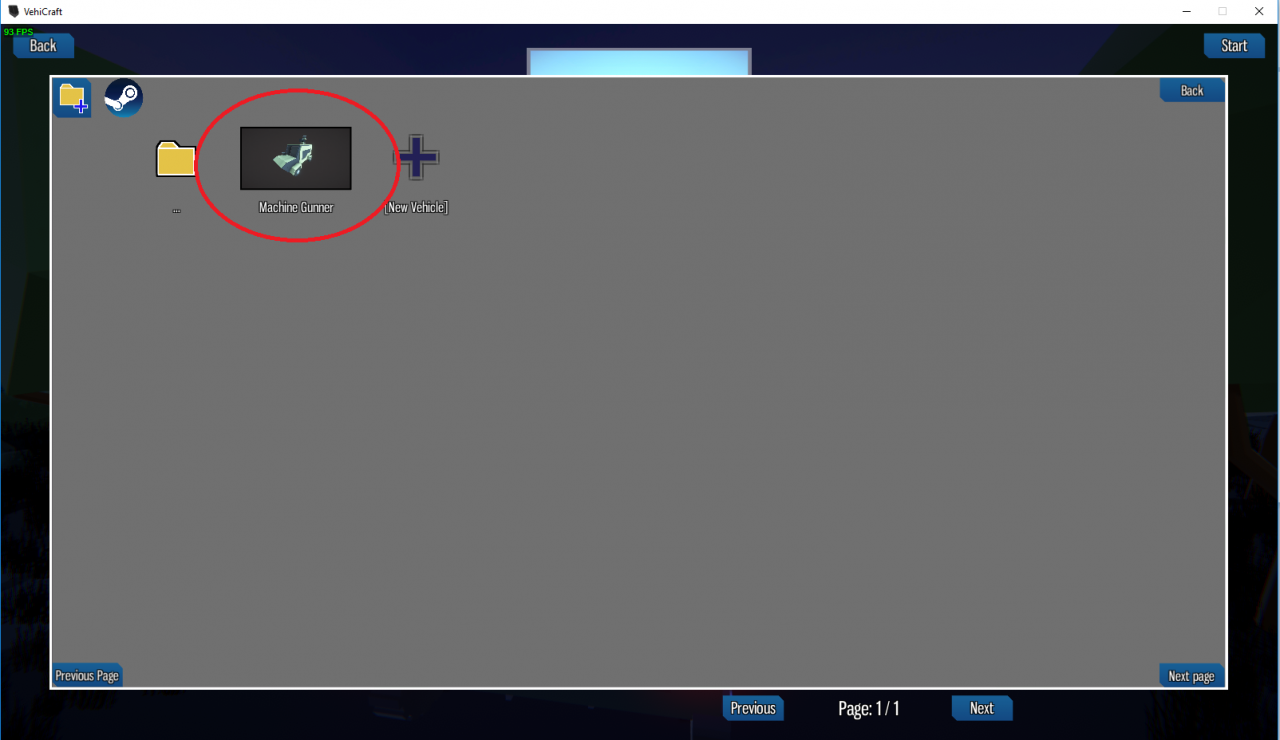
Click on add, go to DEFAULT_AI and select [AI] Machine Gunner and repeat twice.
_
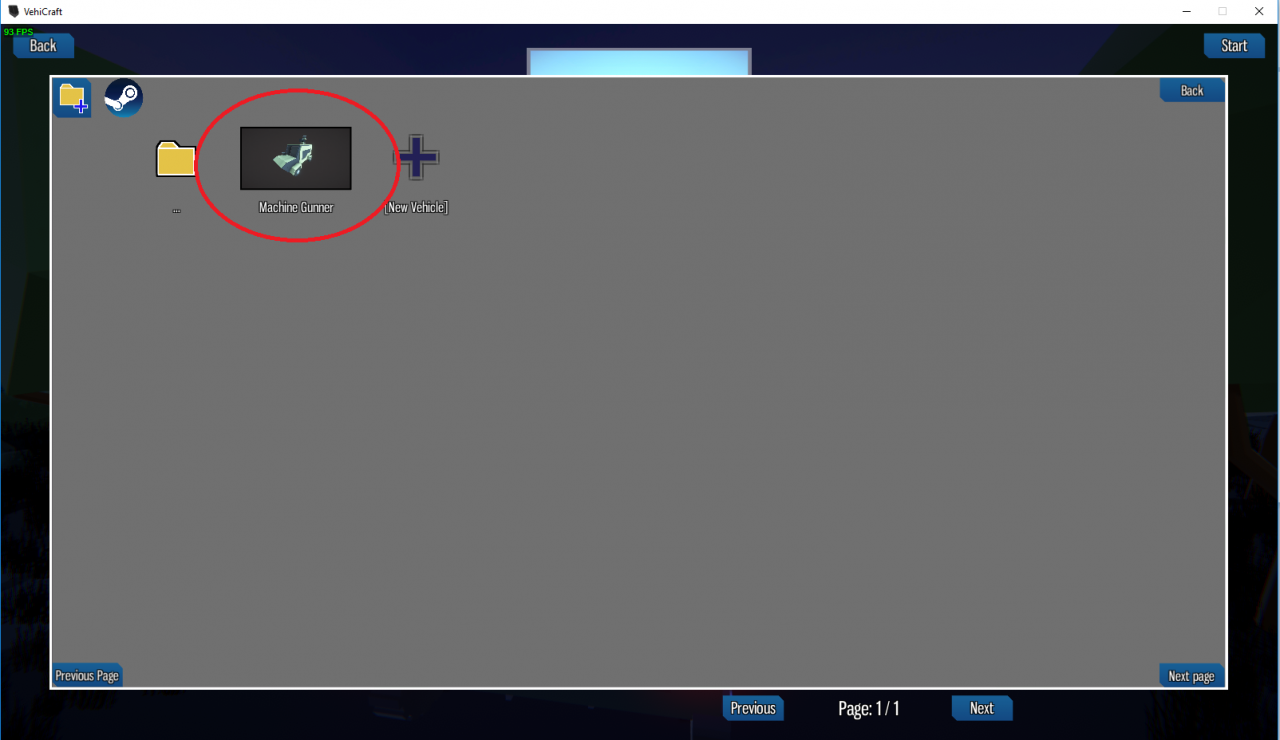
_

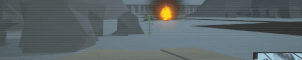
7. Know more about the game
_