Switching integrated laptop graphics to dedicated graphics.
Graphics fix for laptops
Trine 4 is missing an Nvidia profile. Most gaming laptops have an integrated graphics card as part of the CPU as well as a dedicated graphics card (mostly GeForce). If your game has a long loading time, looks pixelated, low resolution and your character movement on the main menu is not fluid, chances are your game is using your integrated graphics. Here is how to fix it (click images to enlarge):
1. Right click on your desktop and open NVIDIA Control Panel
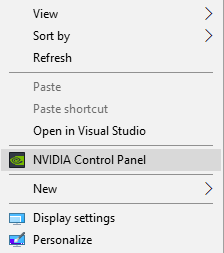
2. Go to “Manage 3D settings” and click the “Program Settings” tab.
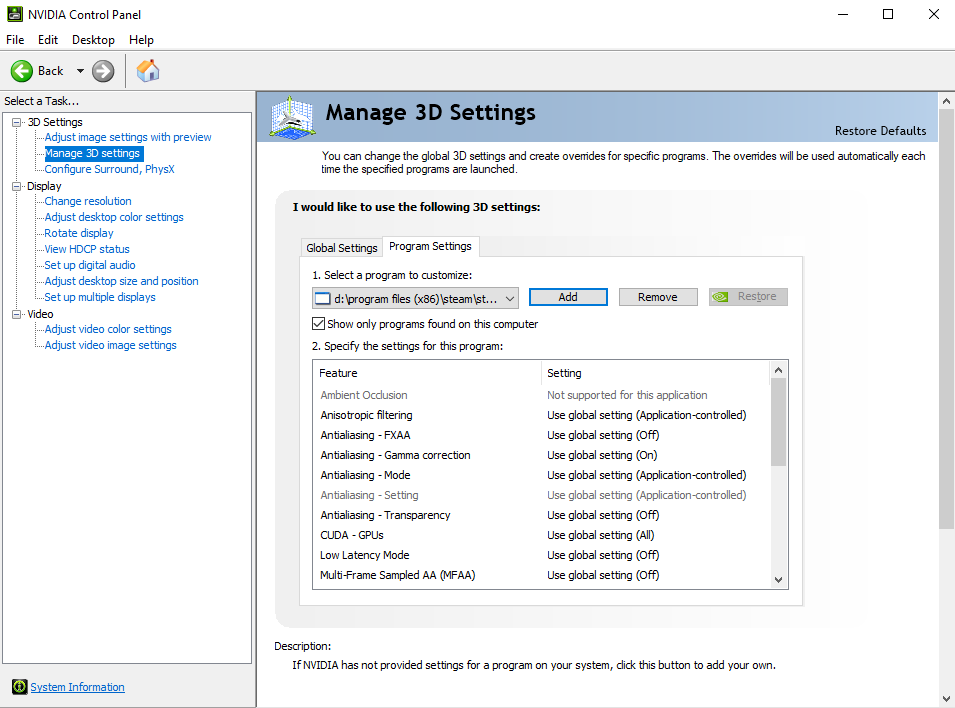
3. Click “Add” and select “trine4.exe”
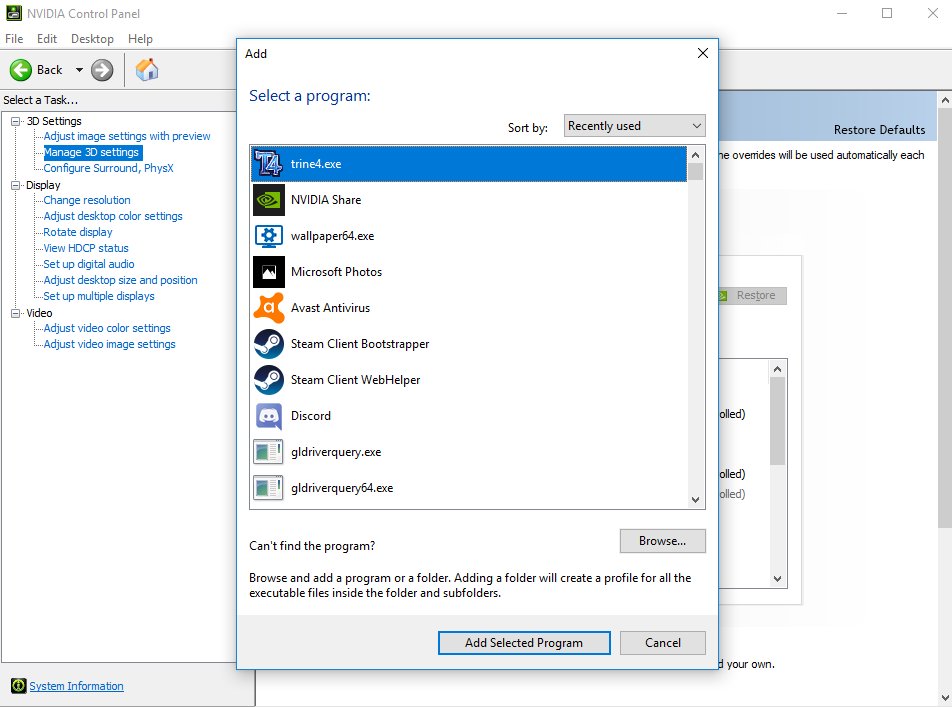
4. In the dropdown menu, choose “High-performance NVIDIA processor”.
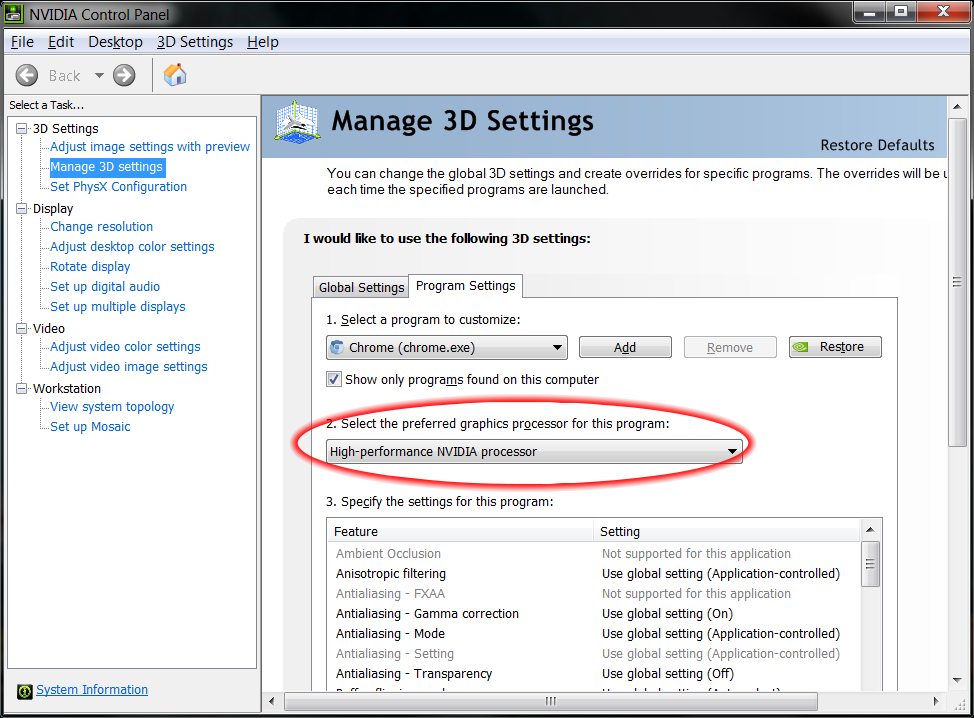
Bit disappointed in the developers as this was already an issue with Nine Parchments and they should have learned from it.
Written by Smartik1
