How to enable Time Acceleration in Train Simulator 20** (non-Career Modes only)
Time Acceleration
There is only one step necessary to enable the hotkeys for time acceleration in Train Simulator. In the Properties Pane of the game you have to add EnableAsyncKeys to the Launch Options.
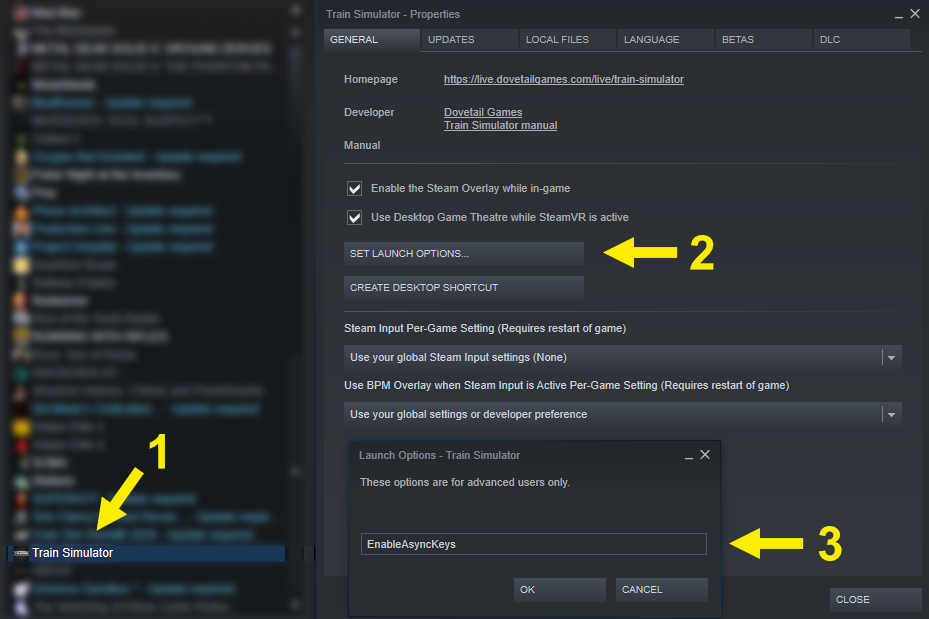
⠀
Now you can accelerate time up to four values:
- CTRL-Shift-1 — Realtime
- CTRL-Shift-2 — Acceleration 1
- CTRL-Shift-3 — Acceleration 2
- CTRL-Shift-4 — Acceleration 3
- CTRL-Shift-5 — Acceleration 4
These hokeys only work in non-career modes, e.g. Quick Drive, Standard, etc.
Written by TheNob
