For Toram Online players, if your game keeps crashing while in the Main City, this guide will provides you a possible solution to fix it, let’s check it out.
Possible fix for crash in main city
Go to Chat
Press ESC and then go to “Settings”, then “Chat”
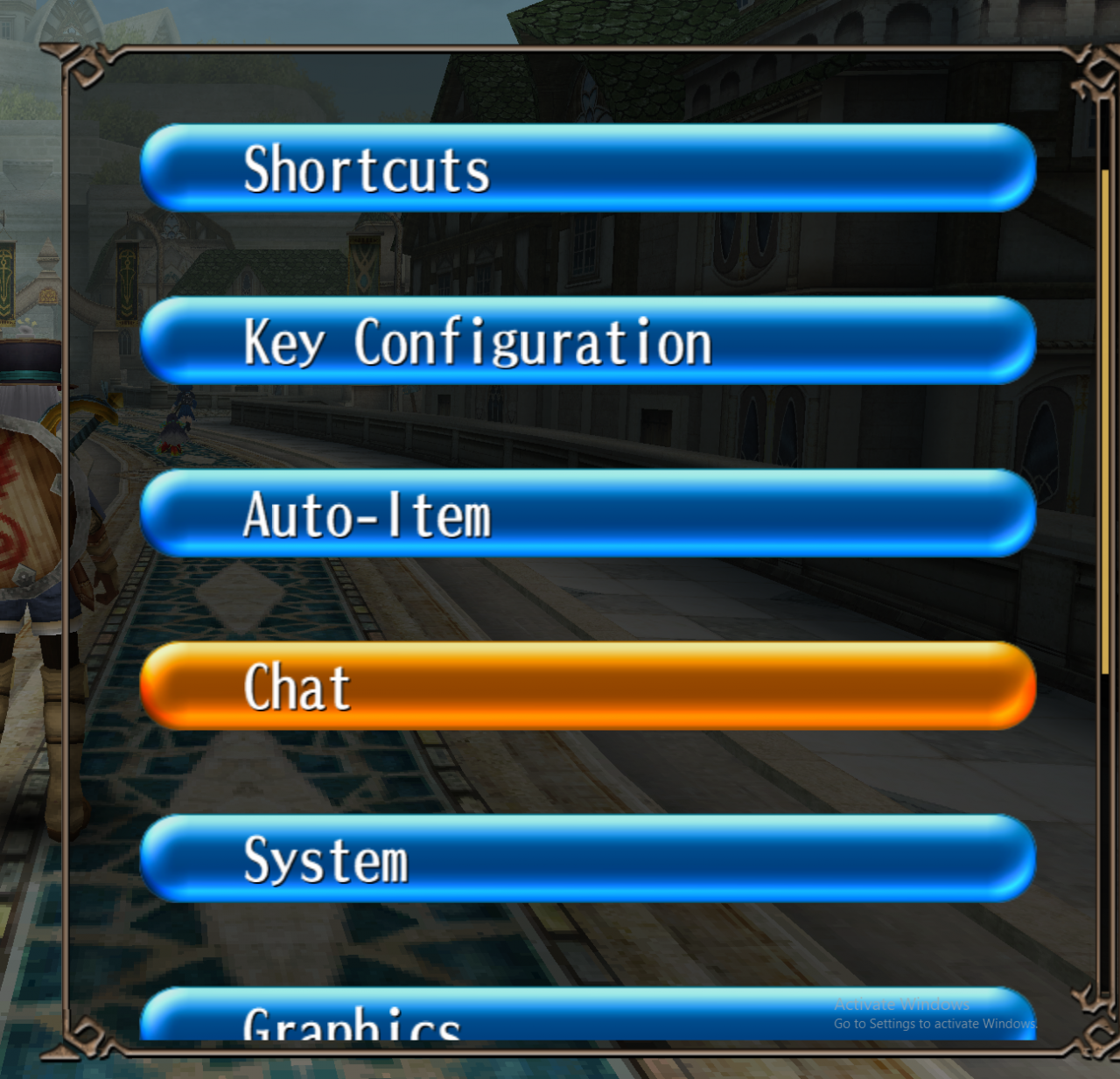 Then change “Chat Text Size” to 4.
Then change “Chat Text Size” to 4.
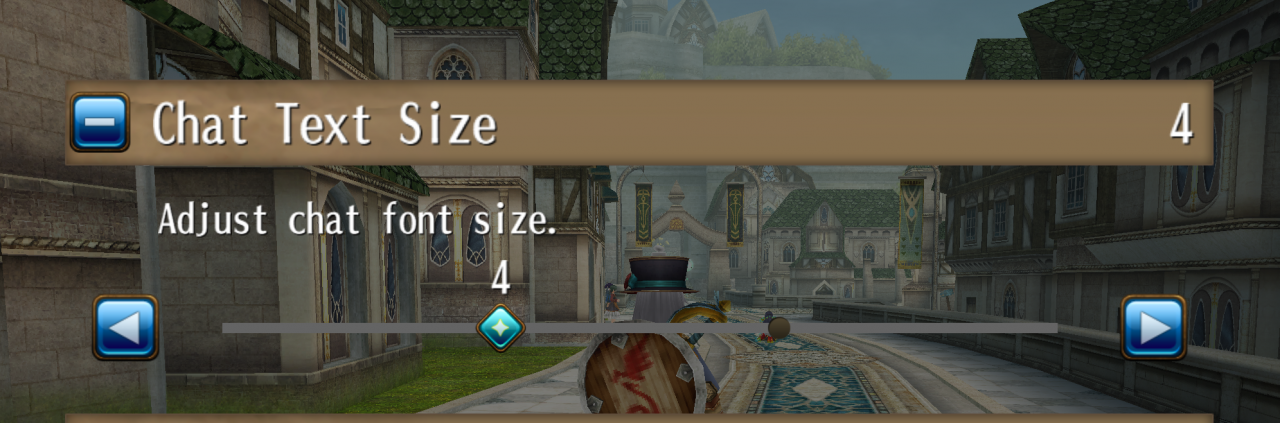
This was the only thing that fixed the issue for me, hopefully it will do the same for others.
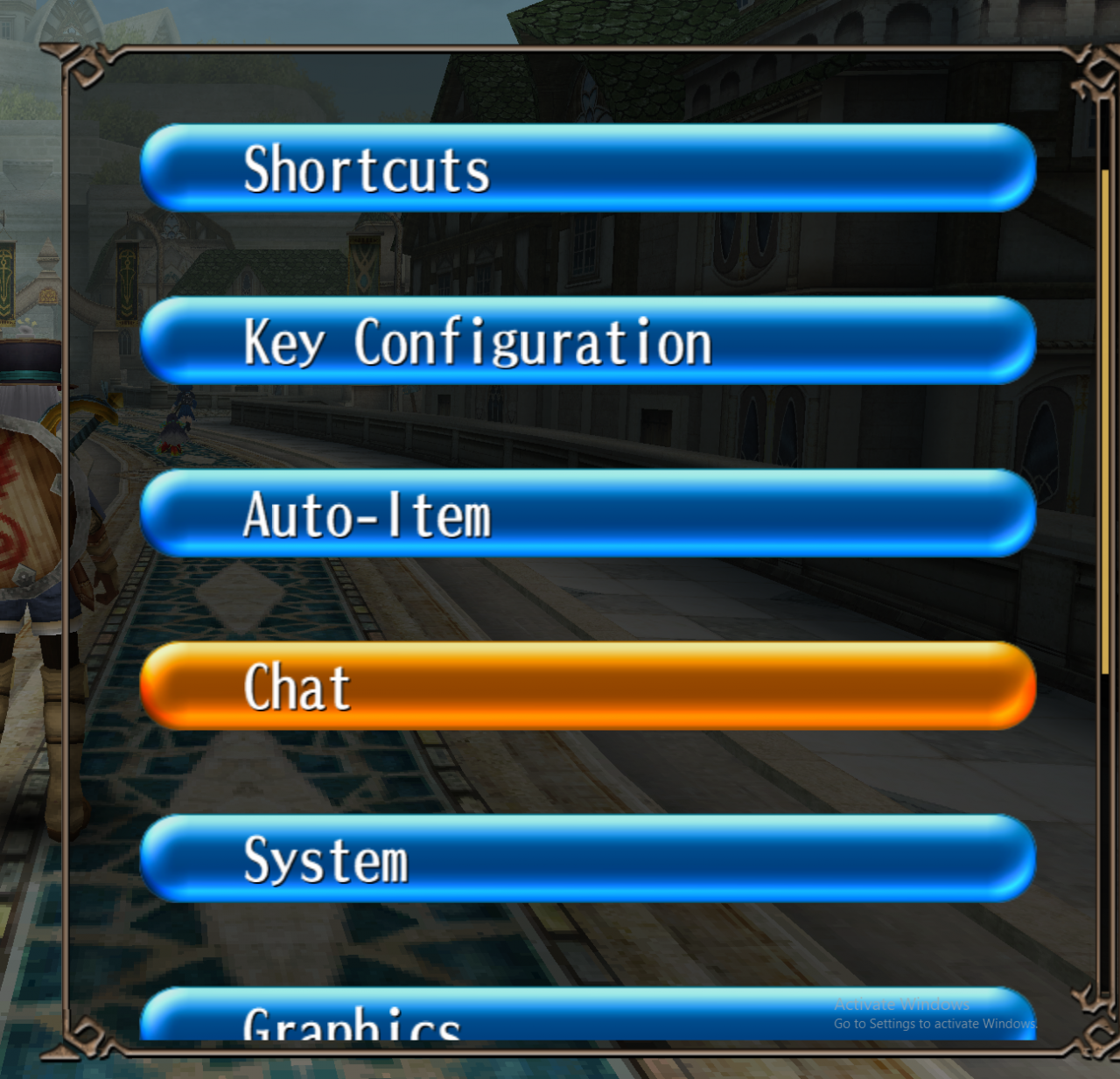 Then change “Chat Text Size” to 4.
Then change “Chat Text Size” to 4.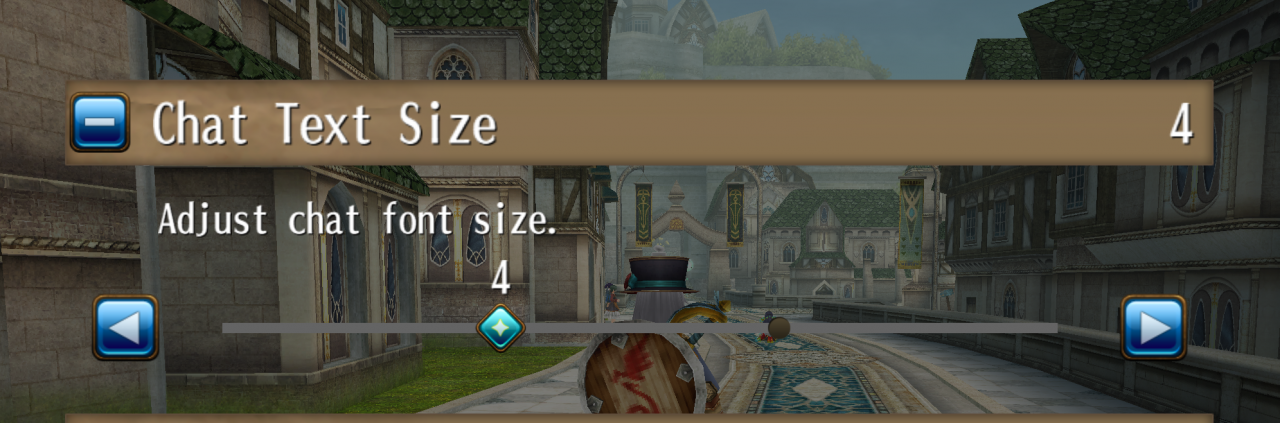
This was the only thing that fixed the issue for me, hopefully it will do the same for others.
Related Posts:
- Toram Online How to Fix Game Freeze & Crash
- Toram Online How to Fix Unauthorized Action Detected Error
- Toram Online Recommended Leveling Route Guide
- Toram Online How to Customizing your Gear with Synthesis
- Toram Online How to Farm Spinas
