Some Launch Options & Cheat Codes for Tomb Raider I-III Remastered
Have fun playing the game 🙂
Launch options
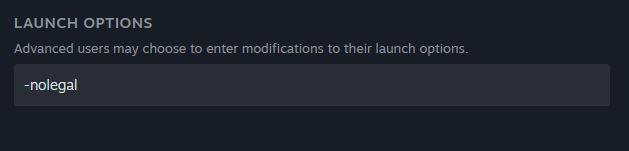
In your Library, select the game and choose
Properties > General > Launch Options
Set exact window size
-width 1280 -height 720
As a tip, you can toggle windowed/fullscreen by using ALT + ENTER
Disable all legal notices on boot
-nolegal
Makes the game start way faster
Disable high-dpi support
-ldpi
Disable vsync
-novsync
Enable marketing tools
-dev
- slowmo (R)
- fastmo (T)
- demo record (F6) Press again to stop the capture
- demo playback (F7)
- free camera (F8) which works in cutscenes as well as photo mode
Source: TRForums [www.tombraiderforums.com]
Cheat codes
!!! Note: !!!
Using cheats will likely block achievement progression during that playthrough if you save
The steps below must be completed with the Classic Control scheme but you can switch back to Modern Controls after enabling the cheat code.
Level Skip
Tomb Raider 1:
- 1 step forward
- 1 step backward
- turn around 3 times counter-clockwise
- jump forward
Tomb Raider 2:
- Pull out a flare
- 1 step forward
- 1 step backward
- turn around 3 times counter-clockwise
- jump forward
Tomb Raider 3:
- Draw pistols
- Walk one step back
- one step forward
- crouch
- release crouch
- turn around three times
- jump forward
Unlimited Ammo/All Guns
Tomb Raider 1:
- 1 step forward
- 1 step backward
- turn around 3 times counter-clockwise
- jump backwards
Tomb Raider 2:
- Pull out a flare
- 1 step forward
- 1 step backward
- turn around 3 times counter-clockwise
- jump backwards
Tomb Raider 3:
- Draw pistols
- Walk one step back
- one step forward
- crouch
- release crouch
- turn around three times
- jump backwards
Exploding Lara (Tomb Raider 2 and 3 only)
- 1 step forward
- 1 step backward
- turn around 3 times counter-clockwise
- jump backwards
Source: Aspyr FAQ [support.aspyr.com]
Related Posts:
- Tomb Raider I-III Remastered Starring Lara Croft: Costume Swap Guide (Day 1 Method)
- Tomb Raider I-III Remastered Starring Lara Croft: Flare & Weapon Shortcuts
- Tomb Raider I-III Remastered Starring Lara Croft: How to Use Anti-Aliasing via Driver Settings (Nvidia)
- Tomb Raider I-III Remastered Starring Lara Croft: How to Skip the Intro
