For Tiny Tina’s Wonderlands players, this guide will show you how to improve game perfomance by changing some userconfig parameters.
Let’s go!
1) Go to MyDocuments/MyGames/Tiny Tina’s Wonderlands/Saved/Config/WindowsNoEditor
2) Open GameUserSettings.ini with Block Notes (You need at least launch the game once).
3) Scroll down until you find these lines and change the numbers with those i writed here:
TextureStreamingViewBoostScale=10.000000
TextureStreamingViewBoostScaleOverride=-10.000000
TextureStreamingAdaptiveBoostScale=0.000000
TextureStreamingAdaptiveBoostScaleOverride=-0.000000
TextureStreamingPoolSizeMB=3000
TextureStreamingPoolSizeMBOverride=-20
4)Here’s a Pic:
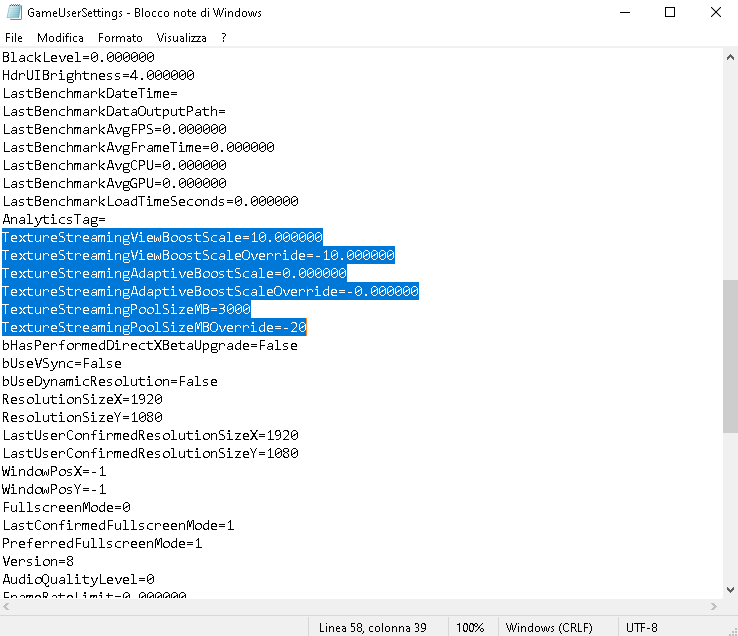 5) Save and put the file read only , be sure that you have your custom settings ready in the game otherwise you have to remove read only, launch the game, choose your settings and then change the numbers again save/read only again. Done!
5) Save and put the file read only , be sure that you have your custom settings ready in the game otherwise you have to remove read only, launch the game, choose your settings and then change the numbers again save/read only again. Done!
6) Have fun
2) Open GameUserSettings.ini with Block Notes (You need at least launch the game once).
3) Scroll down until you find these lines and change the numbers with those i writed here:
TextureStreamingViewBoostScale=10.000000
TextureStreamingViewBoostScaleOverride=-10.000000
TextureStreamingAdaptiveBoostScale=0.000000
TextureStreamingAdaptiveBoostScaleOverride=-0.000000
TextureStreamingPoolSizeMB=3000
TextureStreamingPoolSizeMBOverride=-20
4)Here’s a Pic:
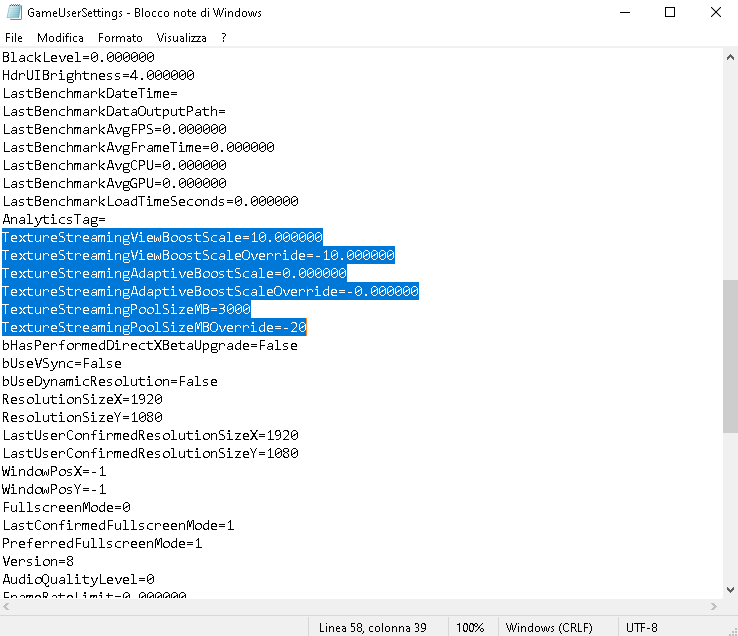 5) Save and put the file read only , be sure that you have your custom settings ready in the game otherwise you have to remove read only, launch the game, choose your settings and then change the numbers again save/read only again. Done!
5) Save and put the file read only , be sure that you have your custom settings ready in the game otherwise you have to remove read only, launch the game, choose your settings and then change the numbers again save/read only again. Done!6) Have fun
That’s all we are sharing today in Tiny Tina’s Wonderlands How to Fix Texture Streaming, if you have anything to add, please feel free to leave a comment below, you can also read the original article here, all the credits goes to the original author ShinobiZero
Related Posts:
- Tiny Tina’s Wonderlands How to Remove Intro Videos
- Tiny Tina’s Wonderlands SHiFT Codes Guide
- Tiny Tina’s Wonderlands How to Fix Stuck On Overworld Map Soft Lock Bug
- Tiny Tina’s Wonderlands Elemental Damage (Explained)
- Tiny Tina’s Wonderlands Beginner Tips for New Players
