For The Quarry players who want to know how to skip the game starting the 2K launcher, this guide will show you how and it may as well help a little bit with the performance.
STEP 1
Find a way to TheQuarry.exe file on your computer, it is usualy located in your Steam library.
ie: X:\Program Files (x86)\Steam\steamapps\common\The Quarry\TheQuarry.exe
X = your disc name/letter
If you have a custom place for your Steam library, you definitely know how to find it and do not need any guide.
STEP 2
2) Select “Properties…”.
3) The very first window that appears contains a “LAUNCH OPTIONS” section.
4) Copy + paste the path to your TheQuarry.exe file with quotation marks and add %command% at the end.For example:”D:\Program Files (x86)\Steam\steamapps\common\The Quarry\TheQuarry.exe” %command%
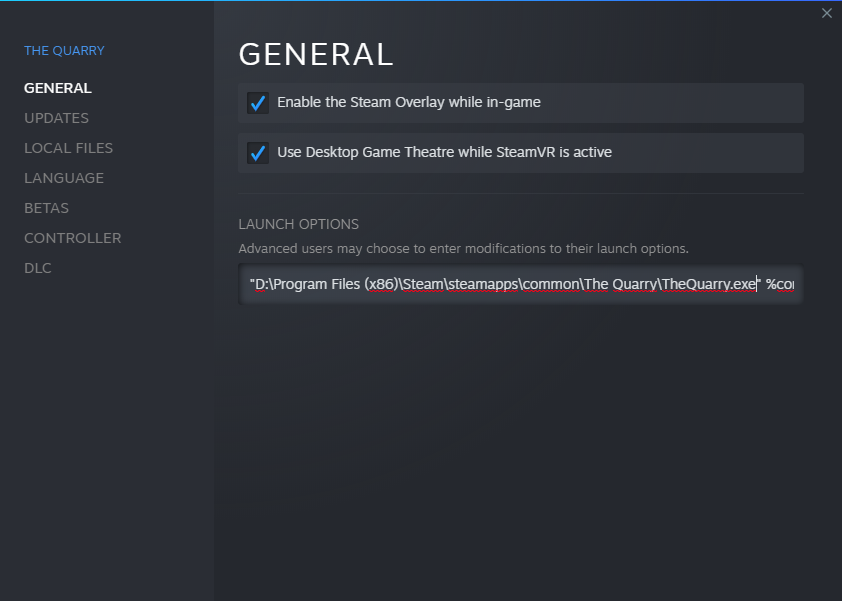
STEP 3
Close the window, run the game and BAM! No 2K launcher and slightly better performance!
If you still have issues with lags and out-of-sync cutscenes, make sure the game is installed on SSD if you have one.
Lowering Texture and foliage quality also helps.
That’s all we are sharing today in The Quarry How to Remove 2K Launcher & Slightly Improve Performance, if you have anything to add, please feel free to leave a comment below, you can also read the original article here, all the credits goes to the original author A New Dimension in Terror
Related Posts:
- The Quarry: Save Files for Specific Achievements
- The Quarry How to Enable Widescreen Mode (21:9 or Wider )
- The Quarry How to Speed Up The Cutscene
- The Quarry How to Save Everyone Walkthrough Guide
