For players of The Quarry who want to play multiple playthrough to see another outcomes but tired to watch the same cutscenes over and over? Say no more, this guide will show you.
Guide
1. First you need to download and install Cheat Engine from cheatengine.org
2. Open and Skip the tutorial unless you’re interested in actual cheating
3. Click the Edit menu -> Settings -> Hotkeys
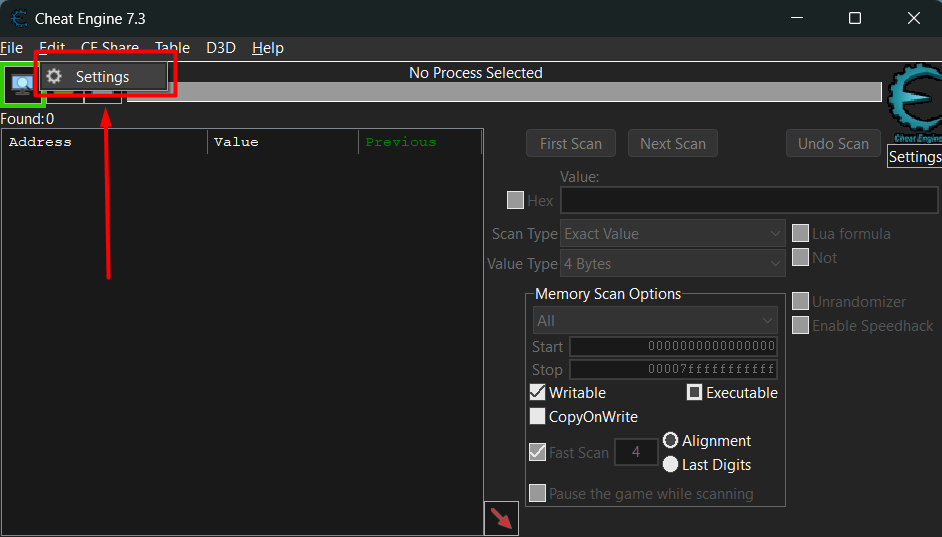 `
`
4. Set Speedhack speed 1 to 1 (default speed) and change the hotkey (I’m using mouse button 4)
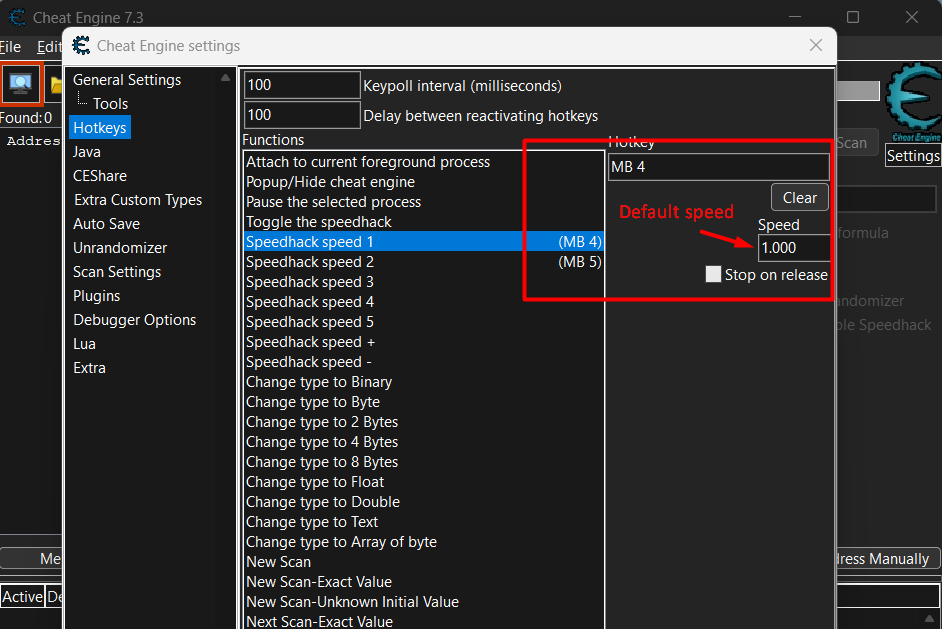 `
`
5. Set Speedhack speed 2 to 10 and change the hotkey (I’m using mouse button 5)
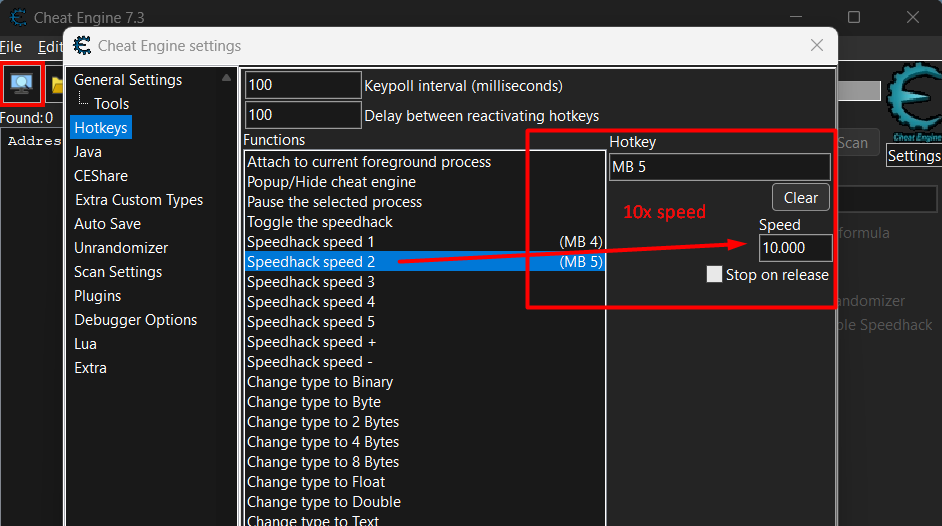 `
`
6. Click Ok to save your settings.
7. Then open your game
8. Alt-tab to desktop, open Cheat Engine
9. Click the glowing button under the File menu
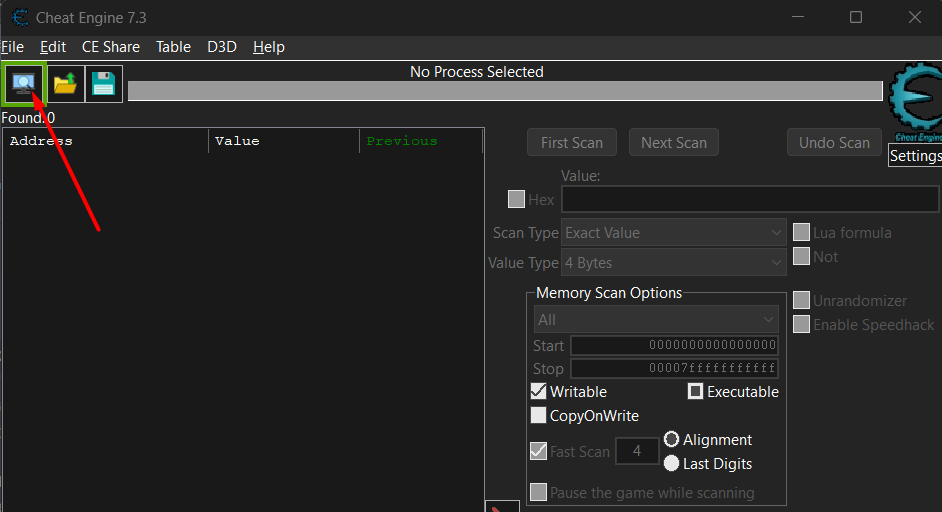 `
`
10. Select your game and click Open
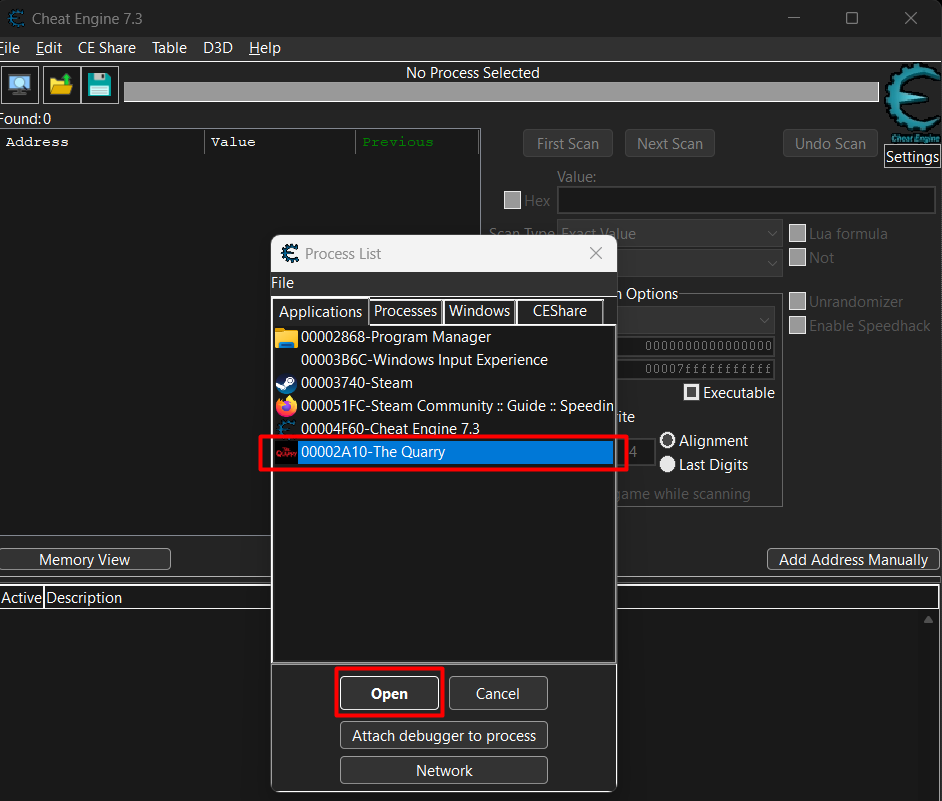 `
`
11. Alt-tab back into your game.
2. Open and Skip the tutorial unless you’re interested in actual cheating
3. Click the Edit menu -> Settings -> Hotkeys
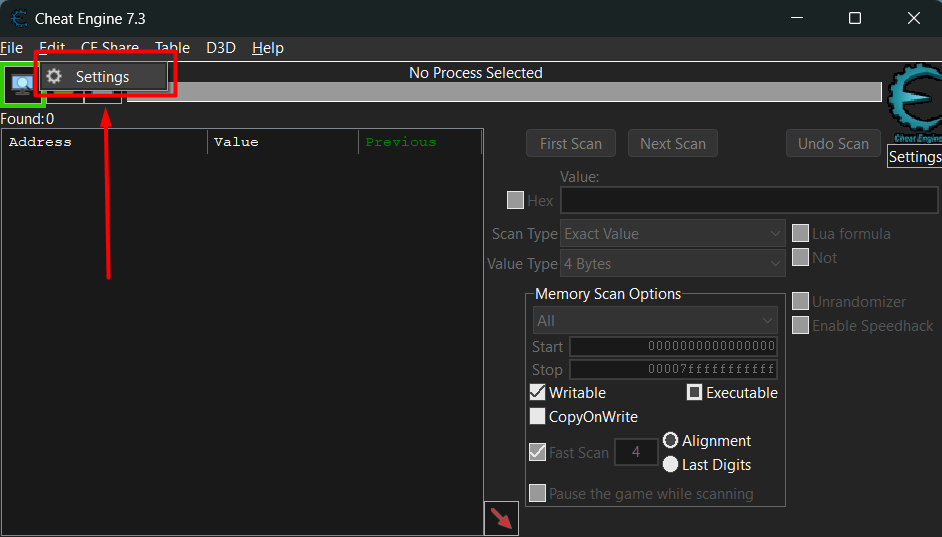 `
`4. Set Speedhack speed 1 to 1 (default speed) and change the hotkey (I’m using mouse button 4)
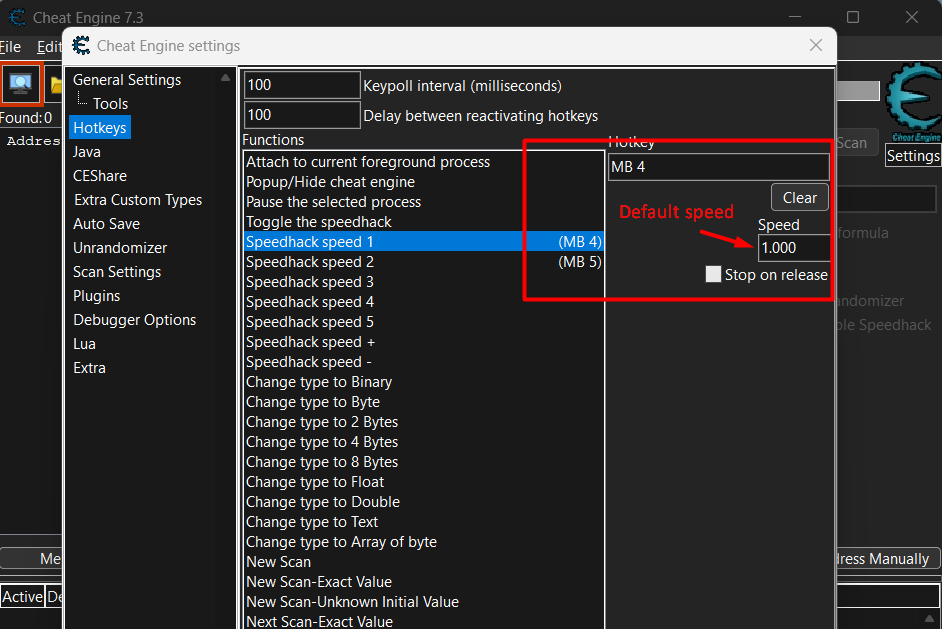 `
`5. Set Speedhack speed 2 to 10 and change the hotkey (I’m using mouse button 5)
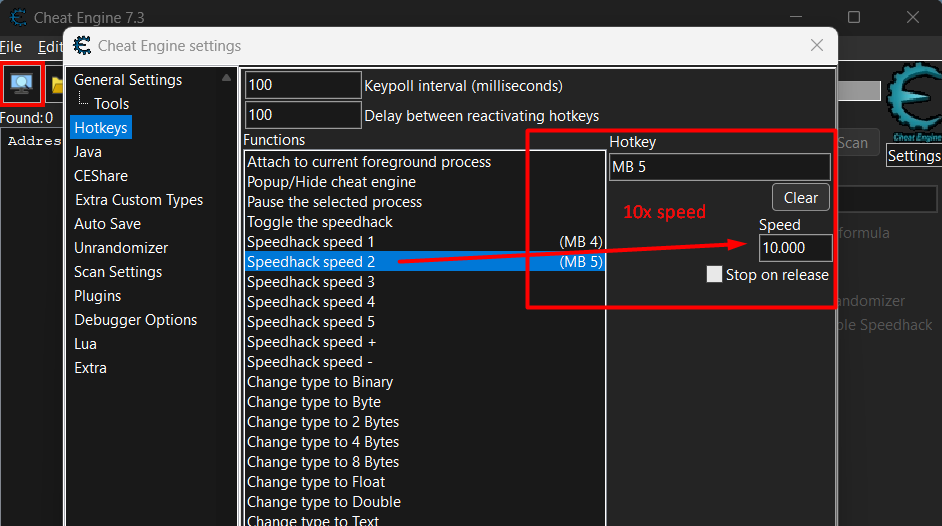 `
`6. Click Ok to save your settings.
7. Then open your game
8. Alt-tab to desktop, open Cheat Engine
9. Click the glowing button under the File menu
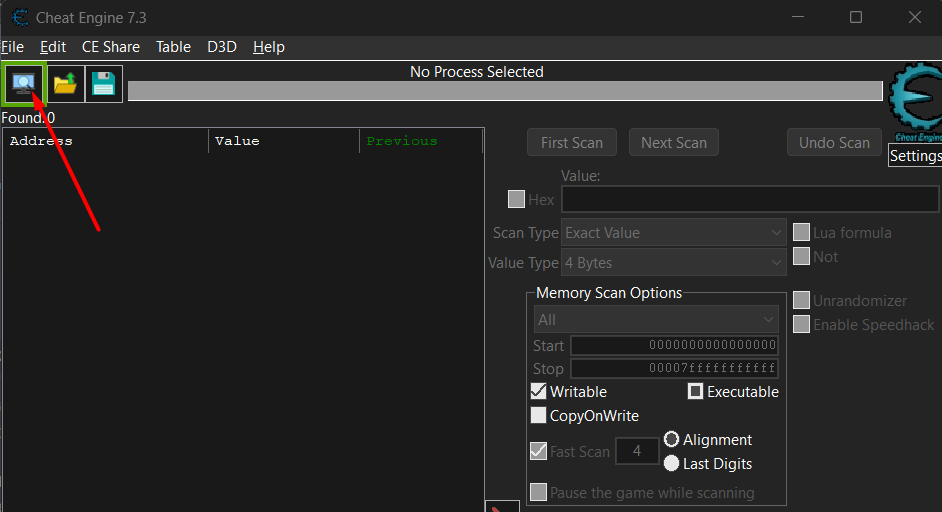 `
`10. Select your game and click Open
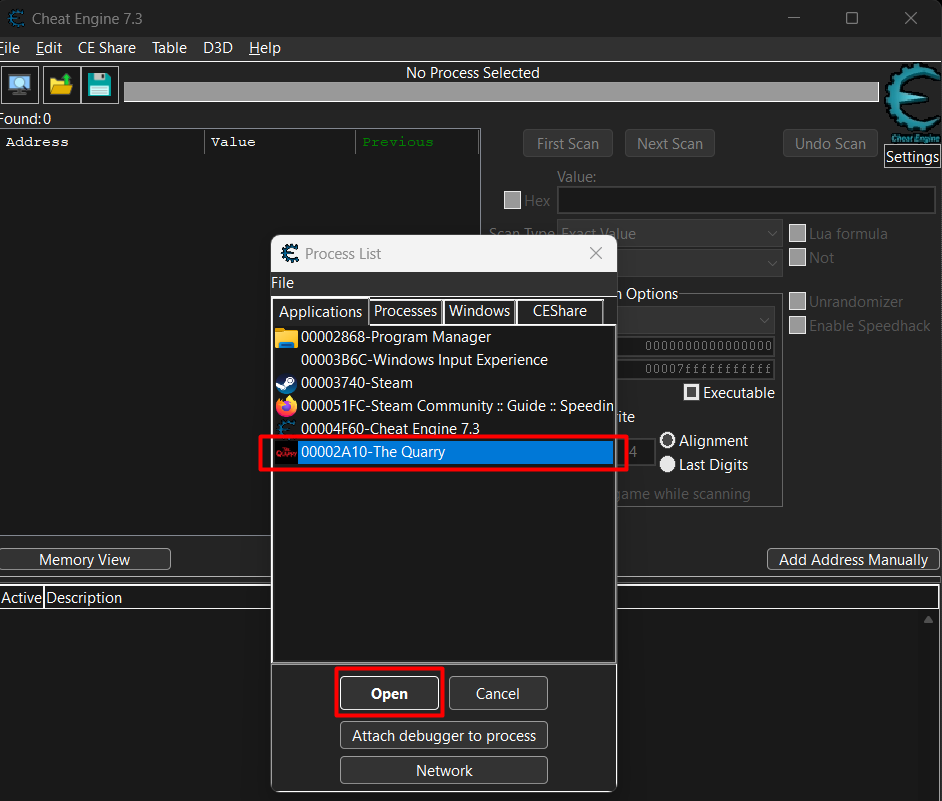 `
`11. Alt-tab back into your game.
Now you can press the keys you assigned to speed up/slow down.
Controller Setup
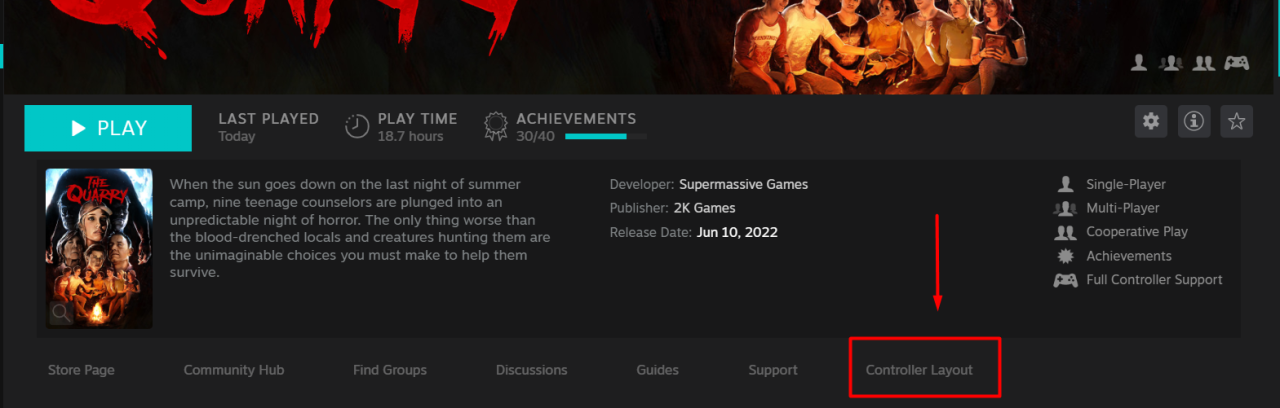


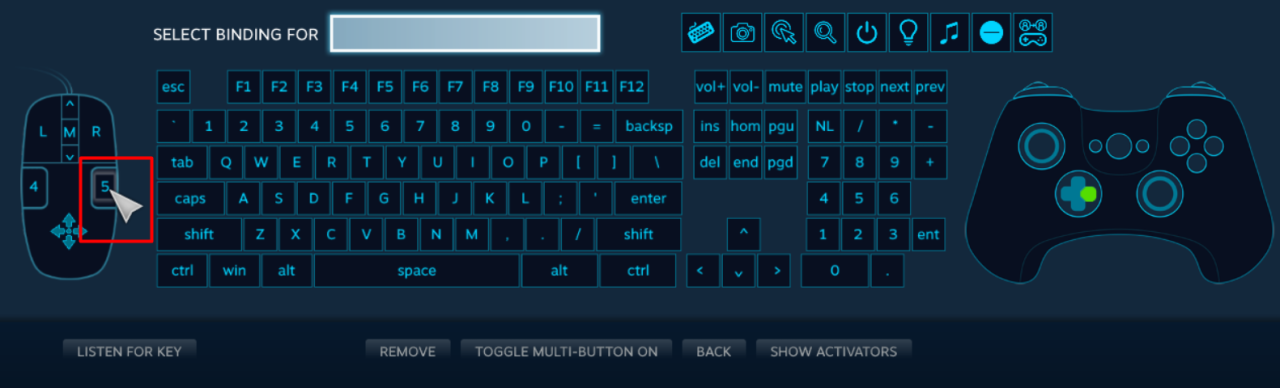

Related Posts:
- The Quarry How to Remove 2K Launcher & Slightly Improve Performance
- The Quarry How to Enable Widescreen Mode (21:9 or Wider )
- The Quarry: Save Files for Specific Achievements
- The Quarry How to Save Everyone Walkthrough Guide

Holy shit this actually worked. Never thought to use cheat engine to skip through the cutscenes! Thanks!