For The Outlast Trials players, this guide will show you how to disable the intro logos that play when you open the game to make starting the game quicker Step 1 Paste the following into your file browsers top bar, it’ll send you right to the movies folder, unless you have manually changed it; C:\Program Files…
Tag: The Outlast Trials
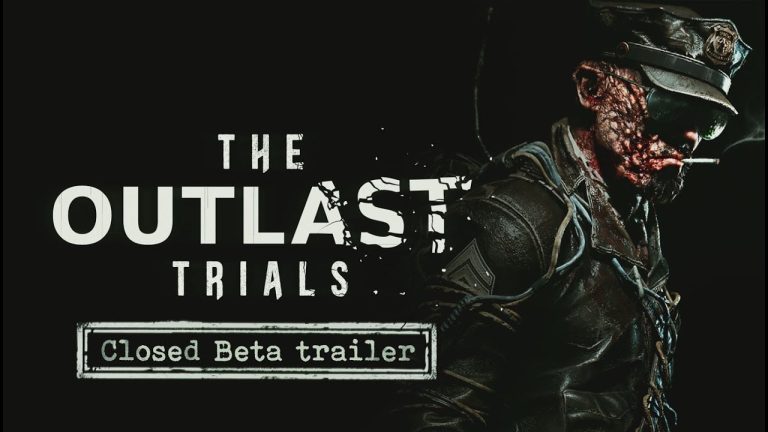
The Outlast Trials How to Dodge Most Attacks
For new players of The Outlast Trials, this guide is going to explain how to dodge most attacks in game. What is the idea of dodging/reversal? I believe it was the king of war Sun Tzu who said it “not getting hit is good, but to do a reversal is grand” this game sadly…
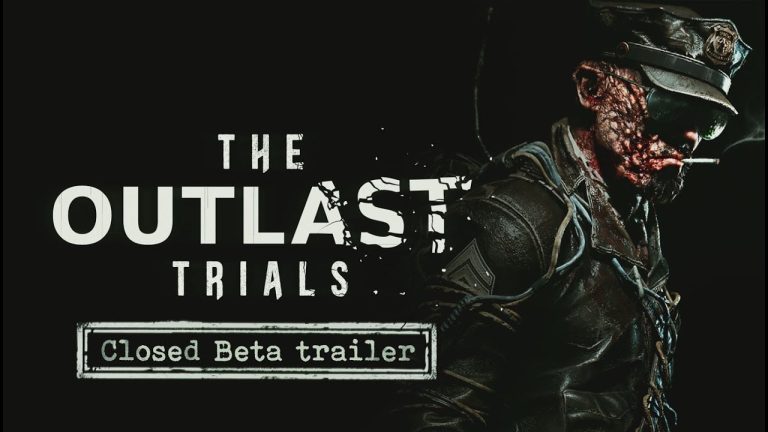
The Outlast Trials How to Change the FOV (Field of View)
For The Outlast Trials players who want to change the Field of View, this guide will show you how to change the FOV. Accessing the client config files To find the config files, first press your windows key + r. This will open the run menu. Enter in “%localappdata%” this will take you to your…
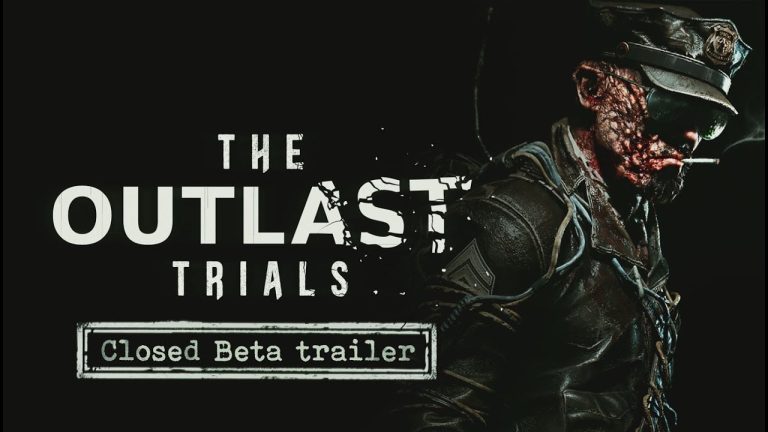
The Outlast Trials All Items Guide
For The Outlast Trials players, this guide provides a list of all items in game, and details explained, let’s check them out. Item List Super Item List 20 hours of playtime experience. Rarity of the items are not official, I classified them with my experience. Some of the items are mentioned by other players that…
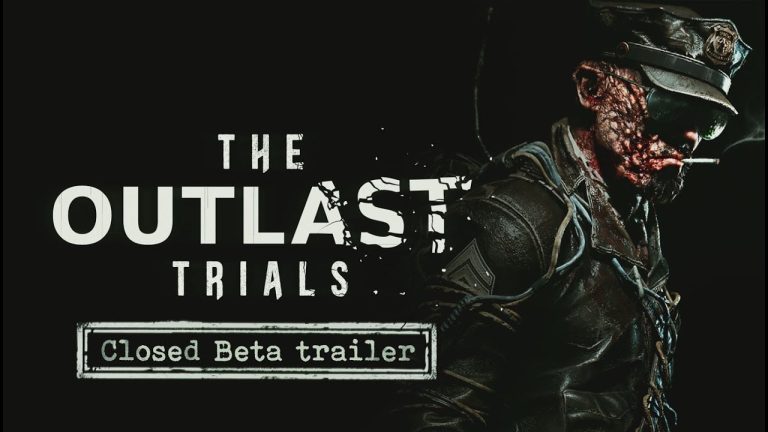
The Outlast Trials FPS Capping Tutorial
For The Outlast Trials players who want to set the FPS capping, this guide will show you how to set it by modify the config files. Step 1 Paste the following into your file browsers top bar, it’ll send you right to the config file; %LocalAPPDATA%\OPP\Saved\Config\WindowsClient\GameUserSettings.ini Step 2 Find the line that says FrameRateLimit=0 and change the 0…