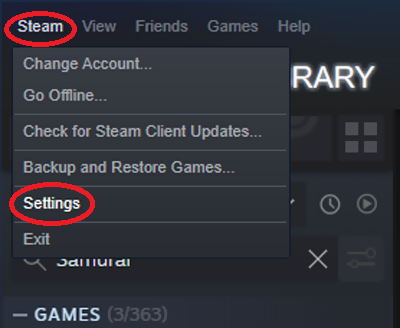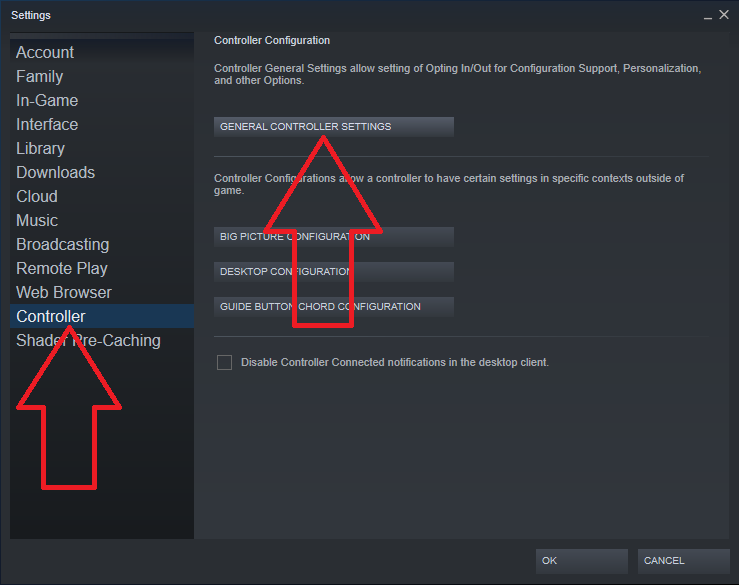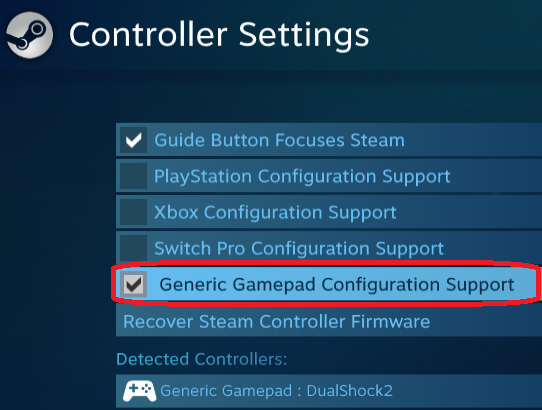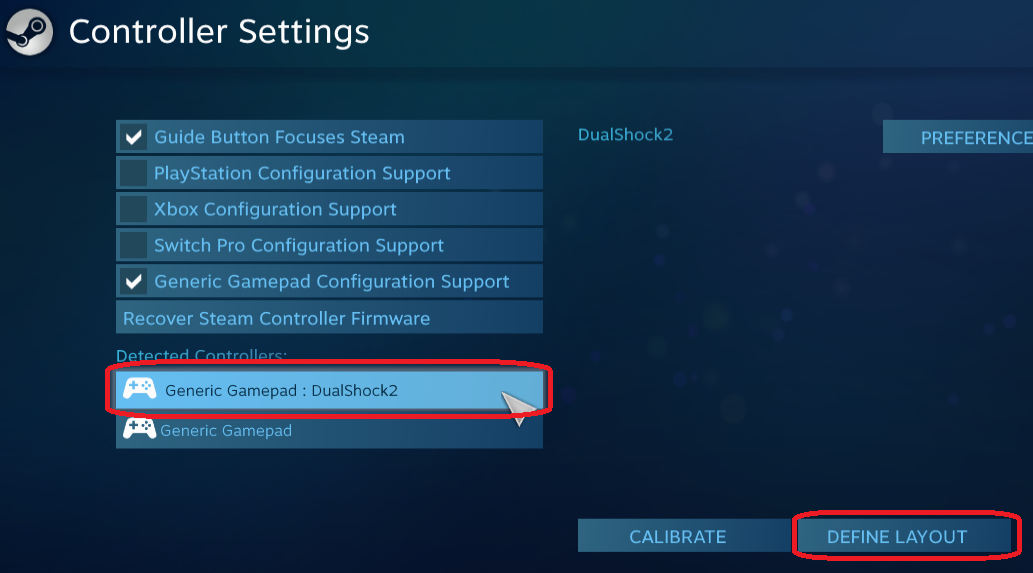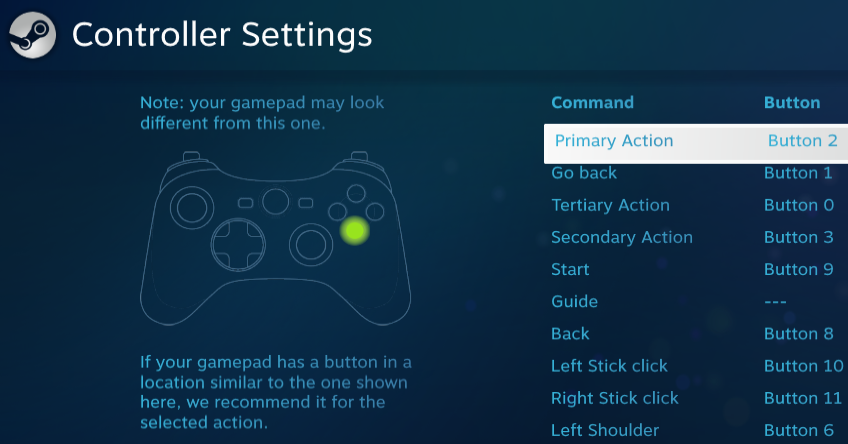For THE KING OF FIGHTERS XV players who have with issues to set controls, this guide will show you how to fix it.
How to Solve Control Issues
KOFXV uses only the Xbox control based protocol (Xinput), so if you’re using a DirectInput (Dinput) controller, called by Windows of “Generic”, will have to do as bellow to play without issues:
Before opening a game in which this configuration isn’t needed, redo the path shown and uncheck ‘Generic Gamepad Configuration Support’.
That’s all we are sharing today in THE KING OF FIGHTERS XV How to Fix Control Issues, if you have anything to add, please feel free to leave a comment below, you can also read the original article here, all the credits goes to the original author fabiofilho
Related Posts:
- THE KING OF FIGHTERS XV Low End PC 60FPS Settings
- THE KING OF FIGHTERS XV How to Enable V-Sync
- THE KING OF FIGHTERS XV Better Performance Configurations
- THE KING OF FIGHTERS XV How to Assign Spacebar& Arrow Keys for Keyboard
- THE KING OF FIGHTERS XV Missions Difficulty Guide