For THE KING OF FIGHTERS XV players who have Screen Tearing this tutorial can you help you enable V-Sync, let’s check out how,
Tutorial
- Press W+R
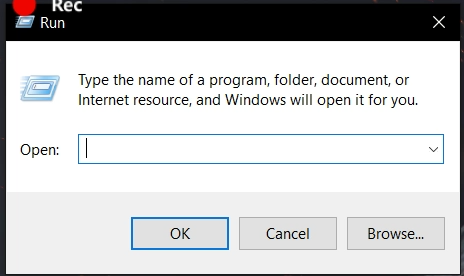
- Write “%appdata%” and OK
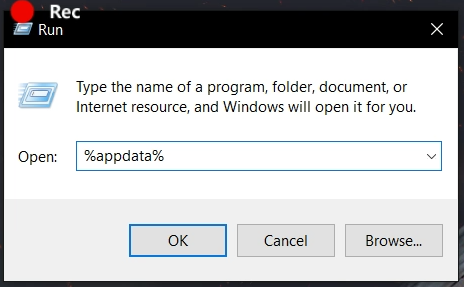
- Click on “AppData”
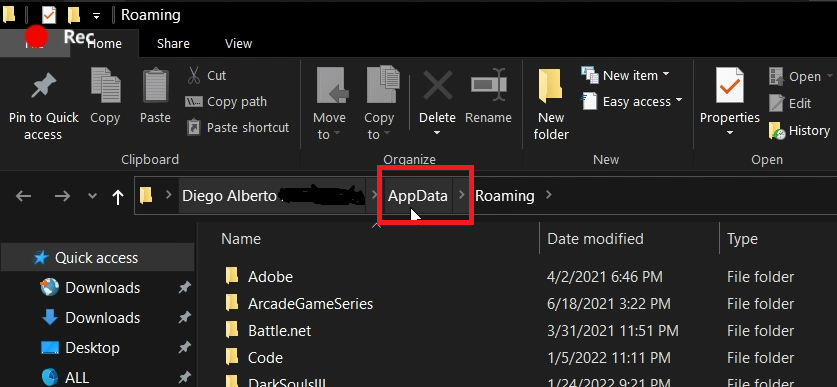
- Click on “Local”
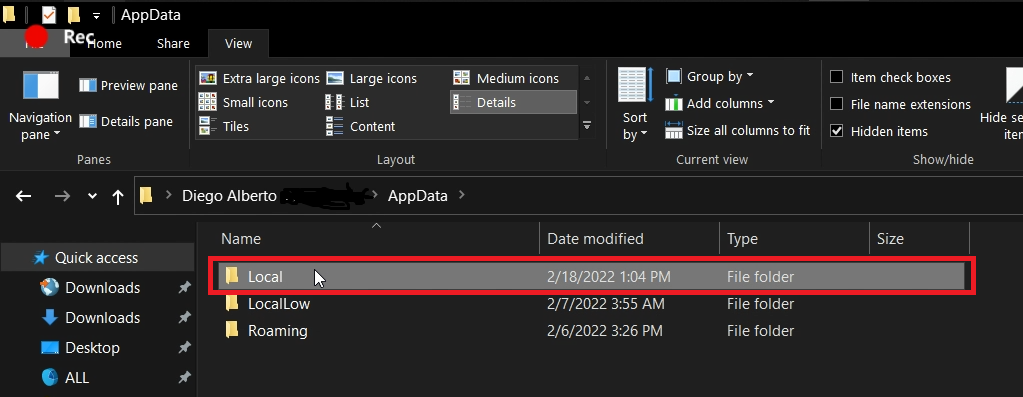
- Find the directory “KOFXV” and double click
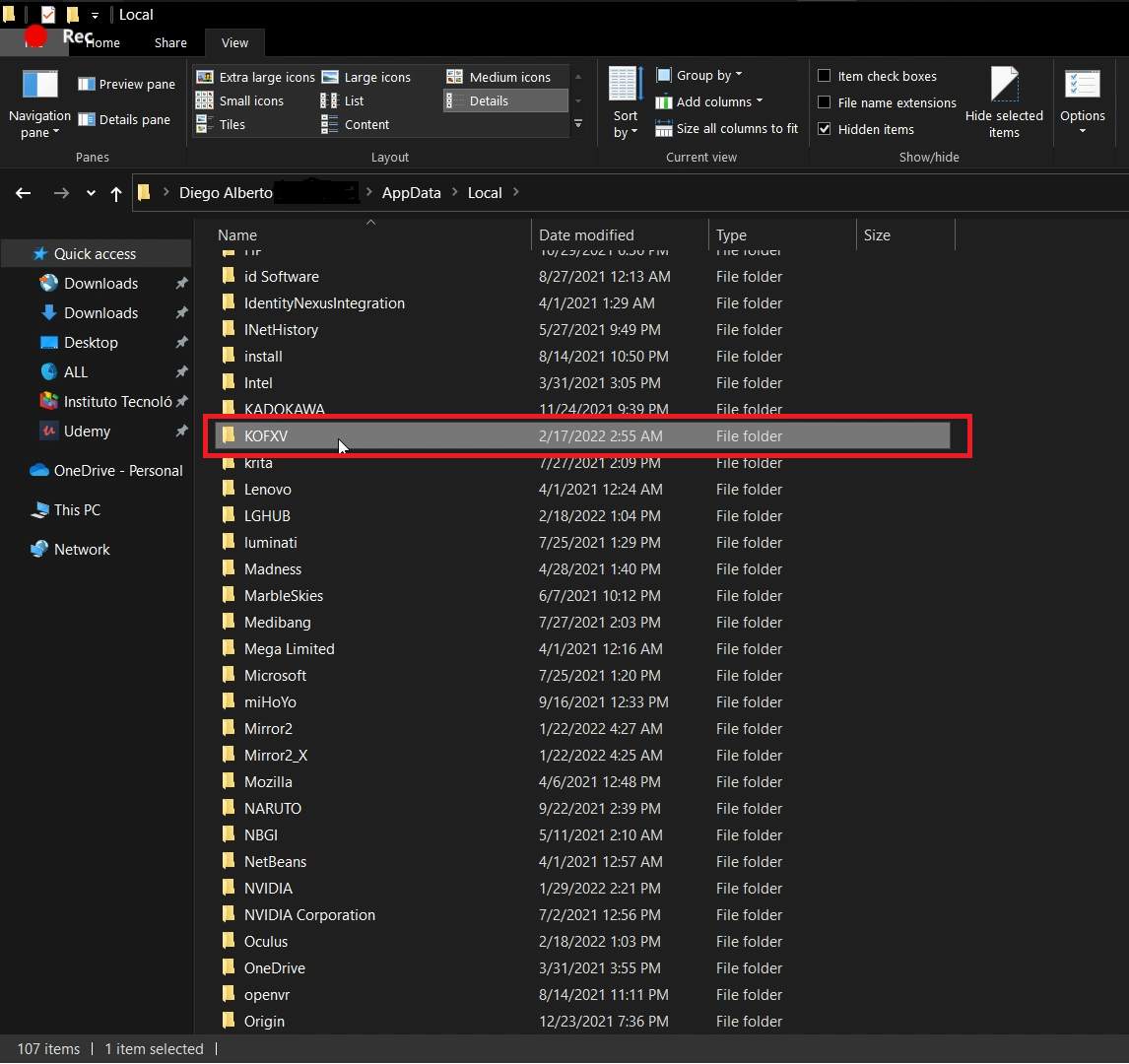
- Double Click on “Saved”
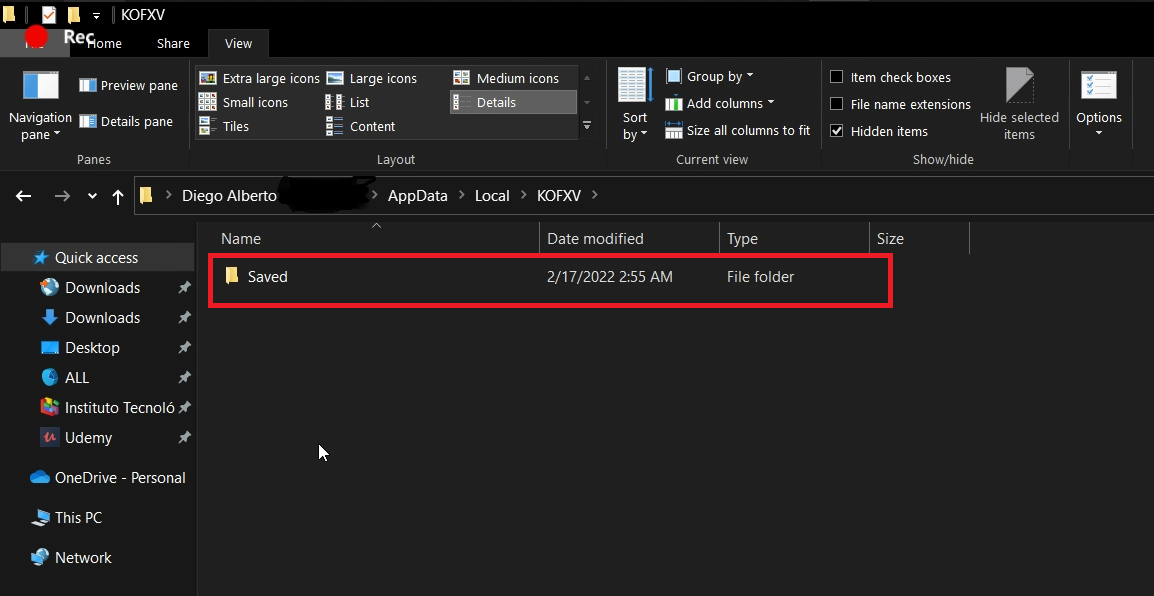
- Double Click on “Config”
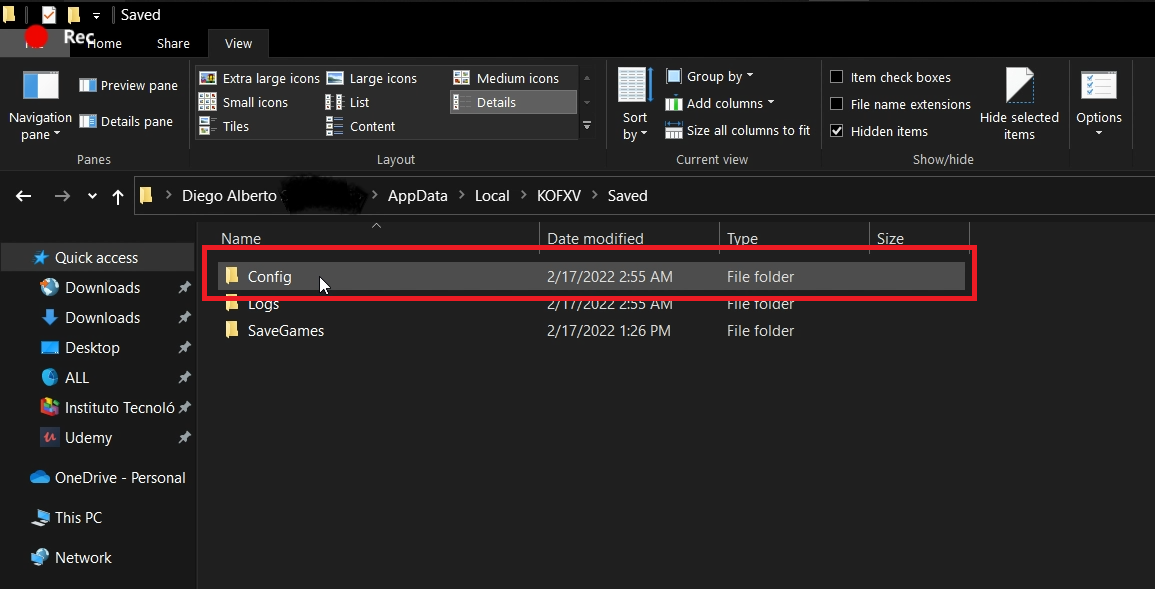
- Double Click on “WindowsNoEditor”
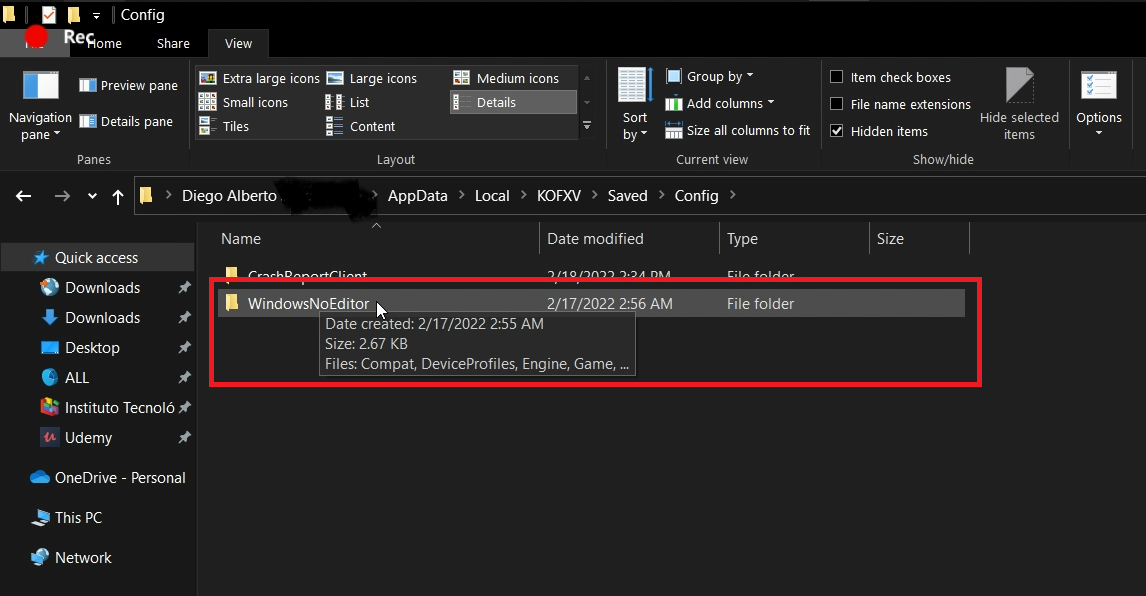
- Find “GameUserSettings”, Right Click and click on Edit or Open with any Text Editor.
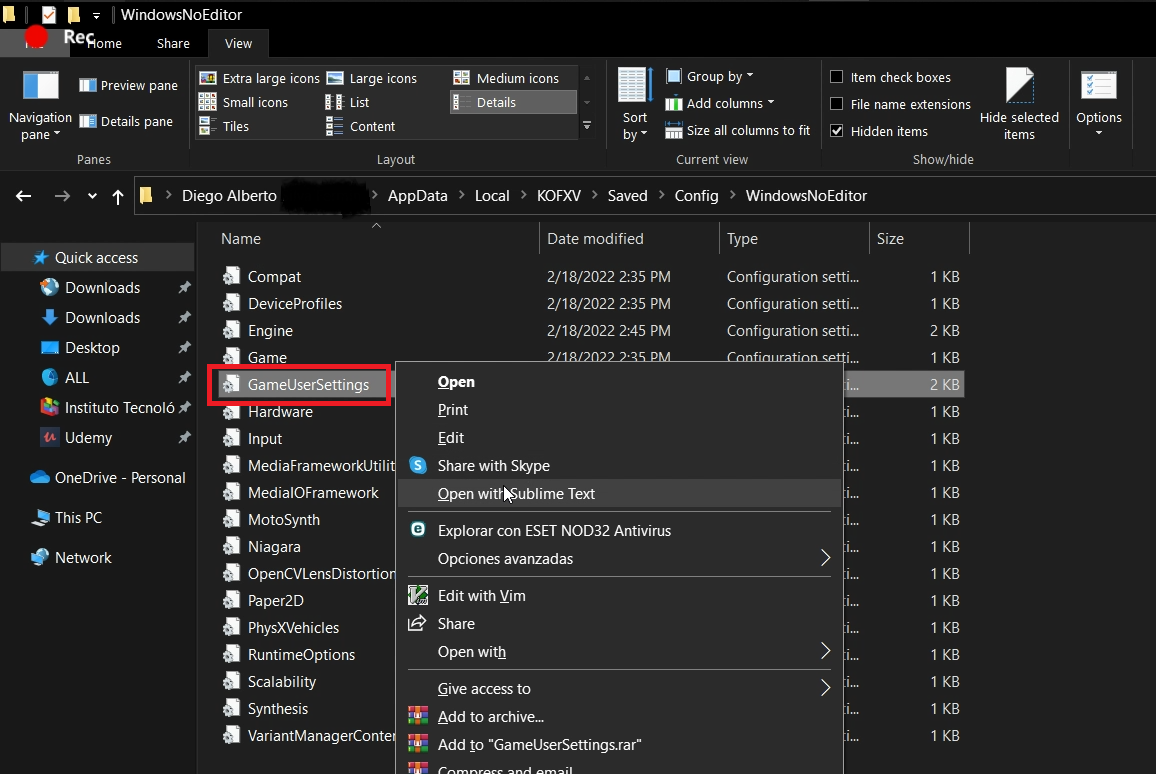
- Find the line 13
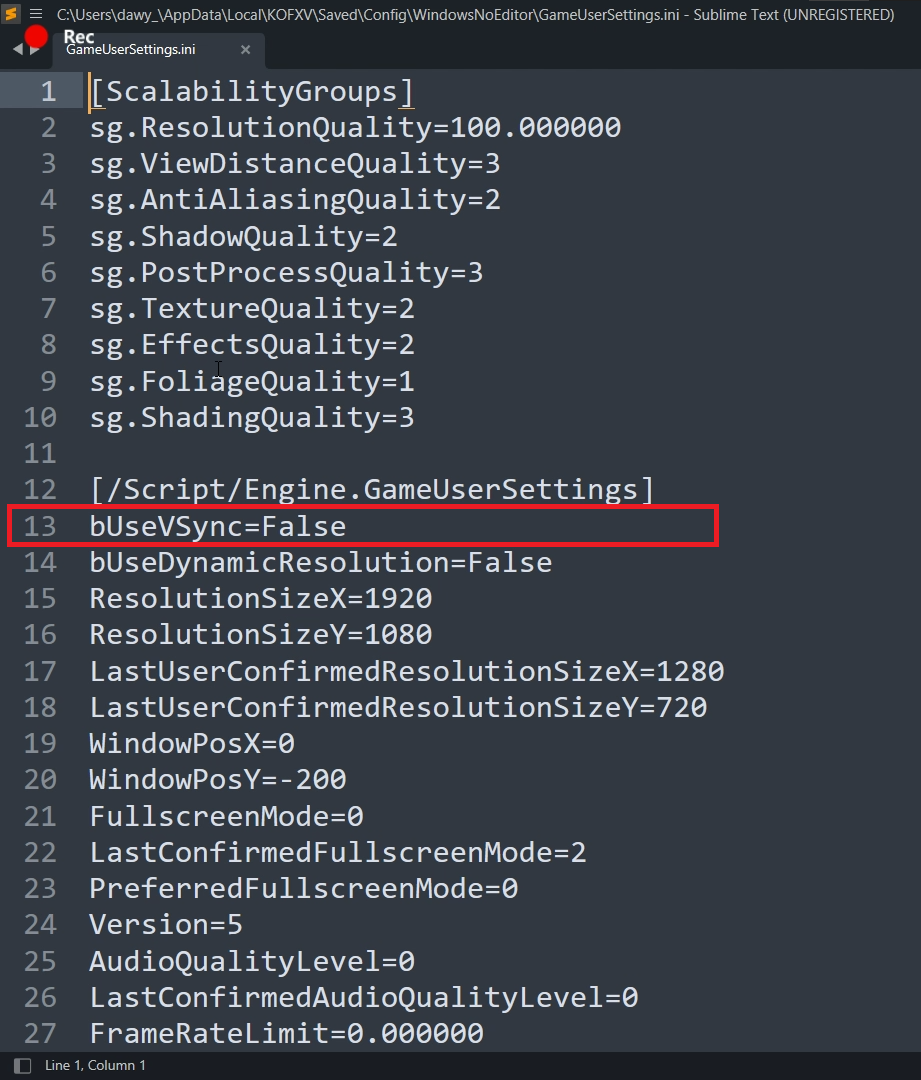
- Change “False” to “True” and Save
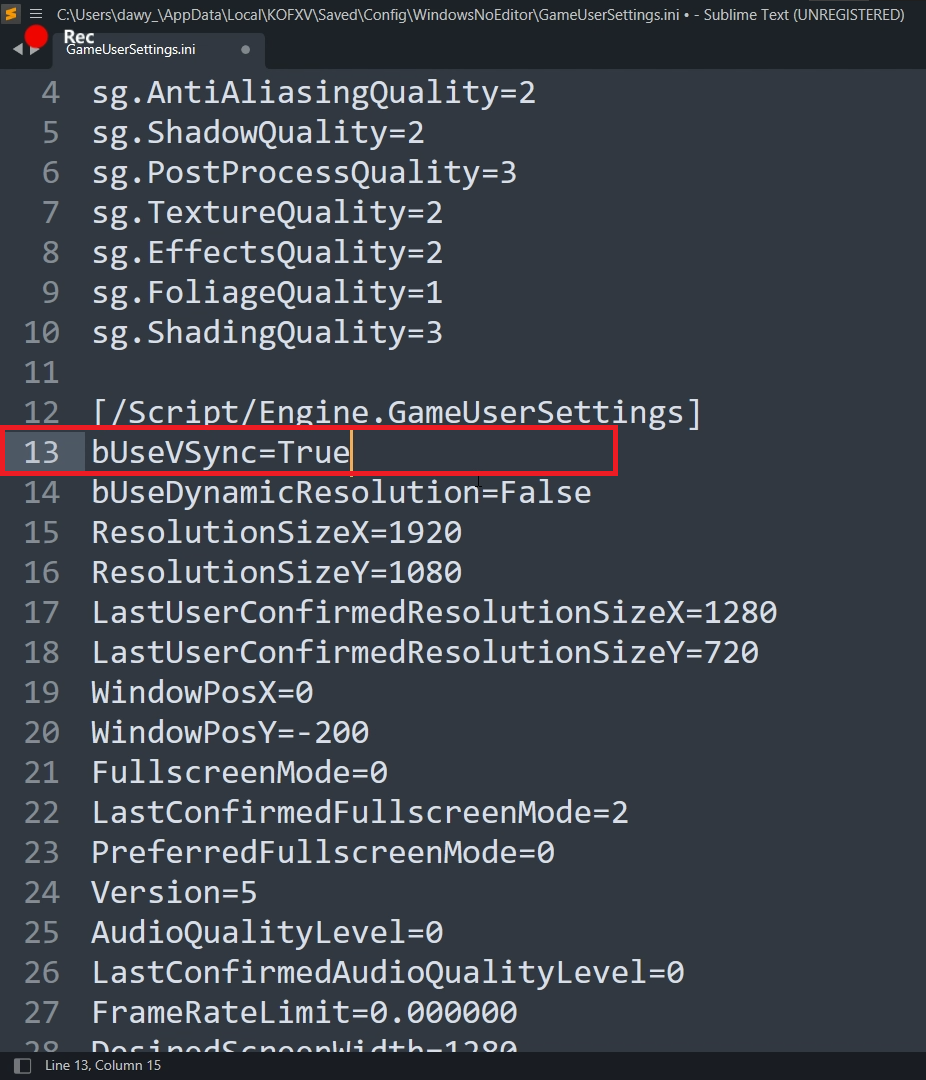 Tha’s All, can you play now.
Tha’s All, can you play now.
That’s all we are sharing today in THE KING OF FIGHTERS XV How to Enable V-Sync, if you have anything to add, please feel free to leave a comment below, you can also read the original article here, all the credits goes to the original author DIEGO58718
Related Posts:
- THE KING OF FIGHTERS XV Better Performance Configurations
- THE KING OF FIGHTERS XV Low End PC 60FPS Settings
- THE KING OF FIGHTERS XV How to Fix Control Issues
- THE KING OF FIGHTERS XV How to Assign Spacebar& Arrow Keys for Keyboard
- THE KING OF FIGHTERS XV Missions Difficulty Guide

Thanks