For The Chronicles Of Myrtana: Archolos players who have corrupted saves, this guide gathers possible ways to solve it, let’s check out how. General Info Saves in Gothic games are very fragile and might get corrupted anytime for everyone. This is a large problem and as far I know, no community patchs…
Tag: The Chronicles Of Myrtana: Archolos
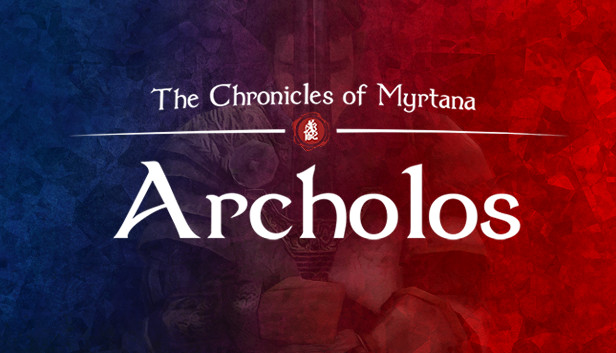
The Chronicles Of Myrtana: Archolos Teleports & Runes Location
For The Chronicles Of Myrtana: Archolos players, this guide will explain teleports and show you teleportations runes locations in game, let’s check them out. How to teleport You need to stand on red pentagram-like magical symbol on a floor/ground. Using a rune will pop-up the dialog window with “choose destination” option.After receiving first teleportation rune in Silbach, ask Lokvar about…
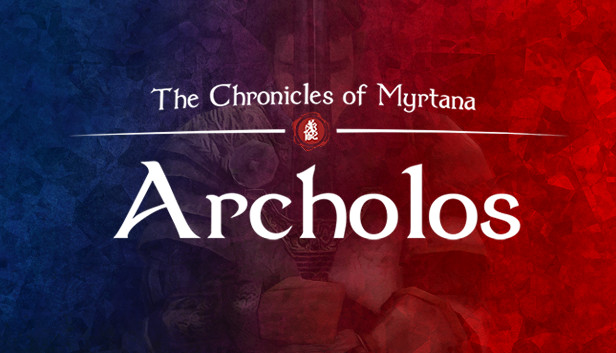
The Chronicles Of Myrtana: Archolos How to Quick Save & Quick Load
While playing The Chronicles Of Myrtana: Archolos, you might want to save and load the game frequently, and this guide will show you how to quick save and quick load How to Quick Save & Quick Load Just find gothic.ini (steamapps\common\TheChroniclesOfMyrtana\System) and change the line useQuickSaveKeys=0 into =1 now you can press F5…
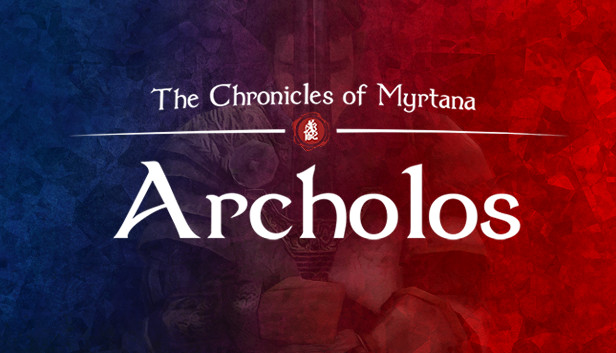
The Chronicles Of Myrtana: Archolos How to Fix Alt Tab Crashing
While playing The Chronicles Of Myrtana: Archolos, it keeps crashing if you press Alt + Tab, and this guide will show you how to fix it. Settings Download GD3D11 using this link[github.com] (Github page[github.com], releases page[github.com]) Extract all files to: [Steam installation path]\Steam\steamapps\common\TheChroniclesOfMyrtana\System\ Result: Go to: Options->Video. You should see addtitional blue window with options. Change mode…