For The Bus players, here you can find the official default input mapping of The Bus for both QWERTY and QWERTZ keyboards respectively in English and German. There are two versions of each, one is dark and the other in white (with patterns for better visualisation when printed on a DIN A4 sheet).
Please note, the default input mapping may be subject to change during the Early Access and post-launch of The Bus.
QWERTY Keyboard + Mouse – Dark
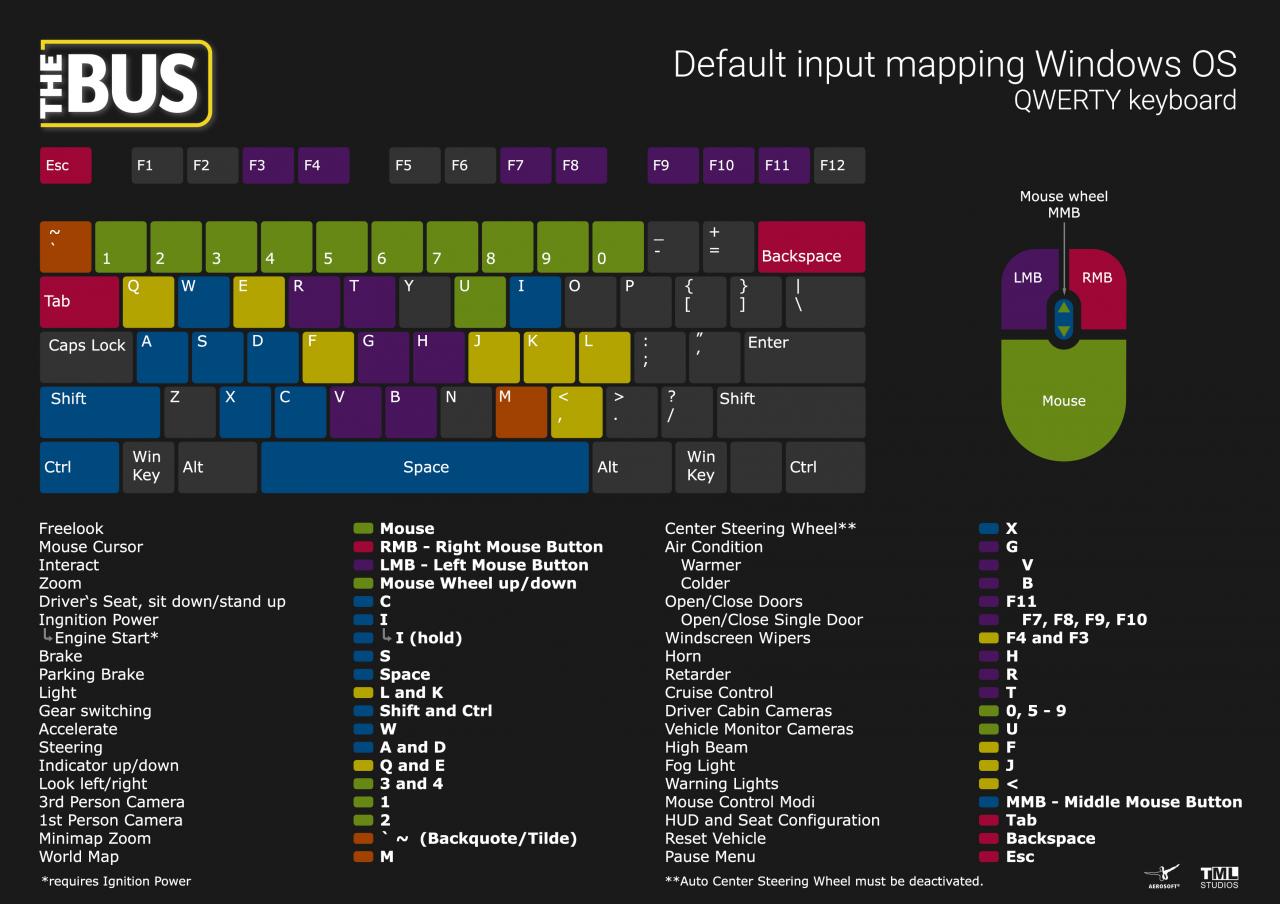
QWERTY Keyboard + Mouse – White (Print optimized)
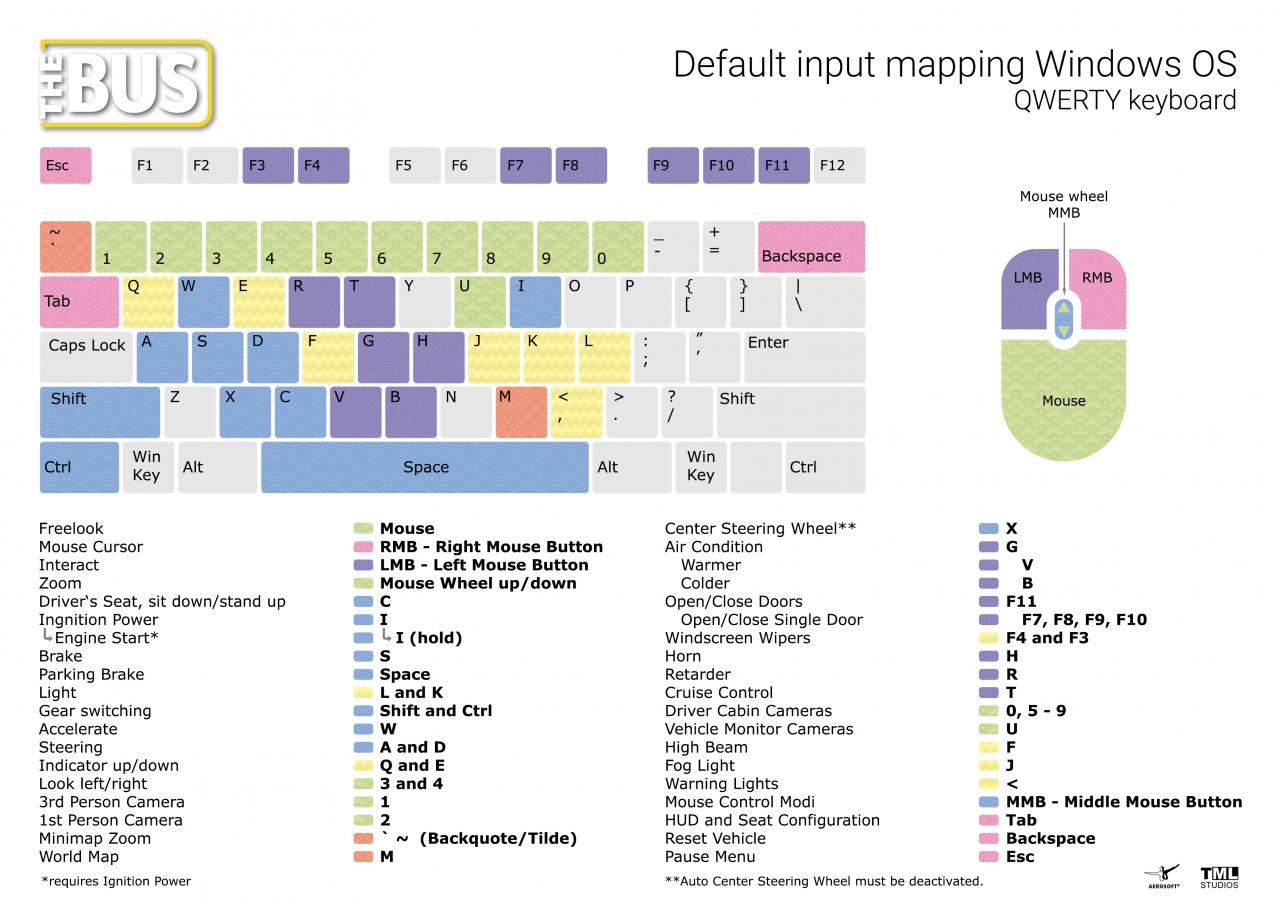
QWERTZ Keyboard + Mouse – Dark
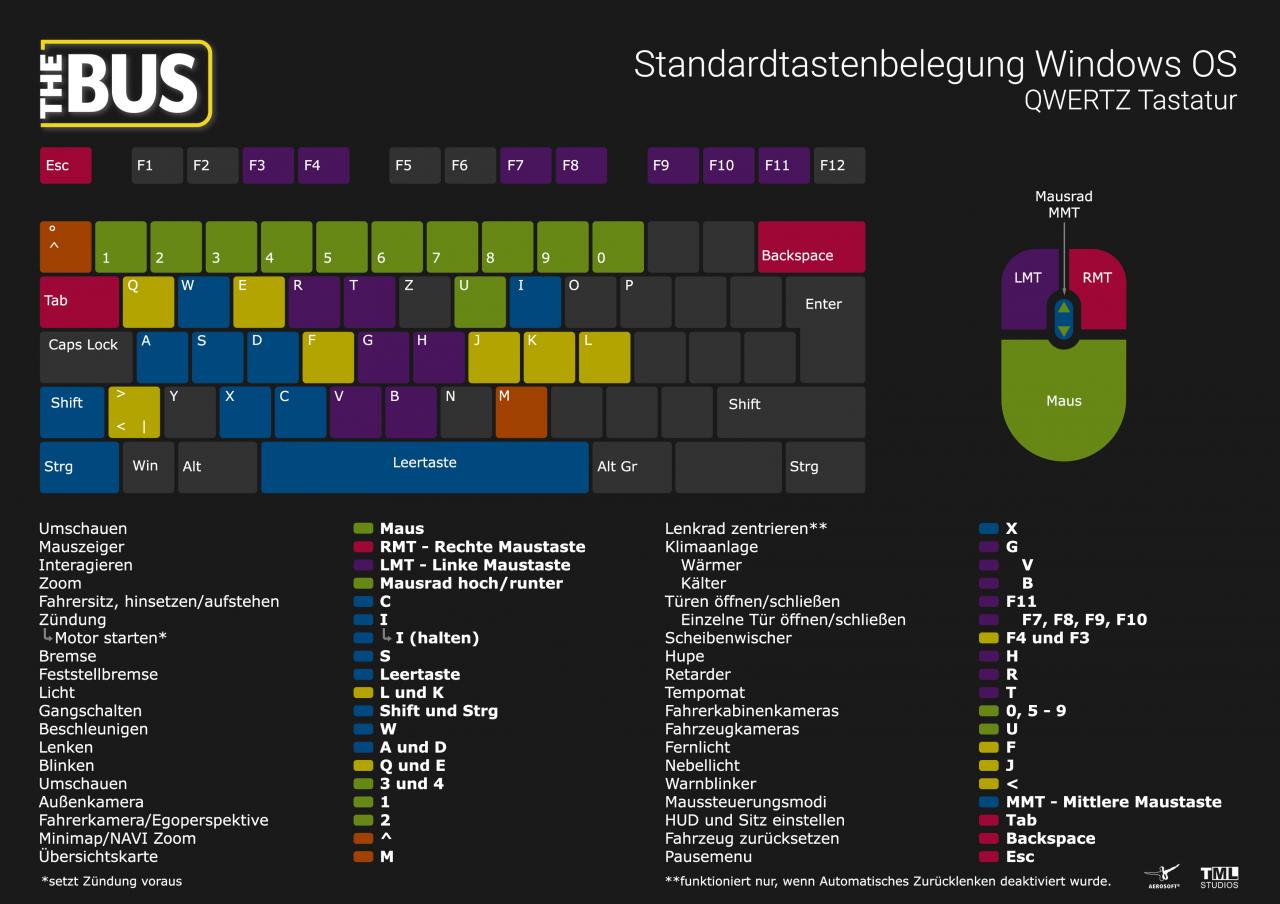
QWERTZ Keyboard + Mouse – White (Print optimized)
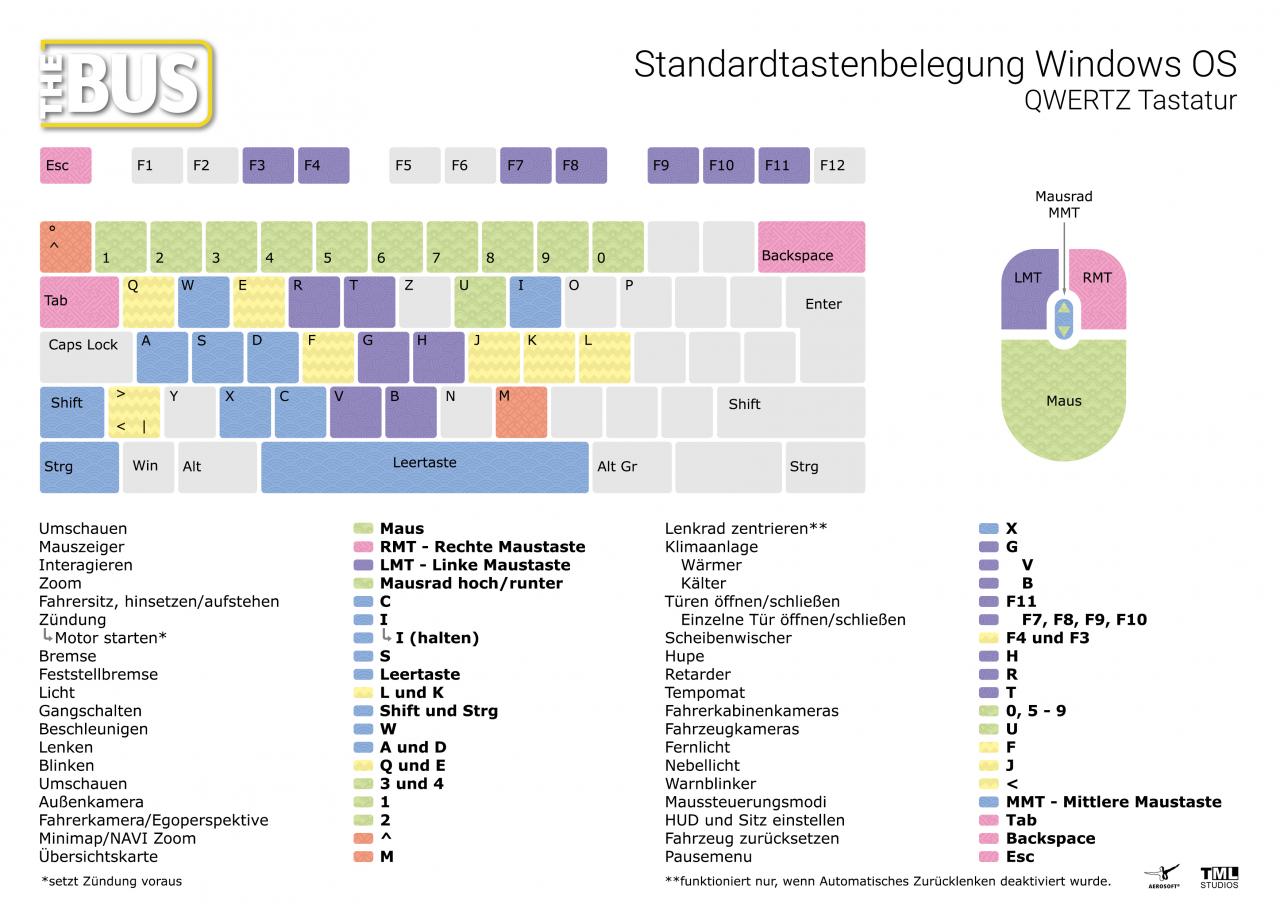
That’s all we are sharing today in The Bus Default Input Mapping Keyboard & Mouse, if you have anything to add, please feel free to leave a comment below, and we’ll see you soon.
Credit to mk0
