How to Duplicate
 Then, place a chest and put what you want to dupe in said chest
Then, place a chest and put what you want to dupe in said chest
Now, exit and close Terraria and open your documents folder on Windows. If you can’t find it, press your Windows Key + R and type “Documents” and it should open it once you press enter. Then find your “My Games” folder.
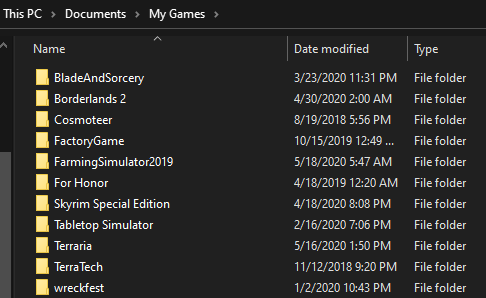
Once in your My Games folder, go under Terraria and then Worlds. Copy and paste the file for your world (you don’t have to copy the .bak).
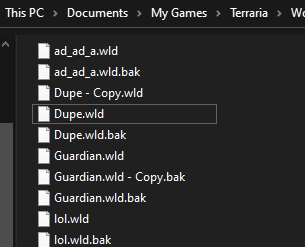
Reopen Terraria, and there should be 2 worlds of the same name.

And there you go, now everything in that chest is now duplicated. You can do this with any world, just copy and paste the file. You should also be able to do the same with entire characters, though I haven’t tested it myself

That’s all we are sharing today in Terraria 1.4 How to Still Duplicate Items Glitch Guide, if there are anything you want to add please feel free to leave a comment below and we’ll see you soon.
Credit to Meatball
Related Posts:
- Terraria How to Create and Install a Texture Pack 1.4.0.1
- Terraria How to Create, Install and Use a Texture Pack 1.4.0.2 Guide
- Terraria How to Fix tModLoader Crashes When Saving & Exiting
- Terraria 1.4 How to Make Terraria Plays in Fullscreen
- Terraria How to Fix Can’t Use Left Mouse Butten Bug

what if you dont have windows like me