For Survival Africa players, this is a beginners guide about all keys and gamplay of the game, let’s check it out.
Keys And General GamePlay
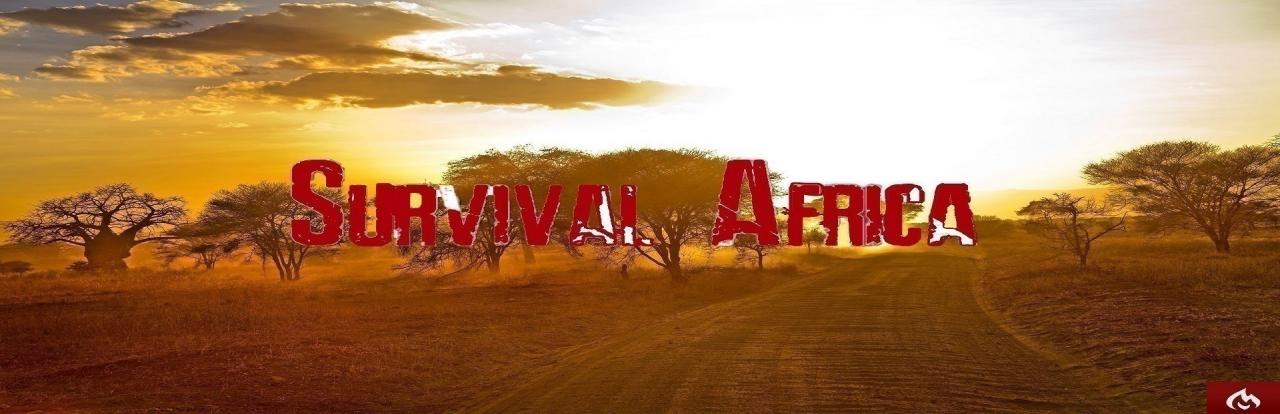
Keys and General Gameplay:
WSAD – Walk can be changed in settings
Toggle Inventory – Tab – Can be changed in settings
Toggle Crouch – Left CTRL – Can be changed in settings
Sprint – Left Shift – Can be changed in settings
Q – Lean Left – Can be changed in settings
E – Lean Right – Can be changed in settings
R – Reload – Can be changed in settings
F – Interact – Can be changed in settings
C – Voice Chat
Enter – Text Chat – If stuck Press Tab and enter
Caps Lock – Toggle Weapon Aim to Weapon not aiming While Jogging – Can be changed in settings
Shift + Drag item – Splits item in half – Can be changed in settings
CTRL + Click item – Fast Looting inventory or Storage – Can be changed in settings
Tab – Inventory – Can be changed in settings
Very Important – slot 1 and 2 is your primary and Secondary Slots for weapons and Tools, You need to right click to Equip item or when item on ground instead of pick up equip the item, DO NOT DRAG ITEM INTO HOT BAR LIKE AXE, WEAPON ect, You can drag weapon or tool into the PRIMARY or SECONDARY IN THE GEAR TAB.
If you just want to pick up the item then it will go to your inventory and you can right click it there to equip it if needed.
IMPORTANT – Hammer is not a primary or secondary weapon therefor you must right click to hold or use any other slot except your primary or secondary 1 and 2. same goes for the building plan and food.
You can double click any weapon to add or remove attachments.
You need to drag ammo into the Mag to put ammo in the mag.
You dont haveto drag the mag back into the attachment slot you can just press R to reload, so make sure you have a few mags that are full of ammo to easy reload when needed and just refull the empty ones.
IMPORTANT: THE POCKETS ON THE VERY TOP IS MADE FOR MAGS TO BE RELOADED, SO STORE YOUR MAGS IN THOSE SLOTS
IF YOUR GRAPHICS LOOKS BLURRY PUT YOUR Anti Aliasing IN SETTINGS ON LOW. That should remove any Blur
Pick up wood stumps to craft your first tools to farm
Pick up berries or loot houses for food
Loot high tear loot areas for Weapons or craft your own work bench in your base to Craft your own weapons.
VERY VERY VERY IMPORTANT – PLOT POLE SHOULD BE INSIDE YOUR BASE AS PEOPLE WILL ADD THEMSELVES AS OWNERS AND BUILD AGAINST YOUR BASE OR BUILD YOUR DOOR CLOSED SO YOU CANT GET OUT. KEEP YOUR PLOT POLE SAVE AND AWAY FROM OTHER PLAYERS.
Use the hammer to upgrade your base with the required resources
Use key 1 and 2 or mouse wheel to switch weapons
use 3456789 for other items like food hammer and building plan.
When you kill a deer you can loot them for meat and cloth. meat can be cooked in camp fire
Work bench has its own new crafting items and can be crafted within the workbench itself and not on the player, you will need wood to use as fuel to start the workbench.
When holding the building plan read the top of the screen for more info
If something doesnt work it will tell you on the top of the screen in red WHY?
Hover over items to see what they do and how to use..
