For STRANGER OF PARADISE FINAL FANTASY ORIGIN players who have encountered the issue of stuttering, tjos giode will show you a quick and easy solution for stuttering.
Chaos is causing stuttering
1. Download and install the free version of Process Lasso.
https://bitsum.com/
2. Run Process Lasso and subsequently, Stranger of Paradise.
3. Select the SOPFFO.exe process from the process list and replicate the settings that are highlighted in red.
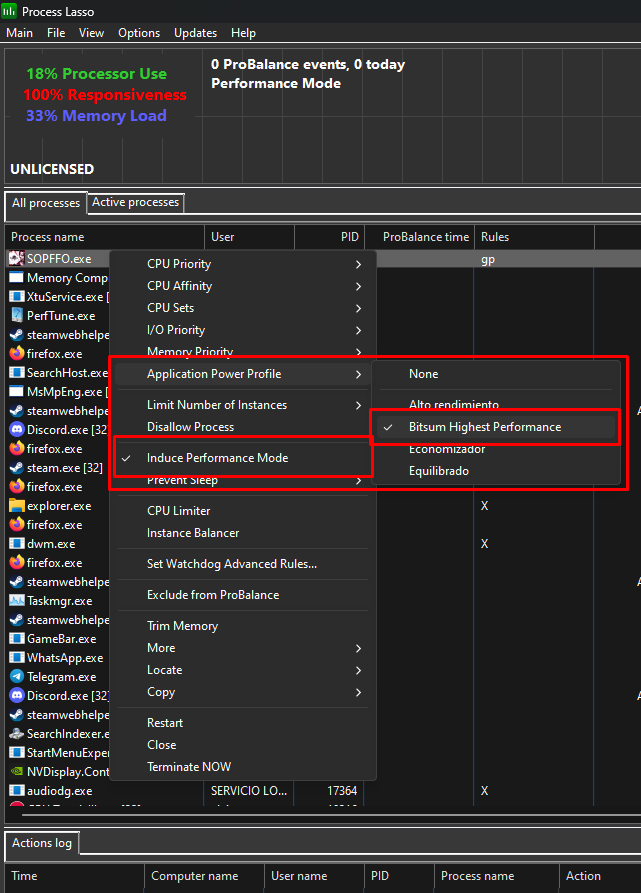
https://bitsum.com/
2. Run Process Lasso and subsequently, Stranger of Paradise.
3. Select the SOPFFO.exe process from the process list and replicate the settings that are highlighted in red.
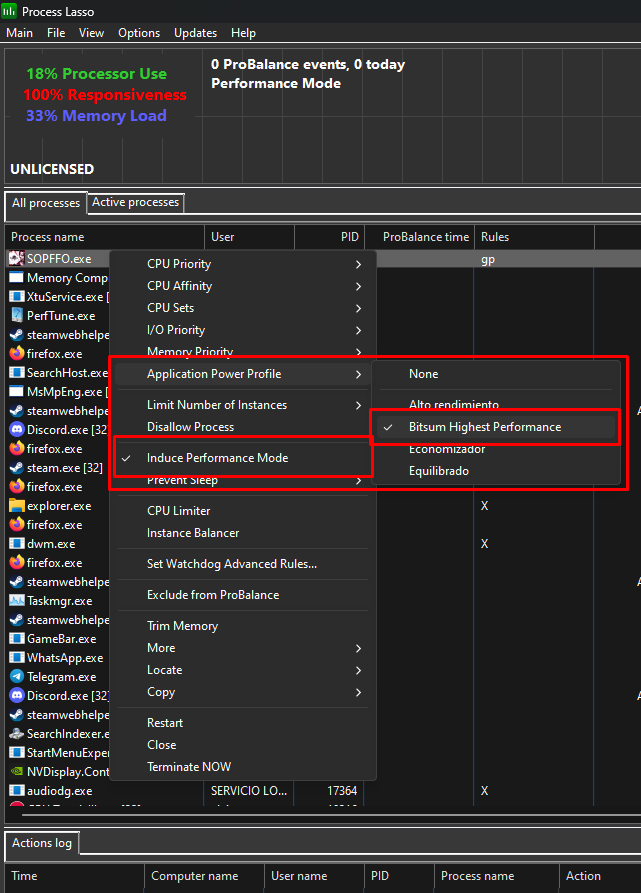
4. Make sure the “ProBalance Enabled” and “Performance Mode Enabled” options are checked from the “Main” menu.
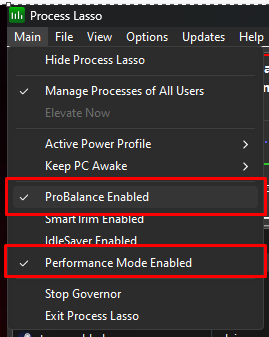
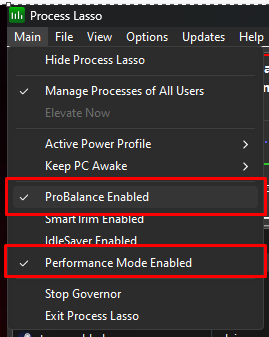
5. Make sure you have Process Lasso running every time you play Stranger of Paradise.
That’s all we are sharing today in STRANGER OF PARADISE FINAL FANTASY ORIGIN How to Fix Stuttering, if you have anything to add, please feel free to leave a comment below, you can also read the original article here, all the credits goes to the original author Bravepotato

I’ve only experienced one occasion when stuttering, all i did was exit the game and restart. Everything seems perfectly fine for now anyhow.