With a basic script coded in YOLOL, Starbase’s programming language, your ship generator will turn off and on automatically depending on battery charge and regulate how much output is currently necessary.
It’s a simple solution to avoid having to turn the generator on and off manually every time the ship stops moving.
What you need
- A ship equipped with a generator and battery.
- A YOLOL Chip Socket
- A Basic YOLOL Chip
- Cable and bolt tools.
You can get these from the auction house or craft them yourself at a crafting bench.


Install the YOLOL Chip
Then, put the Basic YOLOL Chip inside the Socket.
Finally, link the Socket to the generator network using the cable tool.
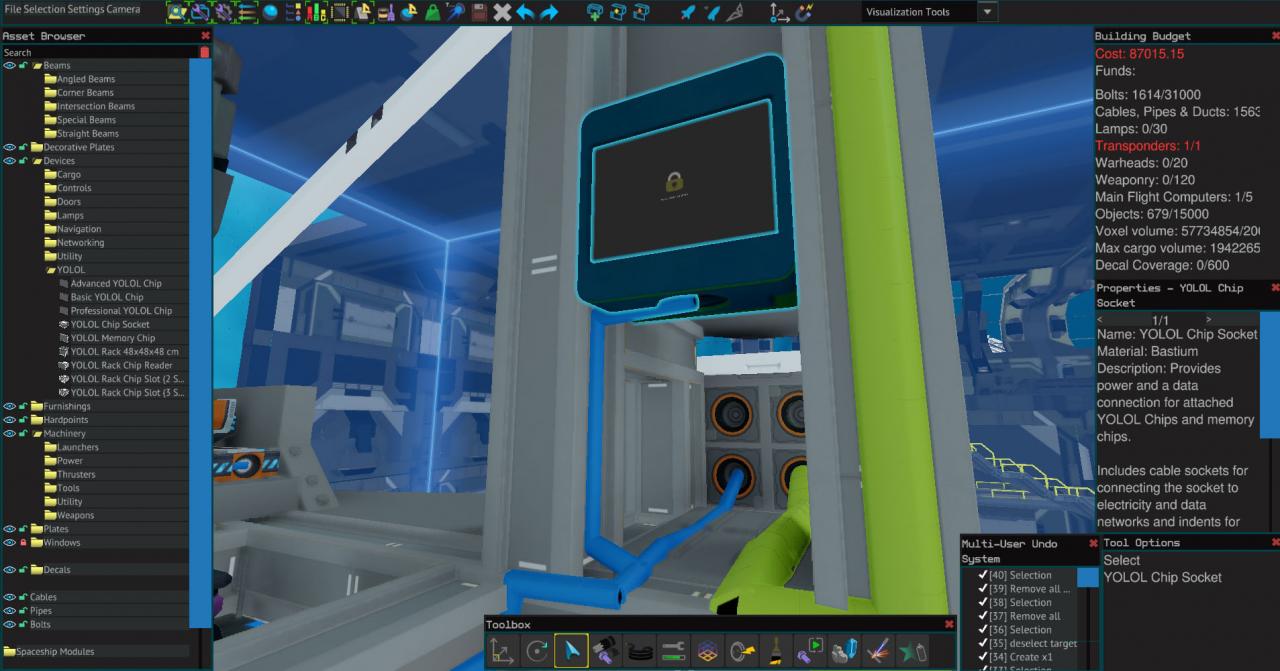
Program the YOLOL Chip
Put the following line of code inside on the first line.
:FuelChamberUnitRateLimit=100-:StoredBatteryPower/100 goto 1

Debugging
In fact, they should have similar names in the YOLOL script and the battery and the generator fuel chamber installed on your ship.
To rename device fields, use the universal tool. Press u pointing at the device, then go to the data tab to edit.

Related Posts:
- Starbase Basic Questions Answered For Beginners
- Starbase Fuel Rod Replacing Guide
- Starbase Easy Build Mode Tips and Tricks
- Starbase Complete Ore Locations Guide
- Starbase How to Earn Easy Credits in Early Game
