If you have played STAR WARS: The Old Republic before and now you want to transfer folder to steam without reinstalling the whole game, this guide will show you how.
Preqrequisites
YOU MUST DOWNLOAD THE GAME LAUNCHER FROM STEAM BUT DO NOT USE IT YET
PTS DISCLAIMER
This guide is not applicable to the PTS version. Some users have reported issues with transfering the Public-Test-Server for the game. I will update this guide on information about the PTS if available. At the current moment do not follow this guide if you use the PTS.
Guide
1. Locate your original Star Wars The Old Republic game folder.
An easy way to locate it is to click the windows button and search for Star Wars the Old Republic. Your shortcut should appear and you can select open file location. You might end up in a shortcut list again, but you can right click it and select open file location again. Keep that window open!
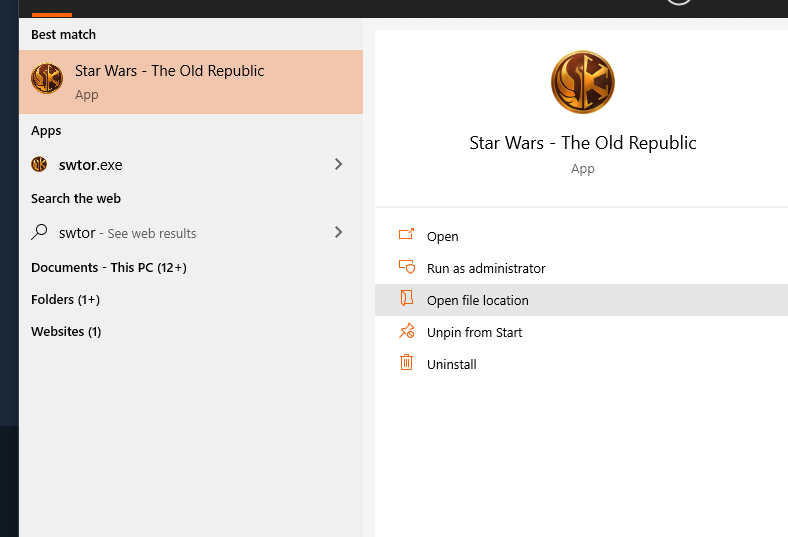
2. Locate your Steam Star Wars The Old Republic game folder.
An easy way to do this is go into library, find Star Wars the Old Republic, right click it and select manage and then Browse Local Files. Keep this window open.
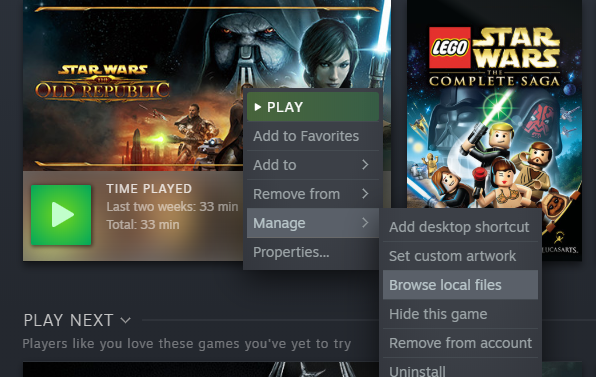
3. Copy or cut all files from the original folder into the Steam folder.
The time it takes varies. It took me 3 minutes from an SSD to another SSD. It depends on your drive speed and if there are different drives involved. READ THE NEXT STEP BEFORE DOING THIS.
Note: Reshade transferred successfully, so there’s no need to reinstall it or edit any settings unless your saved settings are in another drive. You’ll have to just locate it in game and then restart.
4. DO NOT REPLACE ANY FILES
You’ll likely get prompted to replace file duplicates. Don’t do this. If you do the game will be launchable and playable, however the Steam overlay and Steam time tracking won’t work. (That’s what happened to me). You want to select skip instead of replace
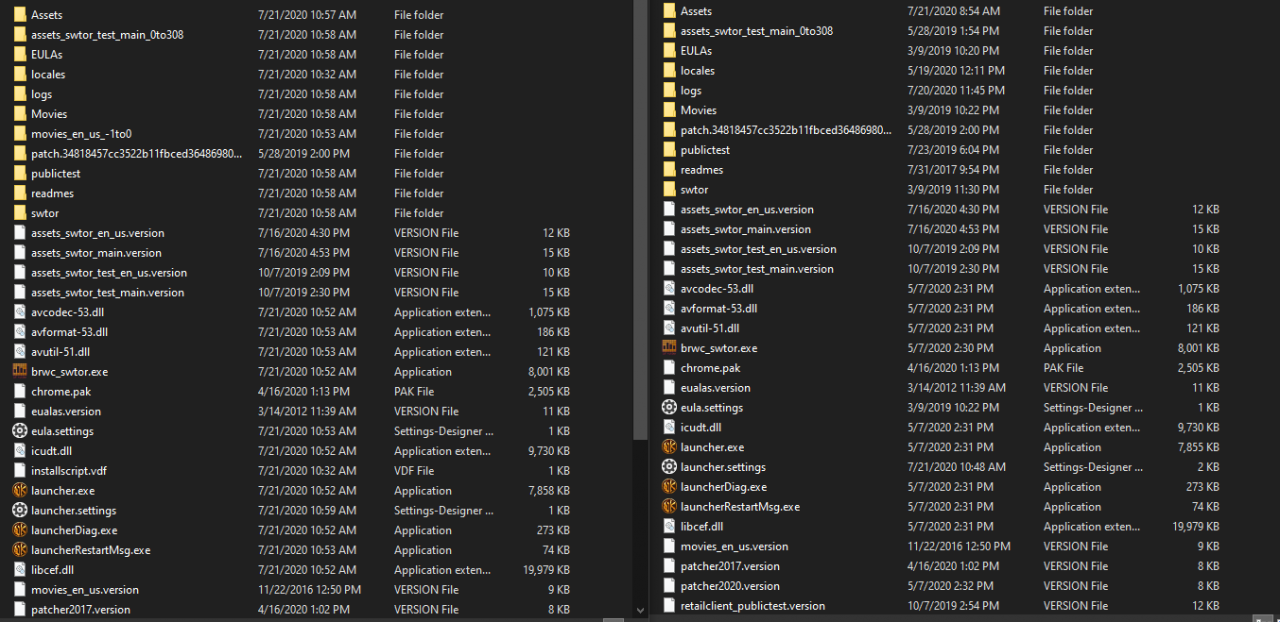
5. Log into the launcher and agree to all the terms
This is something that I haven’t done since I installed the game years ago. It doesn’t mean your files haven’t been detected you’re just using a new launcher.
6. Play the Game!
You can select play now. Again depending on your storage device it might take a second to check the game files and if you’re reading this and haven’t updated your game there may an update. Other than that you should be good to go.
Troubleshooting FAQ
FAQ
1. Q: My Steam Overlay isn’t working/Time Tracker
A: This has to do with the SWTOR launcher. Make sure you’re using the downloaded launcher from Steam and not the old one. DO NOT REPLACE duplicate files, SKIP THEM. Additionally, the Steam SWTOR launcher and original SWTOR launcher actually have different icons so you can use that to help you. If you’ve replaced the launcher already you can go into library properties and then verify game files, restore the files (which will remove the game) and then follow the guide from the top.
2. Q: I’m downloading files still!
A: This is variable. If you’re downloading the entire game then something must’ve gone wrong. I suggest verifying install files which will remove the game and recopying. Some people on discord and Reddit have reported needing to download a 11 or 12 gb download, which might affirm the issue in some comments. The speed of the download of course varies on your internet connection.
That’s all we are sharing today in STAR WARS: The Old Republic How to Transfer Folder to Steam Without Reinstalling, if there are anything you want to add please feel free to leave a comment below and we’ll see you soon.
Credit to Kernel
Related Posts:
- STAR WARS: The Old Republic Giveaway Codes 2020
- STAR WARS: The Old Republic Romance Guide
- STAR WARS: The Old Republic Fast Leveling Up Guide
