For new players to Spaceflight Simulator who don’t know how to get your rocket in to the orbit, this guide will explain from basics, let’s check out how.
What does your Rocket Need to sucessfully reach stable orbit?
When you’re in the Rocket Building mode, you can see the Thrust / Weight counter at the bottom of the screen. This shows the ” efficiency ” of the rocket.
Always keep it above 1.00!
If the Thrust / Weight counter is Under 1.00 your rocket won’t take off!
If your Thrust/Weight is Under 1.00 make sure all your engines are attached! If they are adding side-
boosters should fix it!
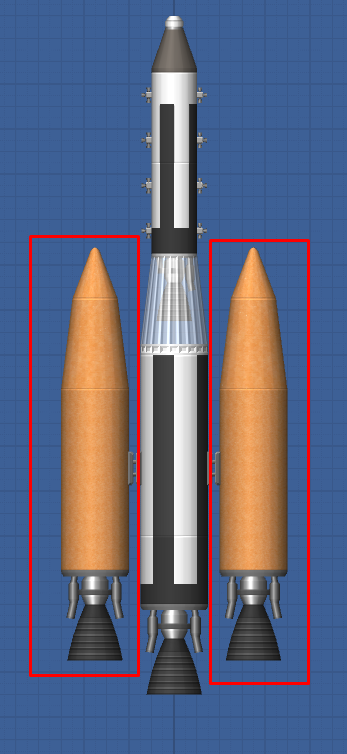
It’s recommended to have it between 1.20 – 2.00 Having it over 2.00 will make your rocket fight drag and make it less efficient! However, having your Thrust/Weight over 2.00 Isn’t bad because It’s easily avoidable by reducing your throttle in-game. Simply Less Throttle % Less Thrust/Weight!
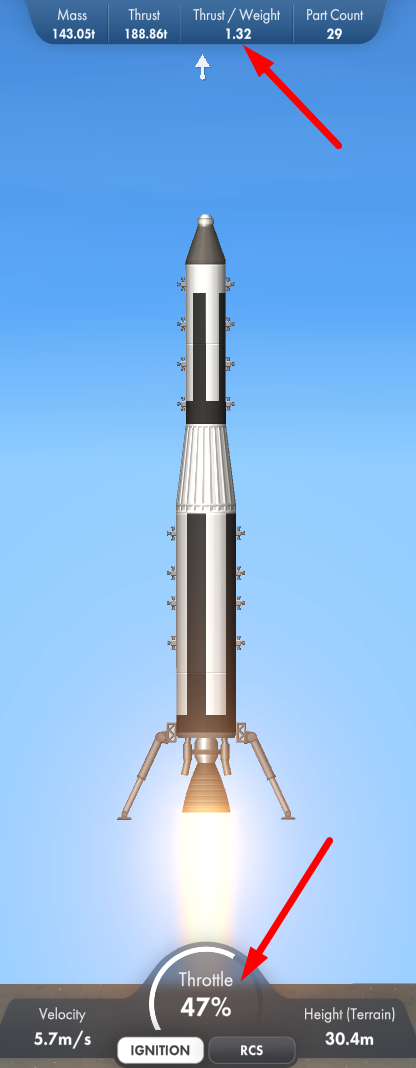
RCS Thrusters
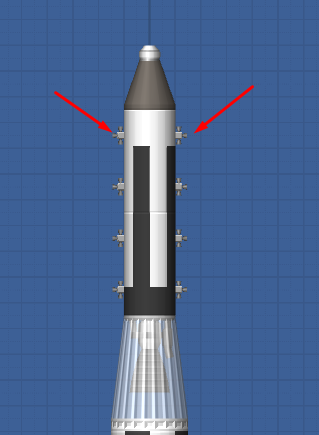
RCS Thrusters aren’t really required, however strongly recommended cause it helps your rocket steer a lot easier! Taking off without these will cause you a bad time!
Control Probe / Capsule
This is the thing your rocket just won’t work without. It’s the control center of the rocket. If you don’t have it on your rocket, or it gets destroyed, your rocket will render uncontrollable.
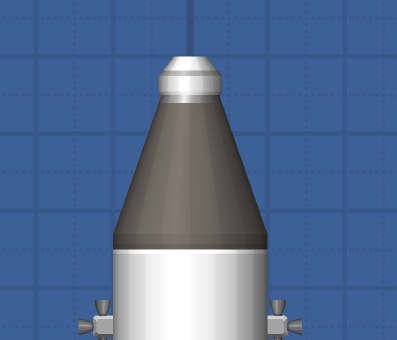
Stages
Your rocket can as well have multiple stages. This can be done by placing a Separator at an existing fuel tank, then placing an engine on it, and finally placing a fuel tank at the engine.
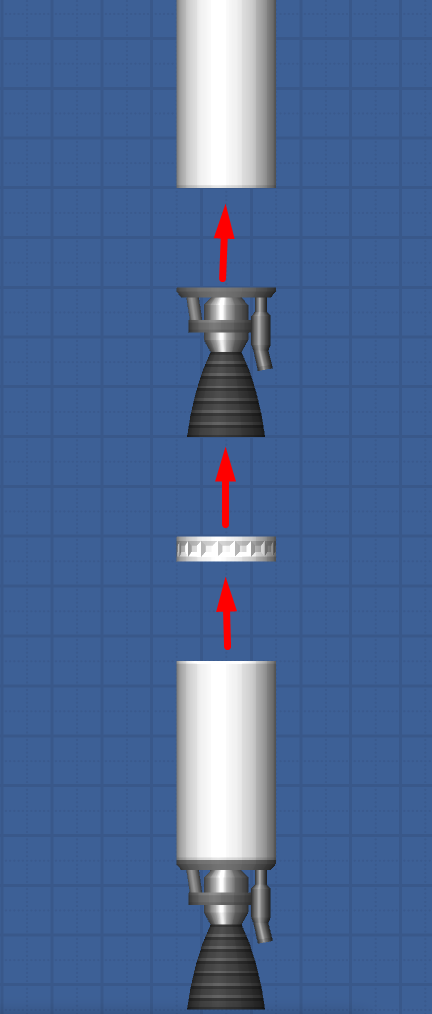
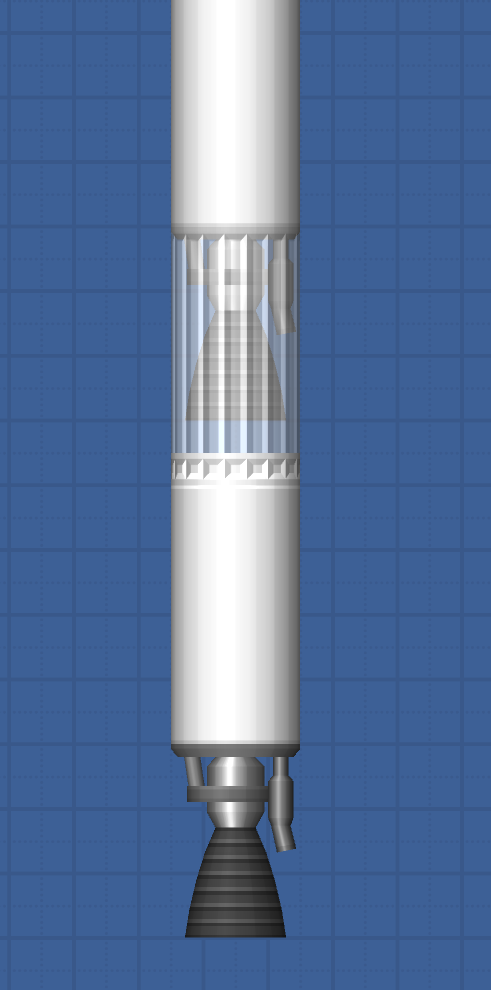
How to actually reach stable orbit.
Make sure you turn on the RCS and IGNITION to successfully and stably take off
(also don’t forget to click on the engine to activate it)
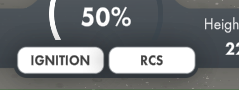
AFTER TAKE-OFF
Imminently after you take off (1 to 10 seconds) a cubical indicator with an icon of ship and alignment lines will appear

The alignment lines will change after some flight time (10 – 20 seconds depends on the speed you’re traveling) Make sure you keep your rocket lined up with these!


After reaching 10KM altitude, your orbit lines should look something like this
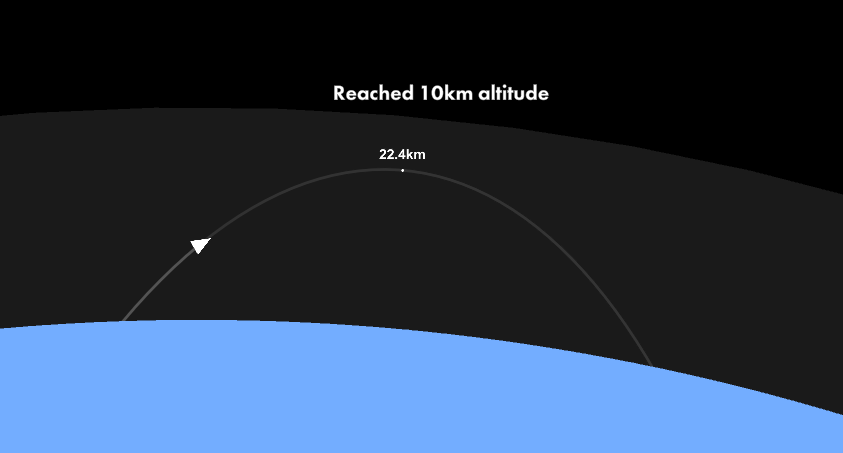
If they do, continue following the square indicator
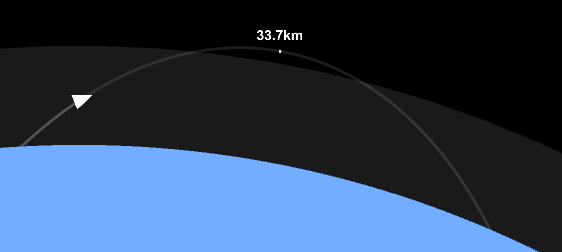

After your trajectory lines reach out the atmosphere, the indicator will disappear. Don’t panic!
Keep heading the original way until the highest point (the little dot and the KM number above it) Is at least 50KM
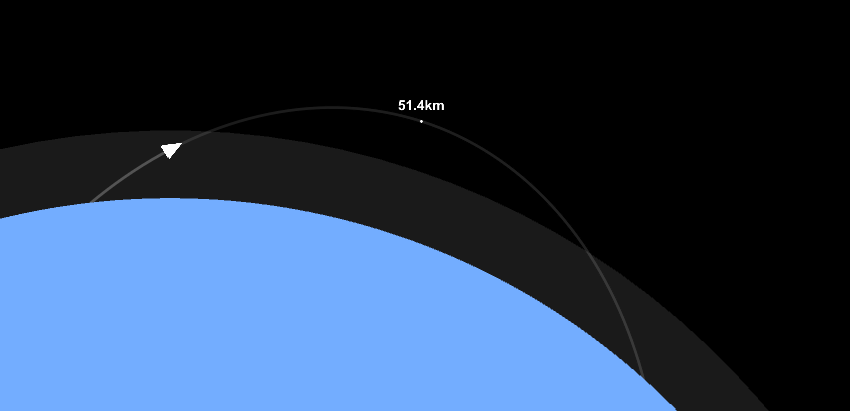
After you reach the 50KM Height, Turn OFF the engines!
Stall your ship until the triangle (your position) reaches the highest point. (the dot with the number on it.) It should be near the middle of the line. (you can timewarp till then, however be carefull so you won’t miss it!)
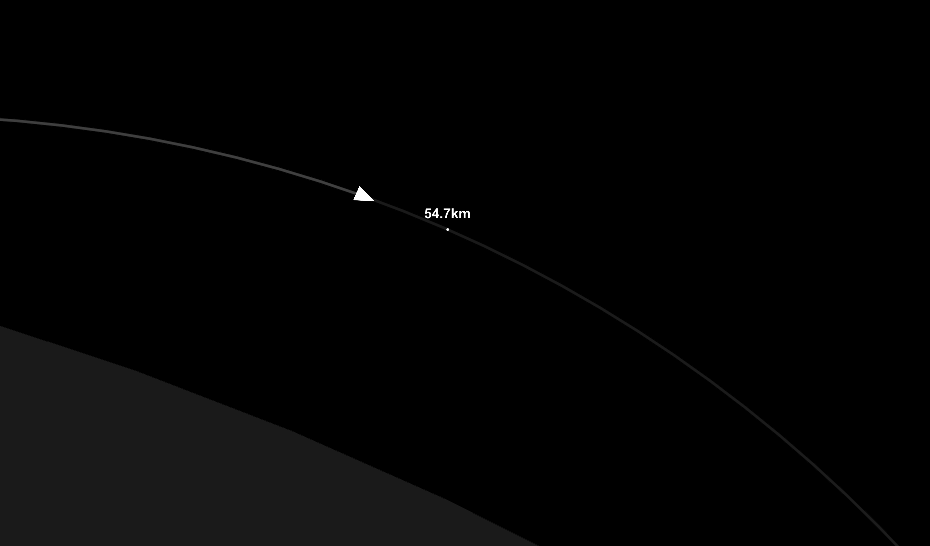
After you reach it, fire up your engines again at full power! It will flatten thetrajectory lines, creating an orbit around the earth.
If you have done it correctly, your lines should look like this now.
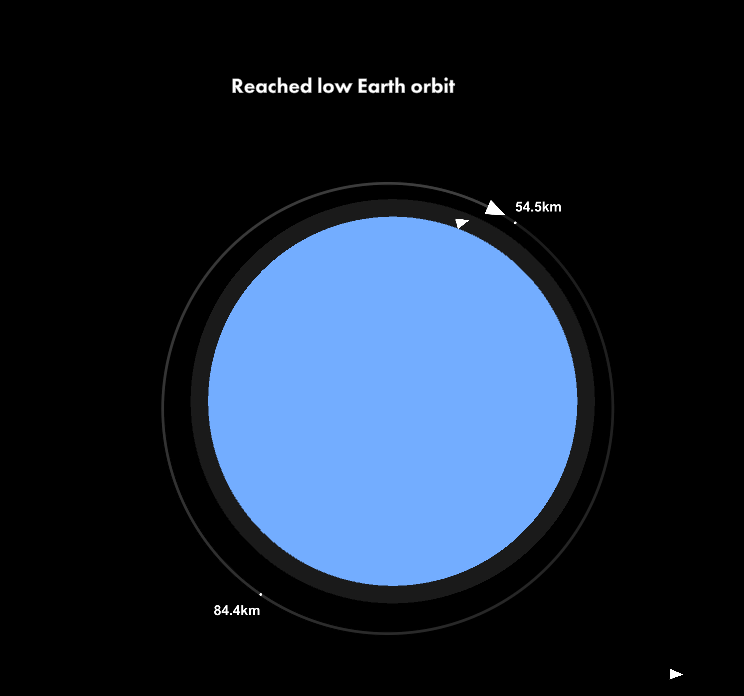
If it looks like it like on the pic, you can congratulate yourself, you got into orbit.
How to EDIT your orbit.
Now you can edit the orbit lines very easily.
See which way your orbit goes
Zoom to the ship and make sure which way your ship is going.
(or fast travel)
If you fire up your engines at the way you are going (increase Velocity)
You will make the Orbit Increase size on the other side of the orbit
If you fire up your engines opposite the way you are going (decrease velocity)
You will make the orbit smaller on the other side of the orbit.
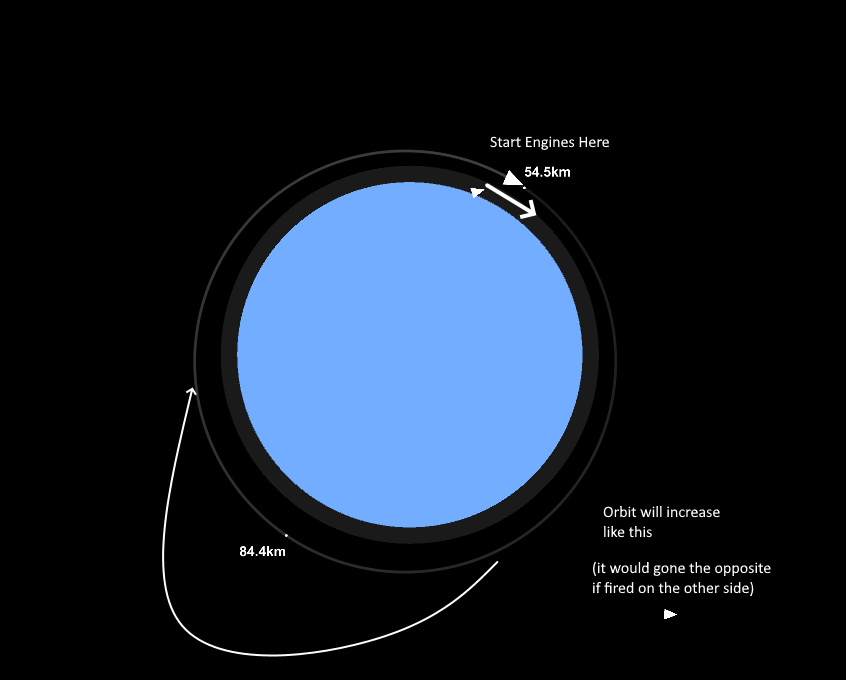
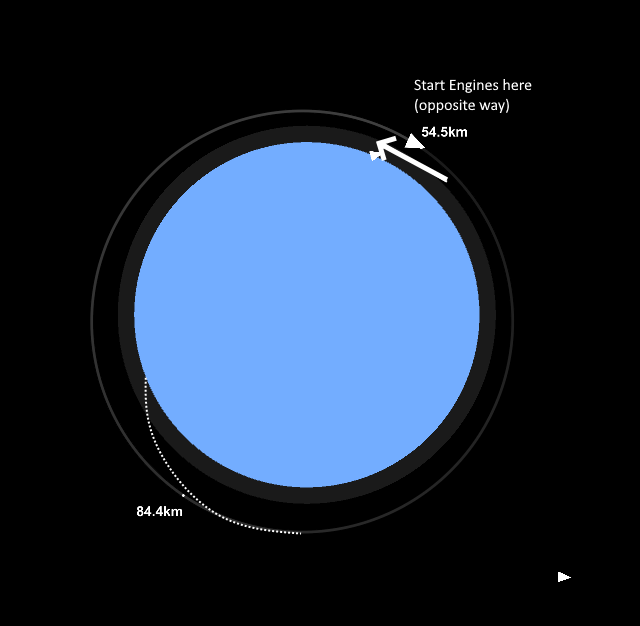
That’s all we are sharing today in Spaceflight Simulator How to Smoothly Get in Orbit, if you have anything to add, please feel free to leave a comment below, you can also read the original article here, all the credits goes to the original author Skell3to 😉
