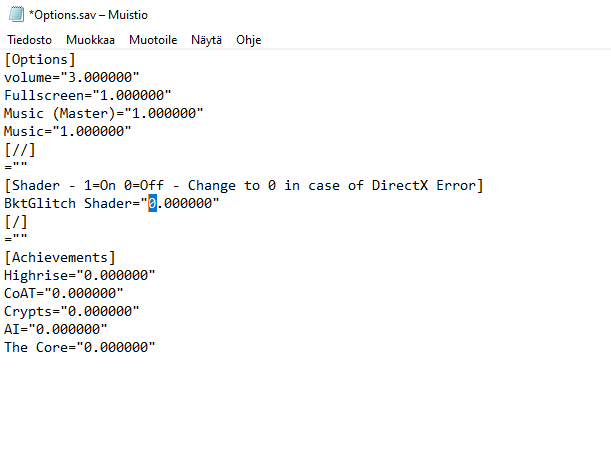Here is a guide on how to fix the “D3DX Compile Failed” Error at game launch.
D3DX Compile Failed – Fix
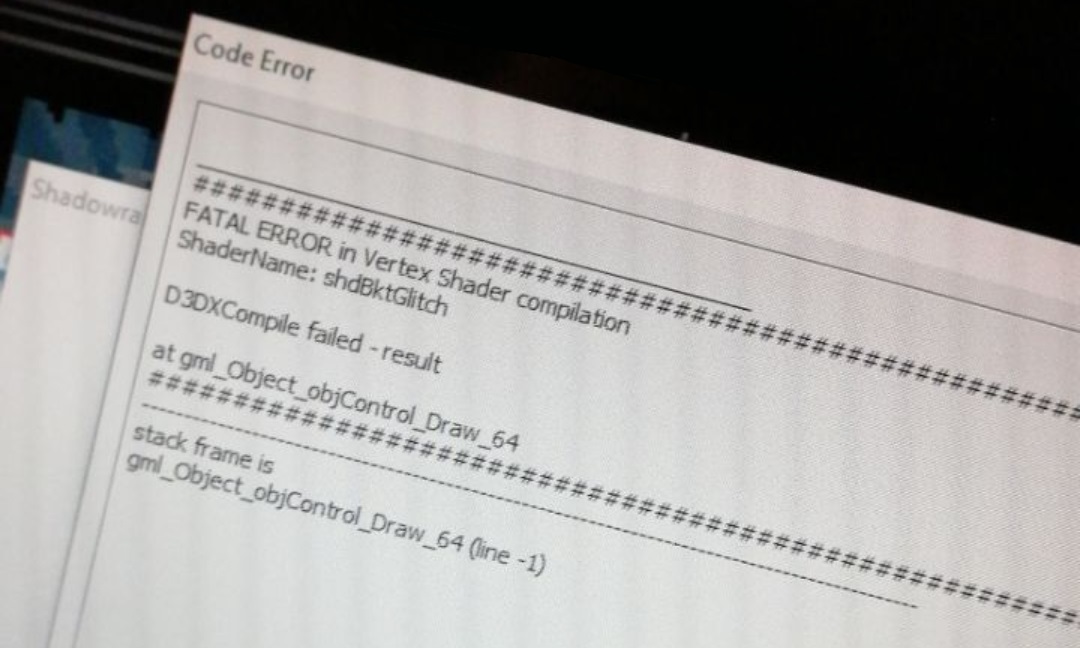
The cause for the “FATAL ERROR in Vertex Shader compilation” on the game launch are outdated DirectX drivers. To fix the issue, you can either update your PC’s DirectX drivers (I) or turn off the shaders from the game files (II). The affect of the shaders on the gameplay are minimal.
[Also, since it’s still unclear on how many people are actually getting the error, please feel free to leave a comment below so I can get some data on the subject. Thank you! -Dev]
Simply, download and run the installer you can get from the link below.
Driver Update [www.microsoft.com]
Step I – Search for %LOCALAPPDATA% and open the folder.
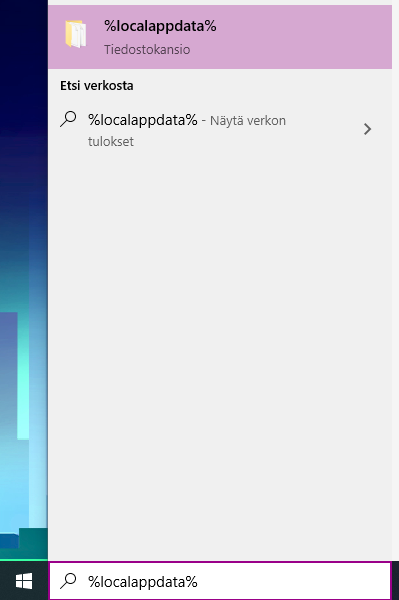
Step II – Find the “Shadowrain” folder and open it
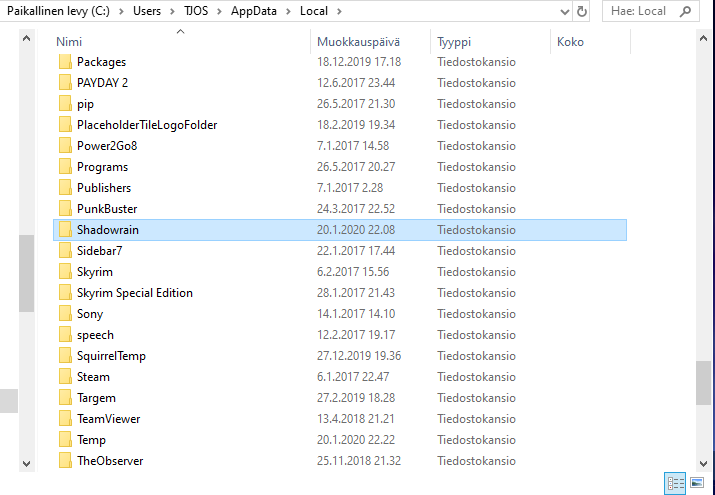
Step III – Open the Options.sav file in for example notepad
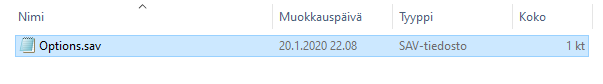
Step IV – Change the shader value (highlighted) from 1 (on) to 0 (off)