If you want to know how to remove the mosaics from Seed of the Dead: Sweet Home, this guide will explain step by step how to Remove Mosaics, let’s check them out.
◇ Instructions ◇
- Download 3Dmigoto’s latest version (1.3.16)[github.com]
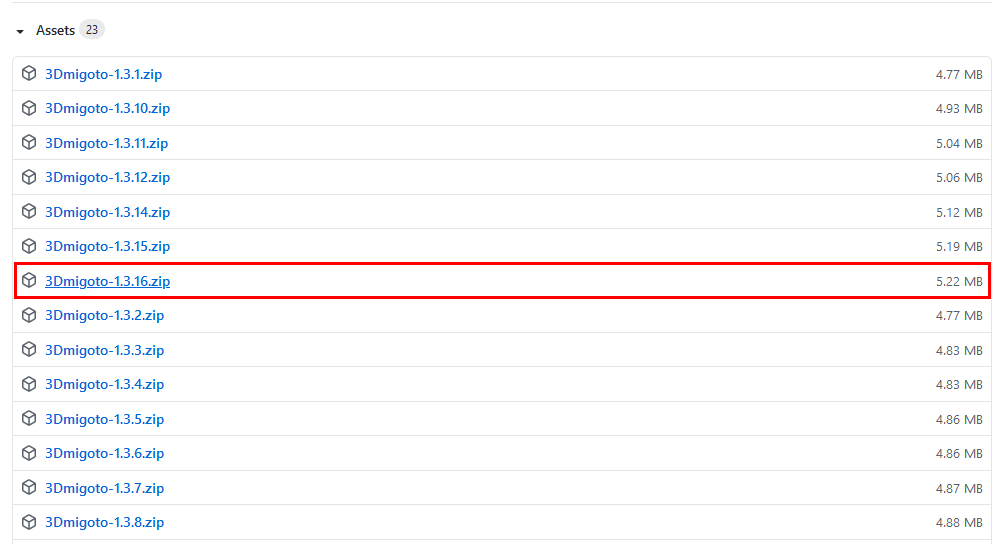 ⠀
⠀ - Right-click Seed of the Dead: Sweet Home in your Steam library and then select “Manage > Browse local files“
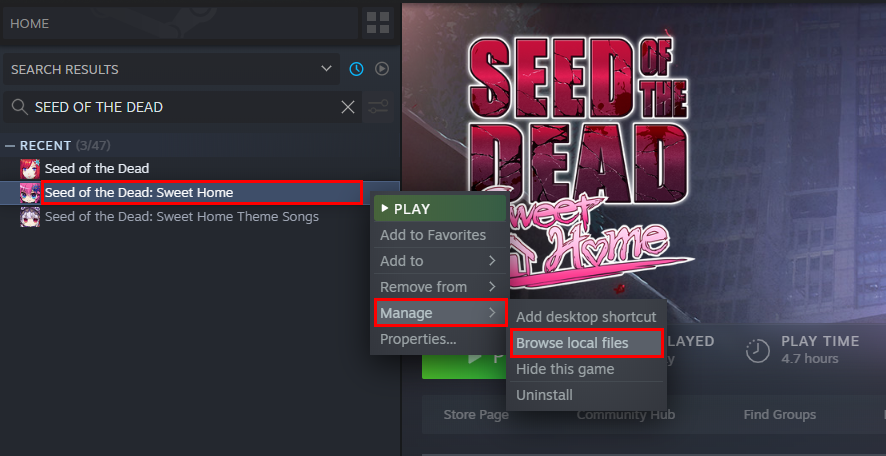 ⠀
⠀ - Navigate to the folder \SoD2\Binaries\Win64
- Open the .zip archive you downloaded, navigate to the x64 folder. Then drag and drop the 3 required files (d3d11.dll, d3dcompiler_46.dll and d3dx.ini) into the game’s Win64 folder.
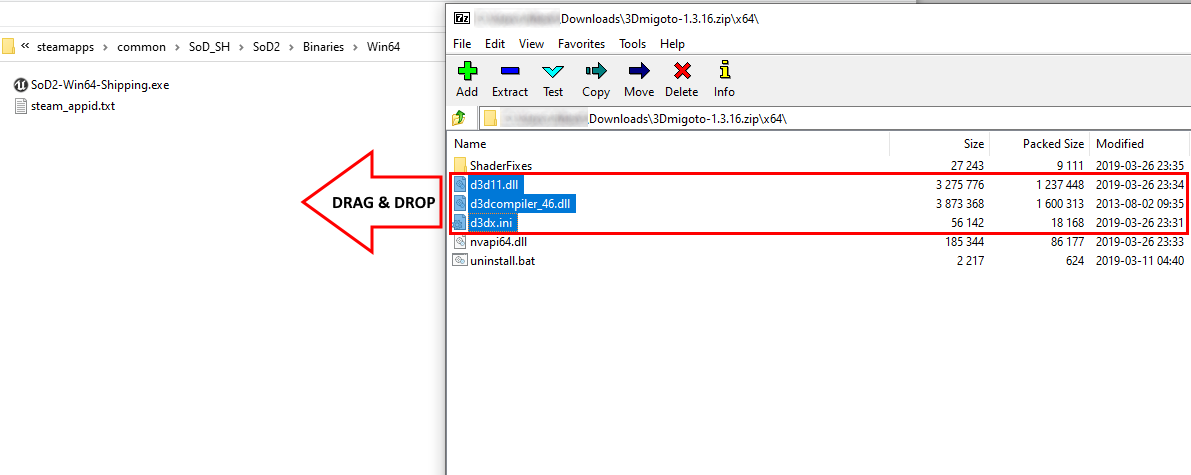 ⠀
⠀ - Open d3dx.ini and delete all text inside, leaving it blank. Then copy and paste the text below inside of it. Save the file and then close it.
[Constants] global persist $UI = 1 [KeyCycle] Key = VK_F4 type = cycle $UI = 0,1 [Logging] calls=0 [ShaderOverrideMosaics] hash = 06281907f00ea3ee if $UI == 1 handling = skip endif [ShaderOverrideMosaics2] hash = 713f5021a25d69aa checktextureoverride = ib [TextureOverrideMosaic] hash = ddb8e270 if $UI == 1 handling = skip endif
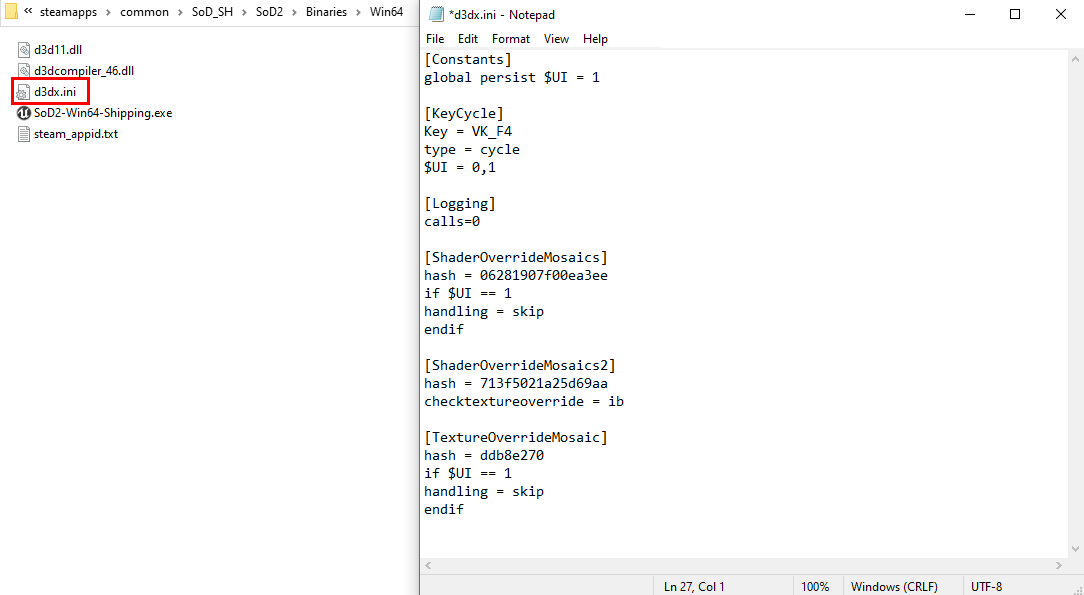
⠀
- After you’ve done all the necessary steps, the game will now always start with the mosaics turned OFF.
- As an extra option, you can also press F4 to toggle the mosaics ON/OFF in real time, while you’re in-game.
That’s all we are sharing today in Seed of the Dead: Sweet Home How to Remove Mosaics, if you have anything to add, please feel free to leave a comment below, you can also read the original article here, all the credits goes to the original author DarkSpartan
Related Posts:
- Seed of the Dead: Sweet Home Uncensored R18 Patch Guide
- Seed of the Dead: Sweet Home Achievement Guide
- Seed of the Dead: Sweet Home Shower Mini-game Guide
- Seed of the Dead: Sweet Home Complete Item Guide (Costumes & Quests)
- Seed of the Dead: Sweet Home HEP Training Guide Known Z’s
