If you play Rocket League and can’t not find how to change language, this guide will show you how to change the language, let’s check it out.
Follow the instructions
Consoles
You need to change the language in your console’s system in order to change the game.
PC
1. Close your game and navigate to your library.
2. Rightclick your game and select “Properties…”
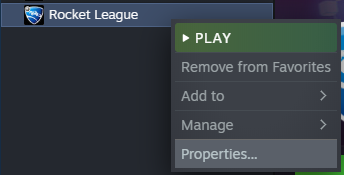
3. Select the section “LANGUAGE”
![]()
4. Select the language you want to play with.
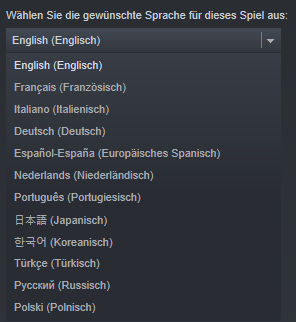
5. Steam should download a small update. After the download is finished, you´re ready to go!
That’s all we are sharing today in Rocket League How to Change Language Guide (PC & Consoles), if there are anything you want to add please feel free to leave a comment below and we’ll see you soon.
Related Posts:
- Rocket League MMR & New Ranks in 2020
- Rocket League All Servers Location Guide
- Rocket League All Cars 2020 & How to Find Them
- Rocket League How to Get to SSL (Tips & Tricks)
- Rocket League: How To Do Air Dribbling
