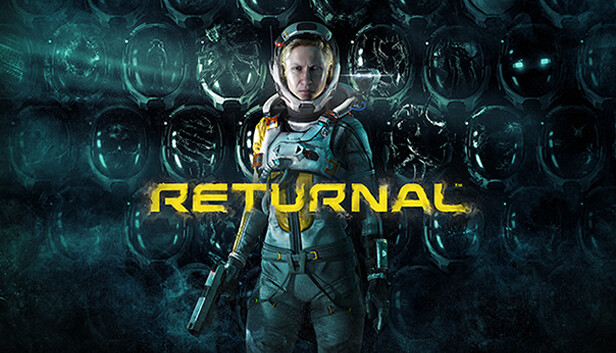For Returnal players who have encountered the issue of black screen, cutscene and crashing issues, this guide wil show you what you need to do to fix it.
Download & Install the latest “VP9 Video Extensions” from the Microsoft Store
Link: https://apps.microsoft.com/store/detail/vp9-video-extensions/9N4D0MSMP0PT
Related Posts:
- Returnal How to Skip Intro Video
- Returnal How to Fix Fatal Error Resolution
- Returnal How to Fix Shader Compilation not Reset after Driver Update
- Returnal How to Fix Stuttering & Fatal Error
- Returnal How to force Steam to Use your DualSense Controller