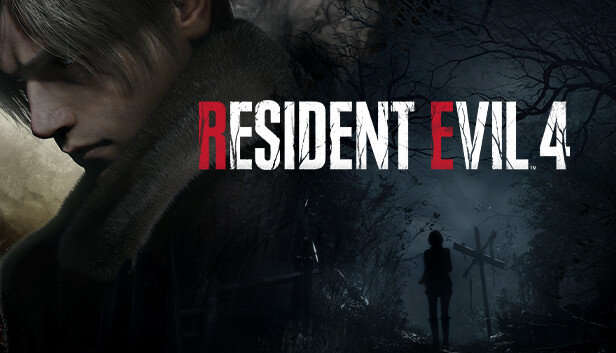For Resident Evil 4 players, this guide lists all of the treasures, gems, and potential ways that the two can be combined. These objects can be found in fixed locations around the map, dropped by enemies, or are automatically given to the player during their playthrough.
Introduction
Gems can be slotted into various treasures to increase their value. Each gem and treasure has a base value, but when they’re combined in specific ways, a multiplier effect is applied and the total value of the treasure is increased. I’ll go into more detail on this later.
Within this guide, I have also included items that you wouldn’t typically consider to be treasures but which nevertheless reside on the Treasure tab. This includes boss drops, keys that no longer have a use, and even the Wooden Planks that can be used during the fight at the villa.
I have classified the treasures in the following way:
- Large Gem – a gem which can be inserted into a Large Slot
- Small Gem – a gem which can be inserted into a Small Slot
- Modifiable – a treasure which can be modified with gems
- Quest – boss drops, used keys, etc.
- Sell – treasures which can only be sold
Unmodifiable Treasures
Please note that this table may be incomplete…I didn’t realize that Wooden Planks and Dynamite could be sold until my second playthrough! Also, this section contains some spoilers, though they’re pretty much found only in the Notes column.
Technically, all treasures are “sellable”, but I didn’t know what else to call these lol
Modifiable Treasures and Gems
Within this table, I’ve included the number of slots that each treasure has (Large Slots and Small Slots) along with their base and maximum values (the max value being derived from using certain gem combinations – see each Treasure’s specific section for more details).
This table contains all of the gems that can be found in the game. I’ve also included the color of the gems (this is important for combining them into treasures) and their base values.
Multipliers
As an example of how this functions, let’s pretend that we’re modifying the Elegant Crown. The Elegant Crown has two Large Slots and three Small Slots. We’ll modify it with five different colored gems. Given the base values of the Elegant Crown and the gems, the total value works out to something like this:
- Elegant Crown = 19,000
- Sapphire = 4,000
- Yellow Diamond = 7,000
- Emerald = 5,000
- Alexandrite = 6,000
- Red Beryl = 9,000
- Total = 50,000
However, since five gems of different colors were used, the “Five Colors” multiplier is applied (2.0) and the total value of the Elegant Crown becomes 100,000.
Tips and Tricks
- Using Yellow Diamonds and Red Beryls (or a combination of the two) always leads to creating the most valuable treasure. However, given the rarity of these gems, it is not wise to use them on every treasure you find.
- Gems are pretty valuable in their own right, so if you find yourself with a million Rubies and have nothing to use them on, it may be worth selling a handful of them to net you some extra pesetas (you know, for a people who live in abject poverty, it’s strange how there are more Rubies in the Village than there are Chicken Eggs!). However, modifiable treasures should never be sold for their base values and should always be combined with gems in order to get the multiplier effect.
- You may be thinking that the “Five Colors” multiplier is the ultimate way to increase a treasure’s value but this a damn dirty lie. The only treasure which has five slots and can get this multiplier is the “Elegant Crown”, and getting this multiplier leads to a total value of 100,000. However, if you were to use two Yellow Diamonds and three Red Beryls, this would lead to a total value of 108,000. As I said above though, these two gems are very rare, so netting an extra 8,000 pesetas probably isn’t worth the total cost of using all of these rare gems on one treasure. Still, I figured I’d mention it!
- Treasures and gems carry over to new playthroughs, so don’t ever feel pressured to sell all of your treasures at the end of the game using inefficient combinations.
- Steam is very bad at displaying tables…you can’t even sort them! If you’re savvy at using Excel or another spreadsheet editor, it may be worth it to export the data I’ve listed in this guide so that you can manipulate it to your liking.
Gem Combinations
- L.Red = Ruby
- Blue = Sapphire
- Yellow = Yellow Diamond
- Green = Emerald
- Purple = Alexandrite
- S.Red = Red Beryl
I’ve also included my own “Rarity Score” which is a rough method for determining how rare the gems are which have been slotted into a treasure. Though using rare gems will always make your treasures more valuable, you may not have the optimal gems on hand when you really need them if you used them earlier on less valuable treasures. Imagine being out of rare gems when it comes time to modify the Elegant Crown because you spent all of your good gems on cheap Splendid Bangles and Flagons! The Rarity Score works like this:
- L.Red and Green = 2
- Blue and Purple = 5
- Yellow and S.Red = 10
As an example of this in practice, say that we modify the Golden Lynx with one Blue (5), one Yellow (10), and one S.Red (10). This results in a total Rarity Score of 25 and the total value of the treasure being 45,500. However, if we had used two L.Red (2 + 2) and one Green (2), the total Rarity Score would have been 6 and the total value of the treasure would have been 31,200. You obtain 13,800 less pesetas by using that configuration, but you also use the most common gem types and can save the good gems for later when they can be put to better use. Just something to think about.
Butterfly Lamp
Chalice of Atonement
Elegant Bangle
Elegant Crown (part 1)
Elegant Crown (part 2)
Elegant Mask
Extravagant Clock
Flagon
Golden Lynx
Ornate Necklace
Splendid Bangle
That’s all we are sharing today in Resident Evil 4 Treasure and Gem Combination Guide, if you have anything to add, please feel free to leave a comment below, you can also read the original article here, all the credits goes to the original author Shoobadoop
Related Posts:
- Resident Evil 4 100% Achievement Guide
- Resident Evil 4 Village Small Key Location Guide
- Resident Evil 4 All Puzzle Solutions Guide
- Resident Evil 4 Revolution Wind-up Achievement Guide
- Resident Evil 4 How to Remove annoying Blue Tint