Can’t connect?
Delete the 108600.acf file in local disk > Program files (x86) > Steam > Steamapps > Workshop (restart steam)
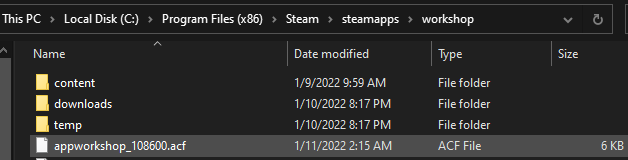
The problem persists, you will need to delete the mod manually via local disk > Program files (x86) > Steam > Steamapps > Workshop > Content > 108600. Once you’re in this folder click on respective folder matching the Mod ID and delete. (You would follow this up with the previous step of deleting the acf file again.
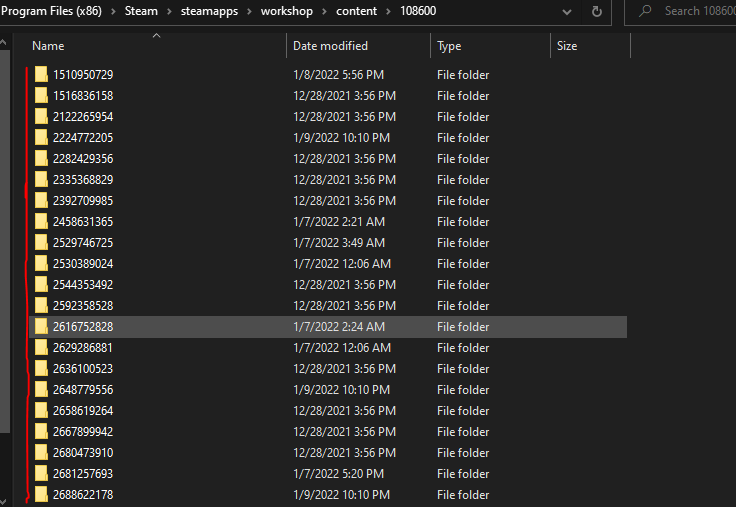
What’s happening?
This will force steam to check for mod updates; as the workshop is rather unreliable when checking for updates. usually these steps will fix the “workshop item version different than server version error” and “client File doesn’t exist on the client”. If you received these errors again it’s more than likely the server host running an outdated version of the mod, and will need to update as well. Generally these steps can be applied server-side, but the methods of doing so can very as services can have different UI and management tools.
Related Posts:
- Project Zomboid How to Fix Workshop item version different than server’s (Updated)
- Project Zomboid How to Configure a Dedicated Server (Windows Server 2019)
- Project Zomboid Windows Dedicated Server Guide with Mods!
- Project Zomboid How to Reset a Broken Character File without Affecting Other Players
