For Portal Reloaded plaers, if you want to know how to load a specific save, which is other than the last autosave, this guide will show you how.
How to Load a Save
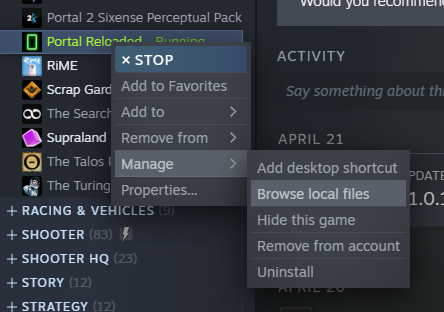
- Go to your Library
- Right click portal reloaded
- Click on Manage -> Browse local files
- Navigate to the portalreloaded/SAVE/<somenumber> Folder
- Delete the autosave.sav file
- Rename the savefile you wish to load to autosave.sav
- Start the game
- Click Continue
- Enjoy the game
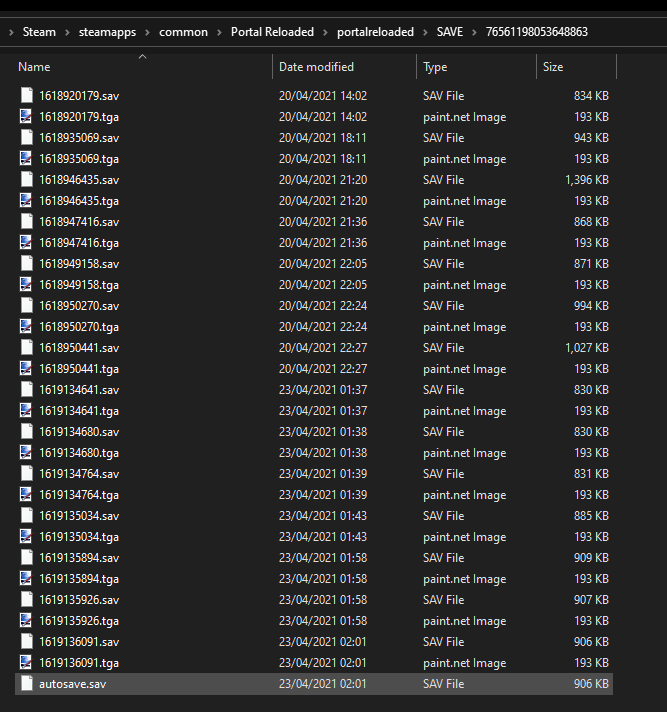
That’s all we are sharing today in Portal Reloaded How to Load a Save, if you have anything to add, please feel free to leave a comment below, and we’ll see you soon.
Credit to Nightmarius
Related Posts:
- Portal Reloaded How to Play on Linux (and Presumably Mac)
- Portal Reloaded How to Enable Developer Console
- Portal Reloaded Easter Egg Guide
- Portal Reloaded Secret Companion Cube (Chamber 21 and 22)
