For POOSTALL players, this guide will show you how to run the game with higher frame rates and little cost to visual quality. Step 1: Edit the Engine.ini Located in C:\Users\(Your username here)\AppData\Local\Poostall_Royale\Saved\Config\Windows, once you’ve opened the file, copy and paste the following. [SystemSettings] r.MaxAnisotropy=16 r.SceneColorFringeQuality=0 r.DepthOfFieldQuality=0 r.Tonemapper.Sharpen=0 r.MotionBlurQuality=0 r.Streaming.PoolSize=2048 (If your GPU has more…
Tag: POOSTALL Royale
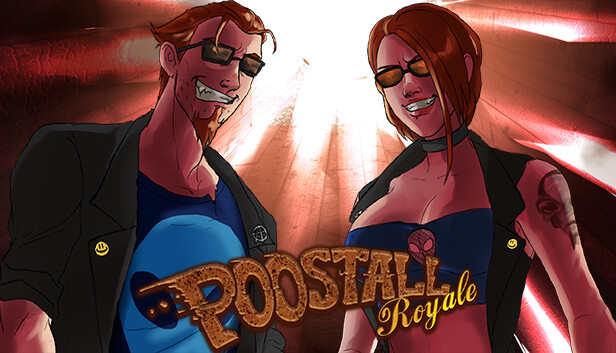
POOSTALL Royale Steam Controller Configuration Guide
For POOSTALL Royale players, this guide will show you a steam controller configuration with more comfortable aiming and optional turbo shooting. Instruction 1. Open your Steam library 2. Choose “POOSTALL Royale” and next “Controller layout” 3. Click on the “Current layout” 4. Choose “Steam Controller” or “Steam Controller with turbo shooting” Turbo shooting Hold down…