Hello and welcome. Here I will explain step by step how to fix the issue with alt tabbing making your game crash on Patrician III, which can be quite annoying. This is an optional “mod”.
Remember that the game only crashes when in-game + you have the MENU open by hitting [ESC]. However, if you let the game run and you alt tab then I have not received the same issue.
[STEP 1] LINKS – GITHUB
Visit GitHub webpage
Installation guide page:
https://github.com/elishacloud/dxwrapper/wiki/DirectDraw-to-Direct3D9-Conversion
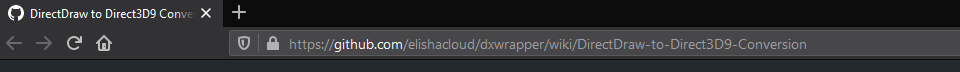
Where you download the file for dxwrapper releases
https://github.com/elishacloud/dxwrapper/releases
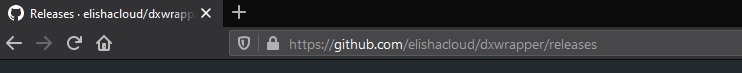
[STEP 2] DOWNLOAD FILES
Download the file from https://github.com/elishacloud/dxwrapper/releases
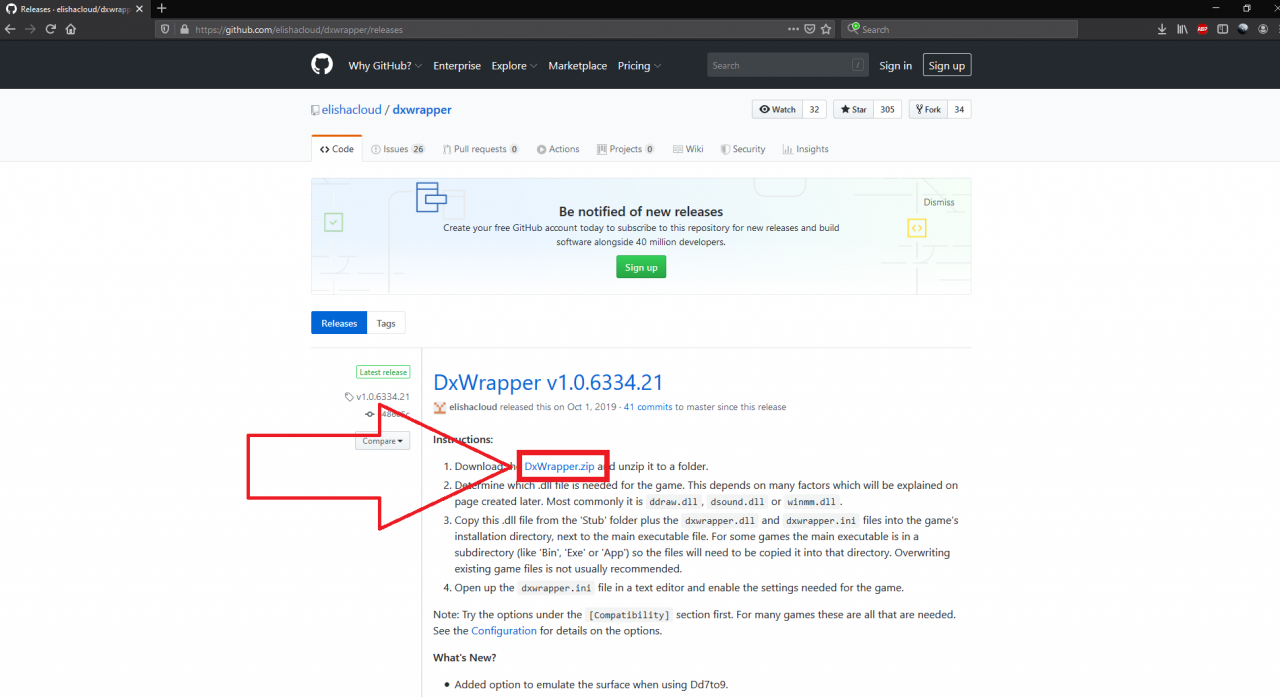
You will arrive to this link, so you can simply click here:
https://github.com/elishacloud/dxwrapper/files/3674094/DxWrapper.zip
[STEP 3] THE FILES WE NEED
Extract ddraw.dll, dxwrapper.dll and dxwrapper.ini files from the release
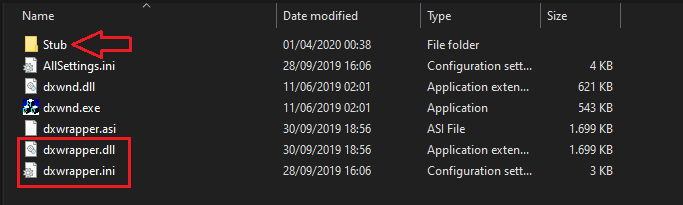
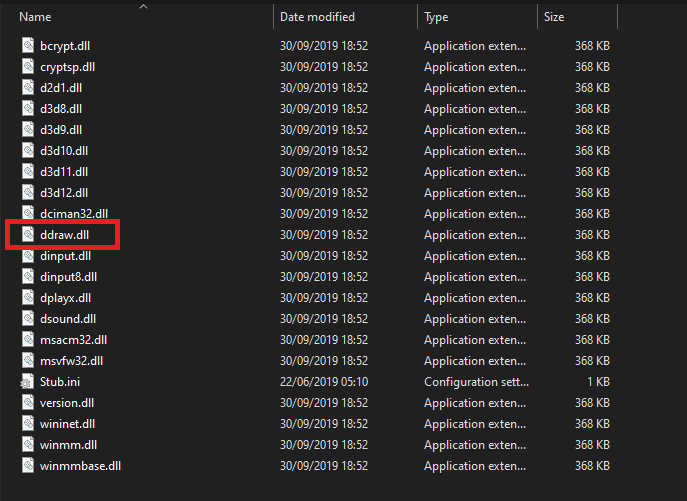
[STEP 4] COPY FILES INTO PATRICIAN III FOLDER
Copy those 3 files into the game folder
To find your game folder right click p3 in your game list on steam, hover over manage then click browse local files
[STEP 5] EDIT .INI
Open the dxwrapper.ini file and enable the Dd7to9 feature. (delete 0 and put a 1 there)
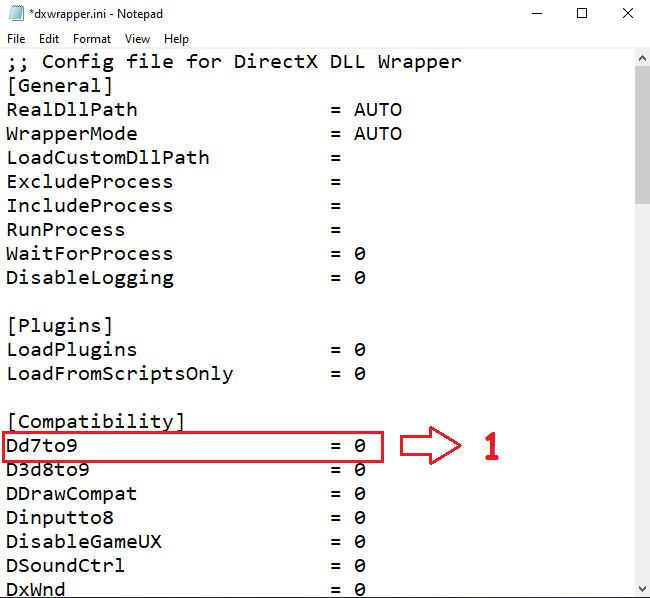
Also in the dxwrapper.ini change DdrawLimitDisplayModeCount to 145
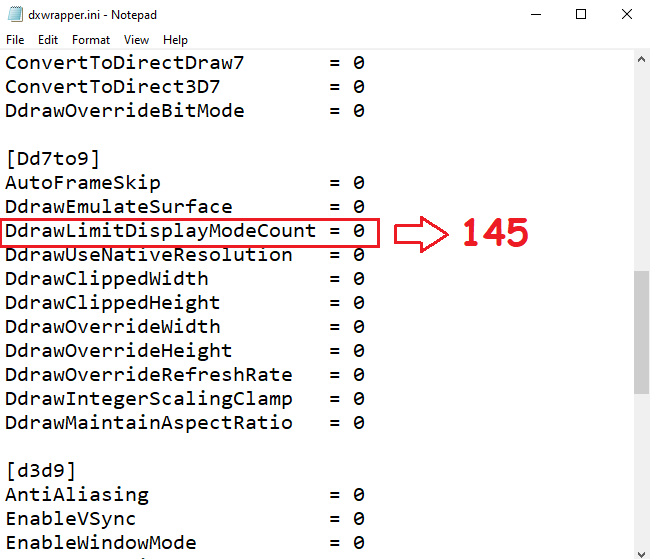
[STEP 6] DISABLE COMPATIBILITY + RUN AS ADMIN
Disable all application compatibility setting in the application and check run as admin. (make sure compatibility mode is turned off! this one surprised me)
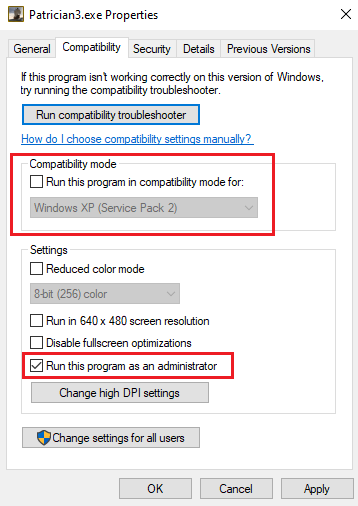
Note: We need to check if disabling compatibility ♥♥♥♥s up with the resolution mod or “parcher”.
Considerations
Not sure if this affects, but this GitHub addition could maybe allow Patrician III to run Direct3D 9 or higher?? Someone help clarify this please! I quote from the webpage:
- “Over the past 12 to 18 months I have been working on creating a feature to be able to convert ddraw’s DirectDraw/Direct3D to Direct3D 9 (d3d9). The goal of this project is to fix compatibility issues with older games that use ddraw, as well allowing these games to use newer tools that require Direct3D 9 or higher.
- The feature is built in dxwrapper and is called Dd7to9. So far most of the DirectDraw APIs have been implemented, while only a handfull of the Direct3D APIs have been implemented.”

Well…
It did fix the crash but instead I am no longer able to use fullscreen.
The game is set to 1280×1024 and my monitor is set to 1440×900. Before applying DxWrapper the game used to whole screen but now it has shrinked and is compressed from the sides.
I have tried everything I can think of: Different resolutions, Compatibility (Win 7, XP SP3), DPI settings… Alt-Return is not an option because it seems to be used for chatting (In a single mode game ??). I also tried to use some resolution pack but same, same…
Any help would be appriciated.