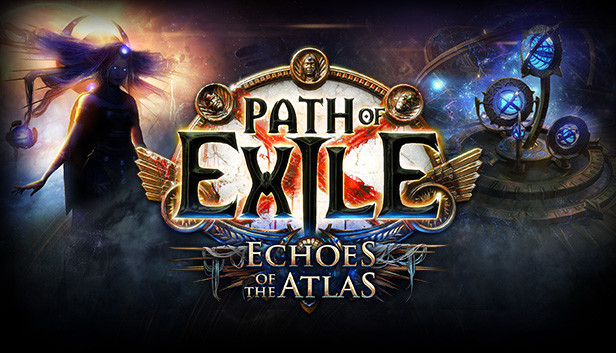The thing about the PoE sets is that they have cosmetics for every slot, not just the helmet slot. Notably, the PoE sets have a lot more eye candy to them as well. The items that were designed for the Steam Community Market have thus far been exclusively head slot items.
Since Path of Exile is free to play, they make their money with the micro-transaction system in game. Thus the cosmetics in game also cost a lot more then the few cents you can pay for one of the more common Steam Items on market.
Regardless of which you go with, the next section shows you how to equip the skins to your gear.
 In the screenshot above, you see the menu on the lower left open, and Cosmetics highlighted in the menu. Select this option or press K on your keyboard.
In the screenshot above, you see the menu on the lower left open, and Cosmetics highlighted in the menu. Select this option or press K on your keyboard.
Tip: Alternately, you can press I to open your inventory and select the Cosmetics tab in the upper right corner.
 In the screenshot above, the helmet slot is selected and it shows you what options I would have for selecting a headpiece cosmetic in game.
In the screenshot above, the helmet slot is selected and it shows you what options I would have for selecting a headpiece cosmetic in game.
Disclaimer: Please get to a safe area before messing with options, settings, or even cosmetics. I will not be held responsible for your character deaths!
 This screenshot shows the default settings, with the pixelation in the cosmetic and actually anything animated, like the fire in the background.
This screenshot shows the default settings, with the pixelation in the cosmetic and actually anything animated, like the fire in the background.
 This screenshot shows the setting toggled to disabled, which shows cleaner graphics but may affect your gameplay.
This screenshot shows the setting toggled to disabled, which shows cleaner graphics but may affect your gameplay.
To toggle this setting yourself, press O on your keyboard for options, scroll down to the advanced settings, and disable the Dynamic Resolution setting.
Disclaimer: Please get to a safe area before messing with options, settings, or even cosmetics. I will not be held responsible for your character deaths!
Related Posts:
- Path of Exile How to Fix Stuttering and Lagspike
- Path of Exile Leveling Guide 2021 (Echoes of the Atlas)