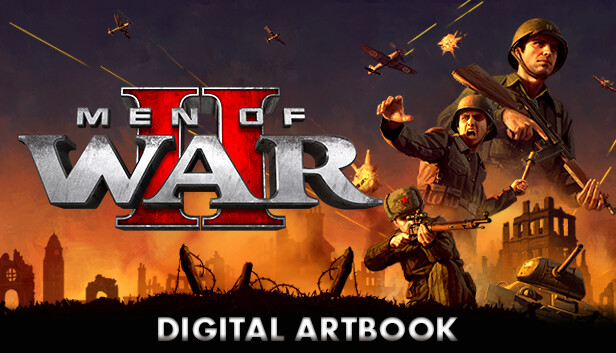While the new multiplayer gameplay has been appreciated by many, it’s understood that some long-time fans of the series may not be entirely satisfied with the recent changes. However, there’s good news for those who prefer the classic gameplay experience. This guide will show you how to enable both Realistic and Classic Modes in the game.
How to Enable Realistic and Classic Mode
1. Overview
Despite the introduction of new gameplay elements, the option to revert to the classic style of gameplay still exists within “Men of War II”. This guide will walk you through the steps to enable these modes.
2. Campaign and PVE
To experience the game in a more realistic manner, follow these steps:
- Navigate to the game’s Settings.
- Look for the Packages section and activate the “Realism Mode”.

Image: Swordking
Upon doing so, you will notice significant changes in gameplay, such as:
- Removal of Health Points (HP) from vehicles.
- The ability to repair destroyed tanks.
- A reduction in shooting range.
3. Multiplayer
For those looking to play in a classic style in multiplayer, the process is straightforward:
- When creating a lobby, go to the Match setup mode in the settings.
- Select Classic.
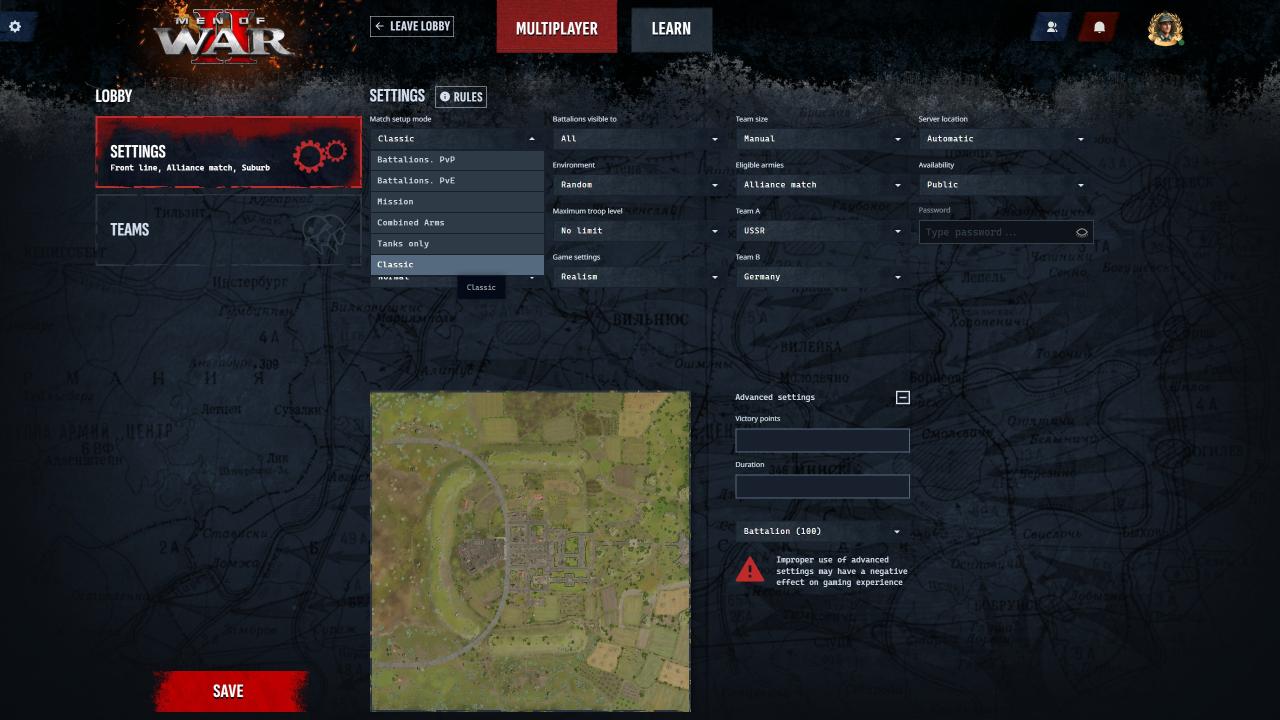
Image: Swordking
That’s all the tutorial on how to enable Realistic and Classic Mode. moving on, check more Steam guides from SteamAH.