For Marvel’s Midnight Suns players, this guide will show you how to significantly reduce the DX12 Shader Stutter on Windows 10 and 11 by disabling the CFG (Control Flow Guard) security feature.
Disable CFG Exploit Protection
“Exploit Protection”Open the Exploit protection system settings shortcut that shows up.Once inside the exploit protection settings page go to “Programme settings”
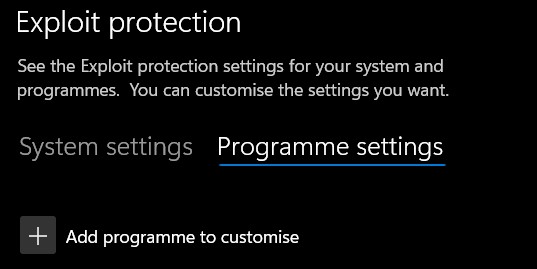
Click “Add programme to customise” and select “Choose exact file path”
Navigate to the MidnightSuns-Win64-Shipping.exe file found in your steam library folder and select it.
steamapps\common\Marvel’s Midnight Suns\MidnightSuns\Binaries\Win64\MidnightSuns-Win64-Shipping.exe
Then scroll down the list until you reach Control flow guard (CFG), make sure that Override system settings are ticked and that you set the toggle to off.
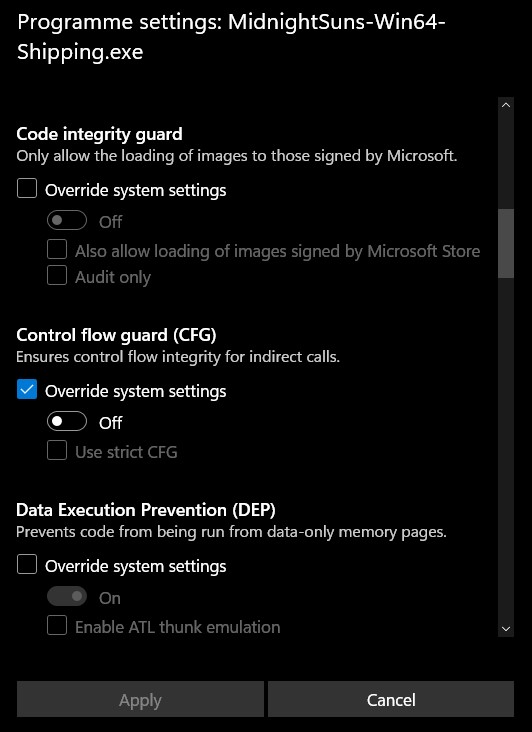
Click Apply
Restart your computer to be safe.
Now you should have a significantly better experience with the Midnight Suns or any DX12 game with stutter problems as I have found that this fix works for the majority of them.
Primarily helps with reoccurring stutter, stuttering leaving menus and the occasional cache flush will still unfortunately cause some stuttering.
Related Posts:
- Marvel’s Midnight Suns How to Fix Stuttering on High End PC
- Marvel’s Midnight Suns How to Fix or Ammeliorate Performance Issues
- Marvel’s Midnight Suns Helpful Tip for Arcane Knowledge
- Marvel’s Midnight Suns Balanced Collar Hunter & Anti-Card Play Build
- Marvel’s Midnight Suns Friendship Building Guide
