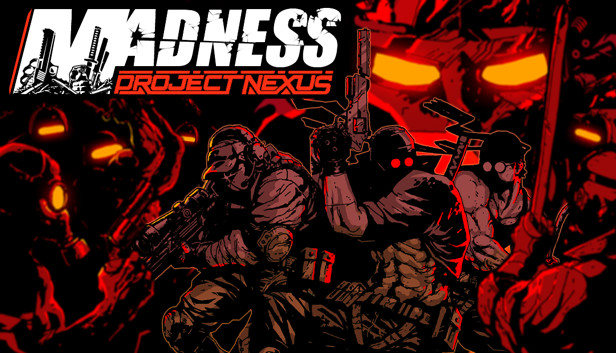For MADNESS: Project Nexus players, this guide is going to show you playing MPN with a DS4 controller without ds4windows by emulating xbox inputs within steam input
wanna use your ps4 controller?
while an xbox controller is more supported, having a touchpad on the controller means you can navigate menus and anything else currently needing a mouse in 1.0
if you’ve tried using your ps4 controller you will notice steam applies a joysticks as wasd + mouse template, while it does work it requires binding buttons to corresponding keyboard binds.
so i’ve made ps4 controller bindings copying the layout for xbox controllers
the link:
(copy paste into browser, thanks steam)
or find it under community controller configs
but anyone can do that right???
infamous steam controller playstation config bug
so anyone with a 300iq smooth lizard brain would have just copied the xbox layout and boom done.
too bad triggers don’t work and has been an issue found in google searches dating as far back as 2017, often with solutions such as disable steam input or use ds4windows.
right click MPN → properties → controller
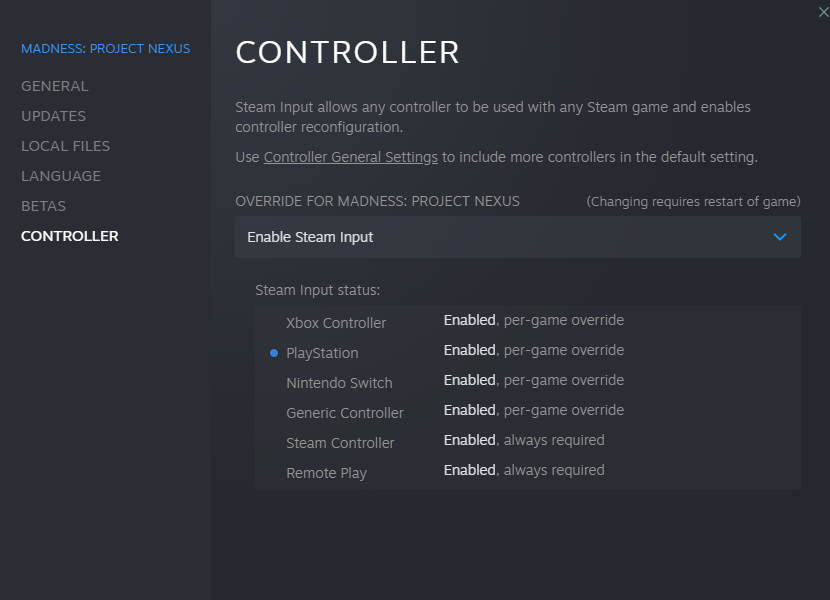
enable steam input
then go to controller general settings
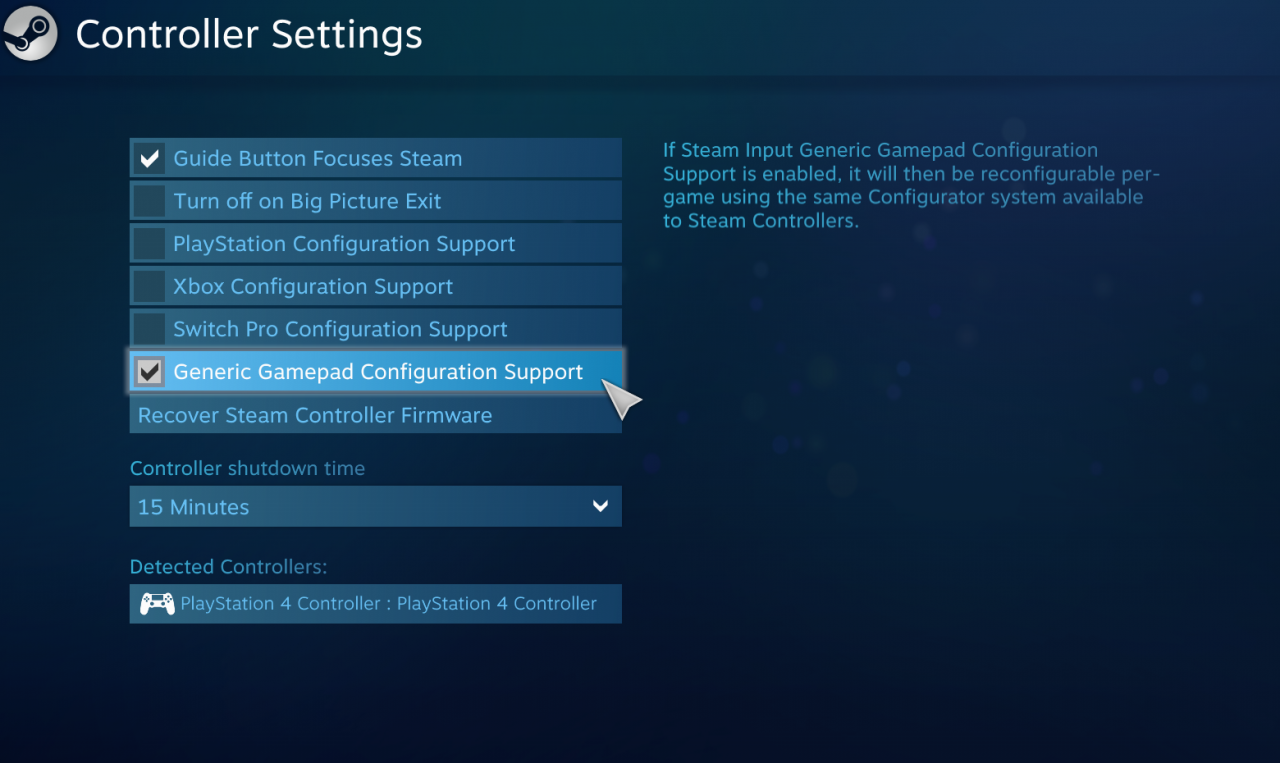
enable generic gamepad config supportnow you can load up any steam input config that uses the triggers as analog inputs. and touchpad still works too.
do what must come natural, with a ps4 controller
assuming you’ve previously setup your controller in steam and it recognises as a ps4 controller you should be good to go.
again here is my config: steam://controllerconfig/488860/2619085996
i’ve also bound; share to enter for arena mode, dpad right to shift for dual wielding from equipment menu, and right stick click is toggled for headshot aim