For Love, Money, Rock’n’Roll player who have the Black Screen issue, to solve the problem with the black screen, you need to enable compatibility mode with Windows 8
Solution Description
To solve the problem with the black screen, you need:
1) Go to the folder with the game (I have an example of the path: E:\SteamLibrary\steamapps\common\Love , Money, Rock-n-Roll)
2) In the properties of the file “Love, Money, Rock’n’roll.exe” in the “Compatibility” tab, enable compatibility mode with Windows 8.
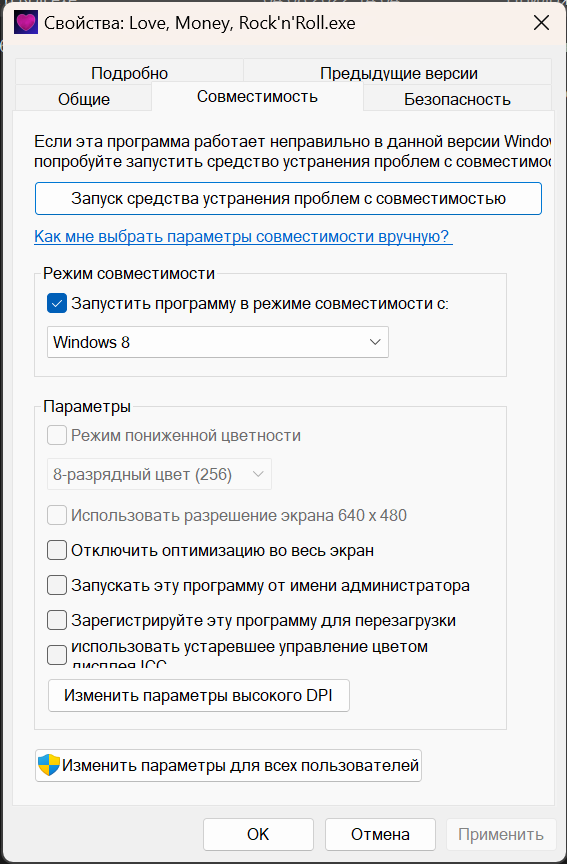
1) Go to the folder with the game (I have an example of the path: E:\SteamLibrary\steamapps\common\Love , Money, Rock-n-Roll)
2) In the properties of the file “Love, Money, Rock’n’roll.exe” in the “Compatibility” tab, enable compatibility mode with Windows 8.
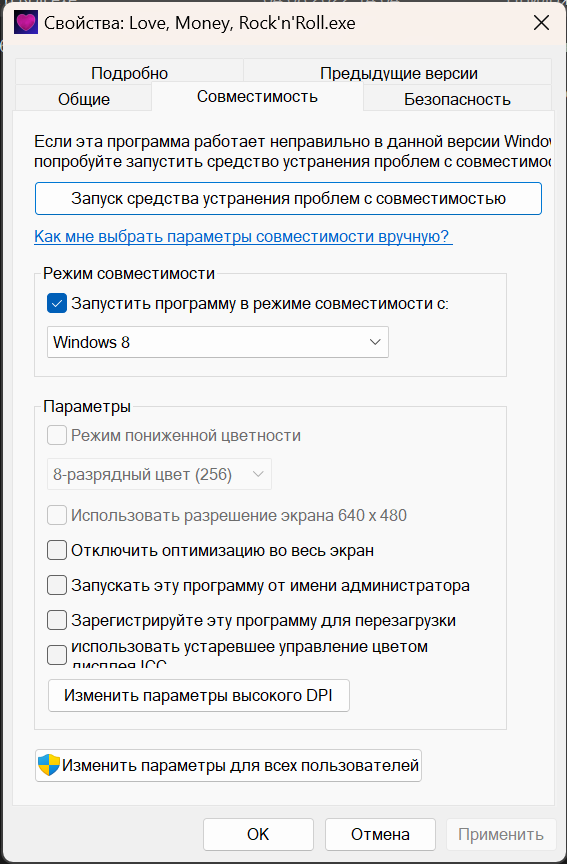
Related Posts:
- Love, Money, Rock’n’Roll How to Fix Black Screen without Loss of Data
- Love, Money, Rock’n’Roll All Routes and Endings Guide
