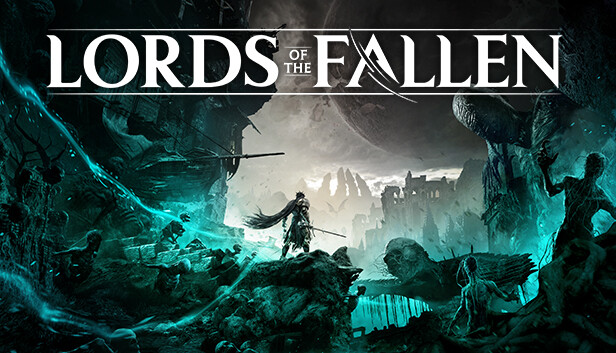For Lords of the Fallen players, who don’t want to hold the skip button to skip the intro videos anymore, this guide will show you how to fix the problem.
How to
hit windows+r and copy this
%LOCALAPPDATA%\LOTF2\Saved\Config\Windows\Engine.ini.
press enter and add this line at the end of the file (be careful this is two separate rows)
[/script/enginesettings.gamemapssettings]
GameDefaultMap=/Game/World/Character_Creation/LVL_Char_Creation.LVL_Char_Creation
Save the file and it’s done
Original credit goes to the PC game wiki you can find the page here : https://www.pcgamingwiki.com/wiki/Lords_of_the_Fallen_(2023)
That’s all we are sharing today in Lords of the Fallen How to Skip Intro Videos, if you have anything to add, please feel free to leave a comment below, you can also read the original article here, all the credits goes to the original author GROSSLY INCANDESCENT
Related Posts:
- Lords of the Fallen How to Disable Easy Anti Cheat
- Lords of the Fallen How to Fix UE5 Stuttering Issue