In this guide I will show you how to get access the digital content from the deluxe bundle. Enjoy the concept art book (pdf), 27 soundtracks from the game, exclusive wallpapers for your computer/phone, and more!
Step 1
Right click on Little Nightmares II in the Library tab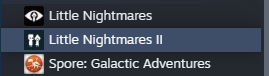
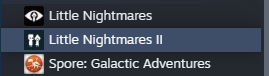
Step 2
Click on “properties” 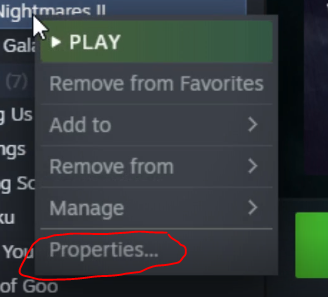
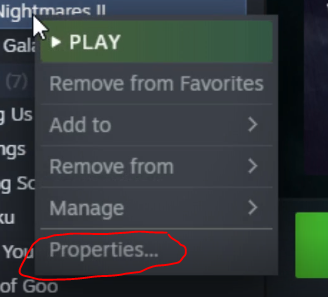
Step 3
A new tab will open up, click on local files 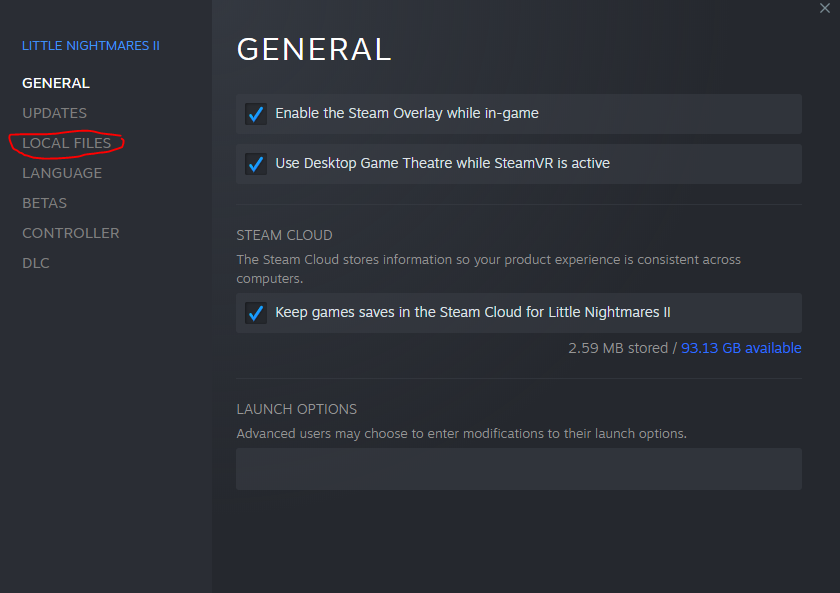
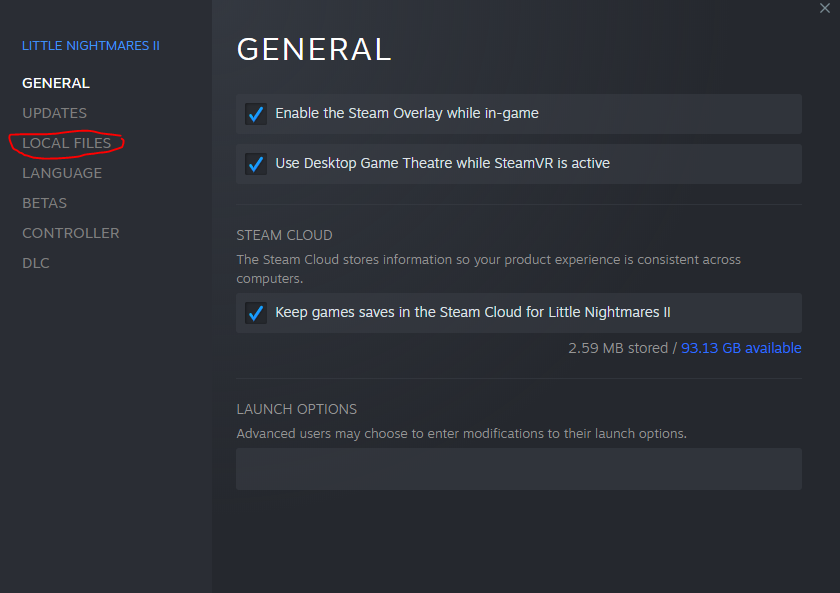
Step 4
Then click on “Browse” 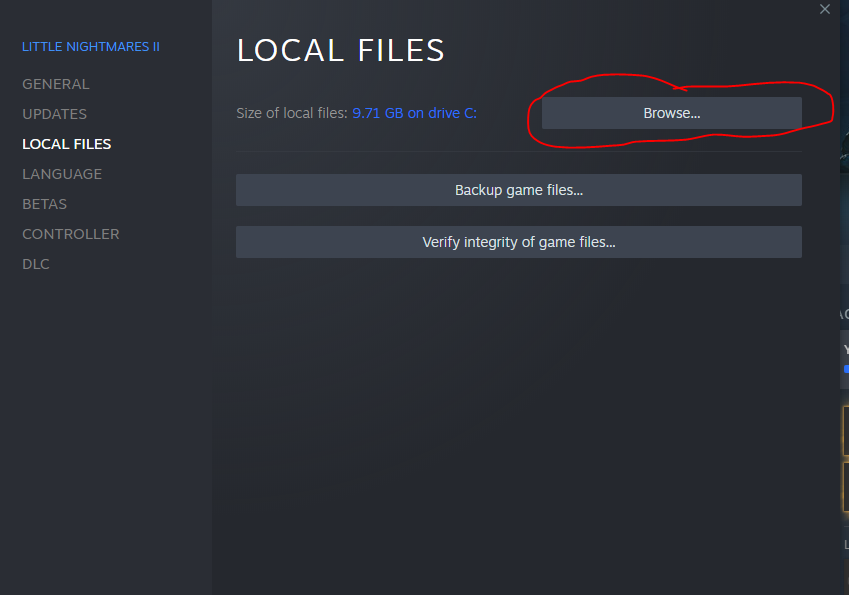
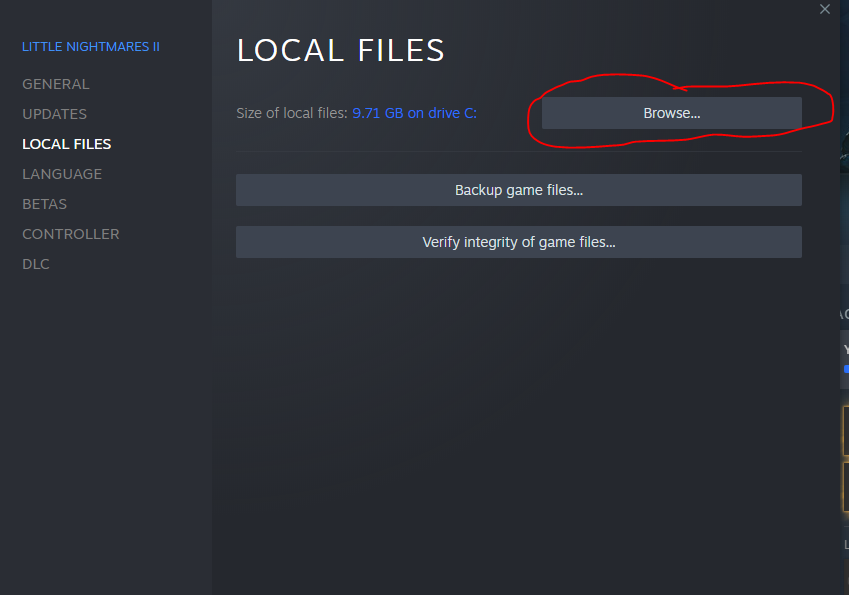
Step 5
A folder will open up, click on the folder called “Digital Bundle Deluxe” 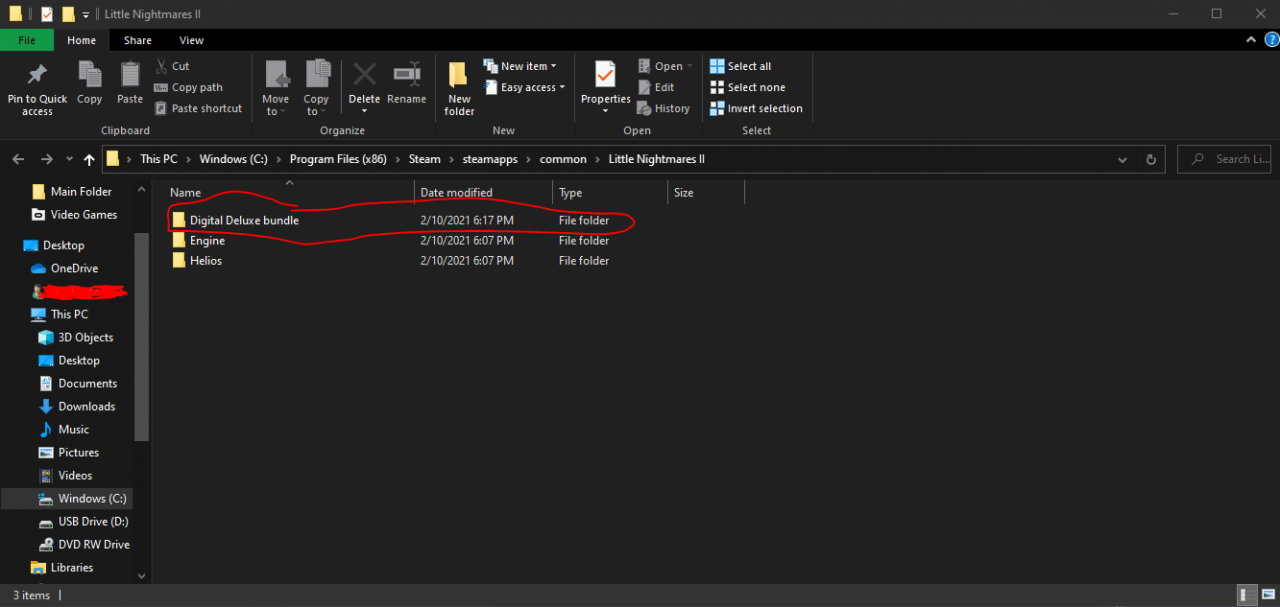
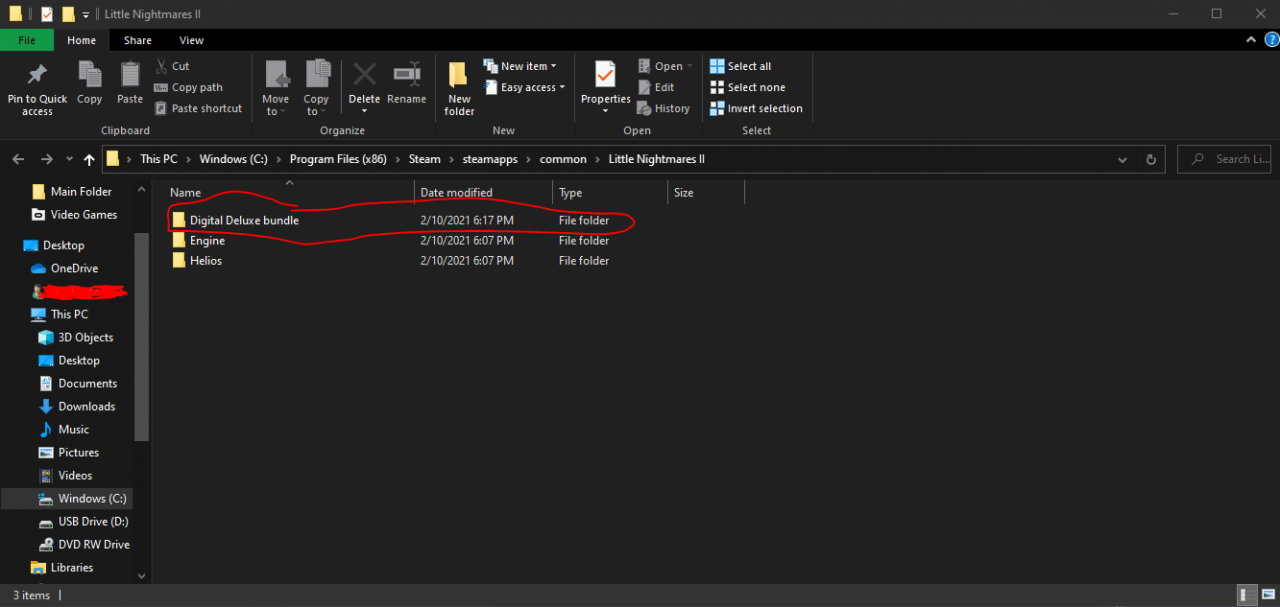
Final Step
In that folder will be multiple folders, click on them to see what’s inside! Enjoy your new stuff! 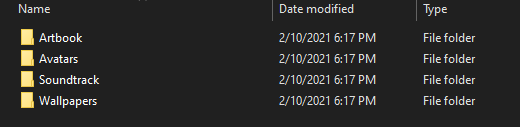
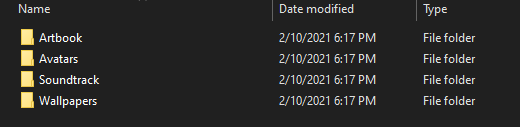
That’s all we are sharing today in Little Nightmares II How to Access Digital Content from the Deluxe Bundle, if you have anything to add, please feel free to leave a comment below, and we’ll see you soon.
Credit to Creativian
Related Posts:
- Little Nightmares II How to Sneak out of Class
- Little Nightmares II All Hats Locations Guide
- Little Nightmares II All Glitching Remains Locations
- Little Nightmares II All Achievements and Collectibles in Chronological Order
- Little Nightmares II Hospital Mannequin Rooms Solution
