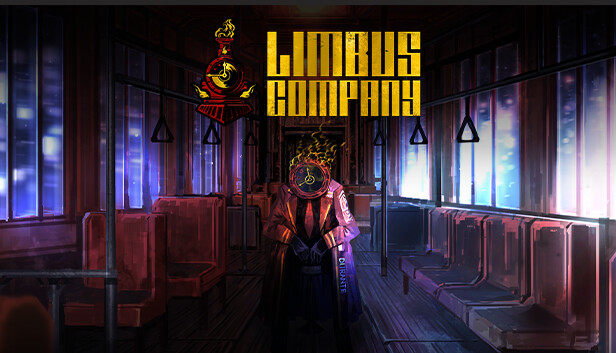For Limbus Company players, this is a personal walkthrough on how I was able to reroll/relink steam account, let’s check it out.
How to Reroll and Link a New Account on Steam
Delete main account on steam > Wait 7/14 days > Uninstall Limbus Company (suggested by @Vanity of Life ) > Delete recycle bin of all limbus > Delete Limbus Company Folder in Registry Editor: HKEY_CURRENT_USER/SOFTWARE/ProjectMoon/LimbusCompany > Install Limbus Company again on PC > Reseted
Maybe it works too without uninstalling steam itself or waiting for 7 days
That’s all we are sharing today in Limbus Company How to Reroll and Link a New Account on Steam, if you have anything to add, please feel free to leave a comment below, you can also read the original article here, all the credits goes to the original author Blind Epiphany
Related Posts:
- Limbus Company How to Re-roll your Account
- Limbus Company Sin Color Cheatsheet
- Limbus Company Workaround for Moving your Game Files from AppData
- Limbus Company Teambuilding and Mirror Dungeons Guide
- Limbus Company Identities List with Stats Guide