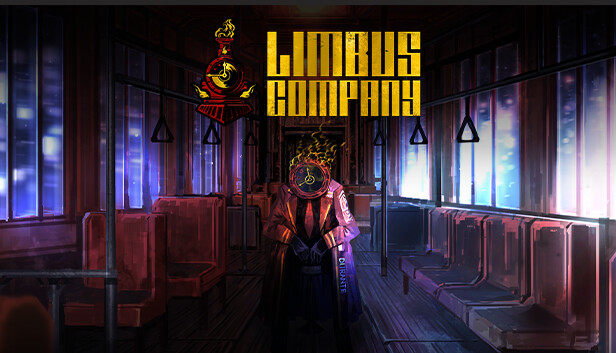For new players of Limbus Company who are not satisfied with what you rolled, this guide will entail how to re-roll your account, and who you should re-roll for.
How to Re-roll
1.) Create a guest account (mobile) and skip tutorial. Use “New Manager’s Welcome Extraction” twice and one of the other banners with your remaining lunacy.
2.) If you don’t like what you have then just go into setting -> Account -> close account.
3.) Then do step 1 again until you have your desired results.
Related Posts:
- Limbus Company How to Reroll and Link a New Account on Steam
- Limbus Company Sin Color Cheatsheet
- Limbus Company Teambuilding and Mirror Dungeons Guide
- Limbus Company Workaround for Moving your Game Files from AppData
- Limbus Company Identities List with Stats Guide