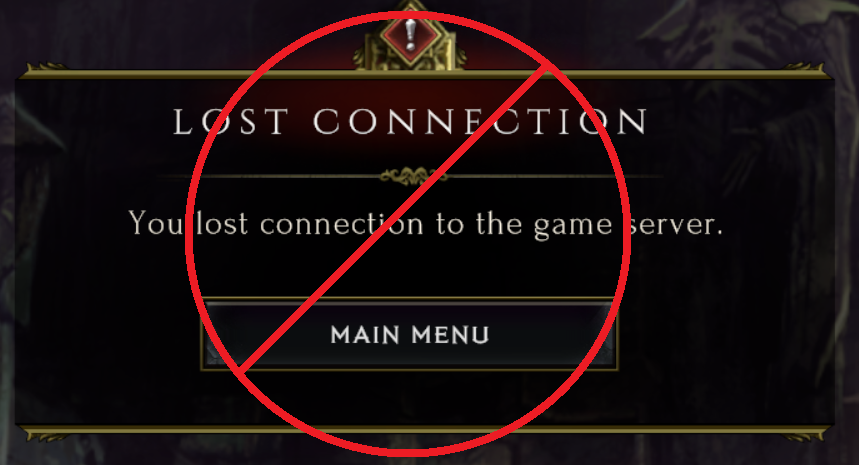If you are getting frequent disconnects even after the servers have been resolved and have a UniFi network device, there is a good chance your firewall/modem/router may be blocking/dropping some UDP packets that is sees as p2p and considers it a threat.
This basic guide could help you with your disconnects.
Locating and resolving problem.
You will need to login to your network device in the web browser. The IPv4 address may vary depending on what you have configured, but here is a link to the direct page where you can see the threats being blocked.
https://192.168.1.1/network/default/syslog/threats
![]()
You want to look at the devices on the left and locate the one you are trying to play from. You then will want to look at the time stamps and see if they line up with your disconnects.
WARNING: DO THIS AT YOUR OWN RISK. I am not responsible for what you do, I am just showing you how I resolved my disconnects.
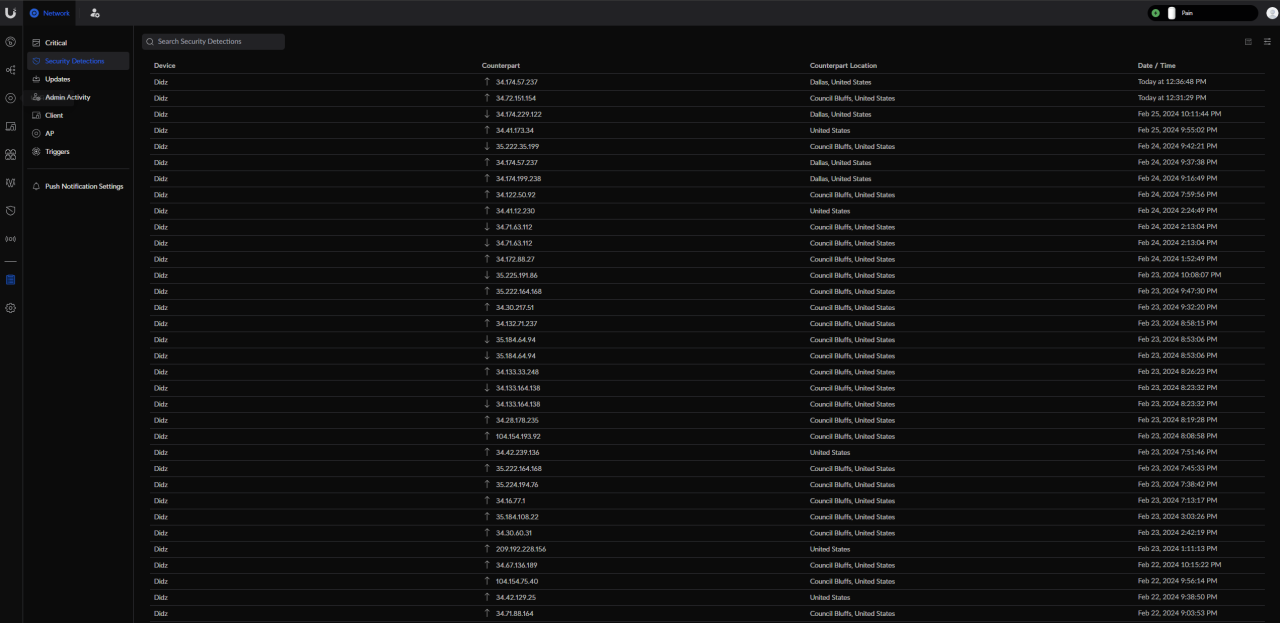
When an instance is found that correlates with a disconnect, click it and select Allow This IP.
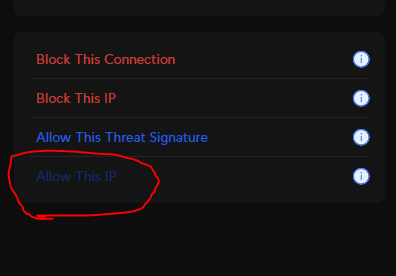
Repeat with all other instances that are from disconnects. You can also leave this open and play and if you get disconnected, refresh and see the new threat and allow it.
This is just for UniFi, but I am sure other brands of network security devices could also be culprits.
If EHGs releases server IP addresses, that could make this a whole lot easier.
Hope this helps.