So you have just found this game on steam, you downloaded it and launched it for the first time. You get into the game and boom; you see someone flying around with the Light Machine Gun and it’s just impossible to track him. Well today I am here to teach you how to become better at the game and what you need to do when you first launch the client. (And to see what this game offers)
(Whether you are taking the game serious or not, this guide is for everyone that wants to know the basic things about Krunker, Krunker has a lot of game modes, mods, custom servers, competitive play and more but we will get into that.)
Creating an account
You can make one by clicking on the upper left corner on the screen on this button:
 Once you have done that you fill in your account details (Username and Password) and you click on Register.
Once you have done that you fill in your account details (Username and Password) and you click on Register.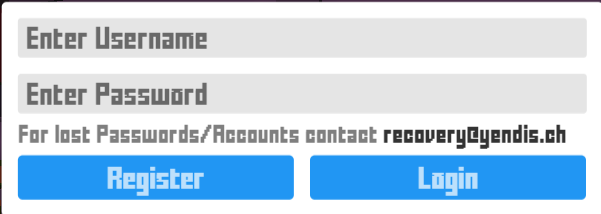 Make sure to save your account details somewhere since you don’t want to lose them!
Make sure to save your account details somewhere since you don’t want to lose them!It has happened to many people before.
The next time you login you click on Login of course.You can also change your password by clicking on the Profile button
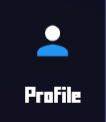
And navigating to ”Settings”
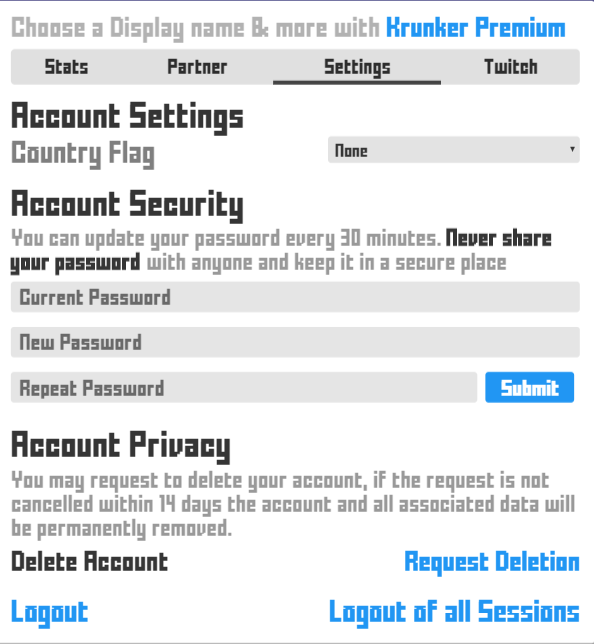 Once you are there just follow the steps and you should be alright!
Once you are there just follow the steps and you should be alright!Sliding Mechanics and Settings
I’d first take a look at the settings and see which settings suit you the best. You can easily convert your mouse sensitivity from other games through this site:
(Make sure to put it on simple)
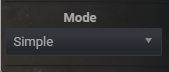 https://www.mouse-sensitivity.com/
https://www.mouse-sensitivity.com/
(Here is a simple tutorial that shows you how to convert your sensitivity in the game:
Or you can of course see and check what sensitivity suits you the best by just testing in-game.
Here are some simple tutorials for settings that a lot of people use:
Here are a couple tutorials that show you how to slide hop:
After you have watched those videos I’d just try and see how it works out for you. It’s pretty easy, just space and shift and try to time it as good as you can and you should be fine. You can also set up a private server and try to practice slide hopping, it’s pretty easy. Just click on the left corner which says ”Host game” and click on the maps you want to play in and set your time to 0 and scroll all the way down and click on host game to and you can start practicing!
Now that you got a basic understanding of how the mechanics and settings work we are going further with the game modes now.
Game modes and Classes
Krunker has a decent amount of game modes, every lobby has a max of 8 players, max of 4-minute playtime and Krunker has 5 different official game modes.
Those are:
FFA (Free For All)
Hardpoint (4v4 game mode, try to get the most points as you can while holding the objective!)
Team Deathmatch (4v4, try to get the most kills for your team!)
Capture the Flag (4v4, get the flag from the enemy and secure it!)
Kill Confirmed (4v4, get the most points of your team by redeeming a kill)
Now you have a basic understanding of all game modes in the game, let’s go further with custom servers.
Krunker has 13 weapon classes which exist out of:
Triggerman (Assault Rifle)
Hunter (Sniper)
Run N Gun (SMG)
Spray N Pray (LMG)
Vince (Shotgun)
Detective (Revolver)
Marksman (Semi Automatic)
Rocketeer (Rocket Launcher)
Agent (Double UZIs)
Runner (Knife only)
Bowman (Crossbow)
Commando (Famas)
Trooper (Blaster)
And Secondary Weapons:
Pistol (10 bullets)
Desert Eagle (6 bullets)
Sawed-Off (Shotgun with 1 bullet)
Auto Pistol
Alien Blaster
Just try all weapons out and see what feels the best for you.You also have a knife, you can throw this knife by keeping the right click pressed and releasing it when the bar is fully charged. You can also knife people by clicking left click.Now that you have basic knowledge about the game modes and the classes let’s go further to the custom servers section.
Custom Games
As I mentioned before you can host a custom game and practice your slide hopping there, but you can also do a lot of other things and a lot of other game modes.
Just navigate to the ”Servers” button which is right next to the ”Host game” button and click on Custom servers and just join a server and follow the instructions or play the game,
You can see what game mode it is in the left corner of the game before you spawn in.
Here is a funny sketch I came across on while doing research for this guide.
Competitive
You can play competitively on a couple different ways, the first way is playing Ranked in-game.
Ranked currently exists of 3 game modes, 1v1, 2v2 and 4v4.
1v1 is first to the 10 kills wins,
2v2 is 2v2 Hardpoint and a game of 4 minutes.
4v4 is Hardpoint of 6 minutes.
(At the moment Krunker is having a ranked rework and Krunker is partnering with FaceIT to make it even better soon, 4v4s are probably going to have other rules once this comes out and I will make sure to edit the guide)
We also have pickup servers on Discord for all regions, you can play 4v4 scrims in the meanwhile on those servers depending on which region you are located in. The pickup servers all have different requirements but most of them require you to have an account of Lvl 20 and a 1 month account age.
There are 2 different tiers for each server, Tier 1 and Tier 2. When you just get validated you will get Tier 2 and once you get better and better you will get Tier 1 and you will then be able to play with the best of the best.
Links to the discord servers:
NA Server: https://discord.com/invite/D9ewATs
EU Server: https://discord.com/invite/k6TR9hT
OCE Server: https://discord.com/invite/sW53t46
Asia Server: https://discord.com/invite/dZfwd4x
Africa Server: https://discord.com/invite/NjS4k2d93x
Krunker has hosted many tournaments in the past, they were called weeklies and they all had a price pool of 1000$ each for each region every week. They are currently gone but they are coming back soon. Make sure to join the Krunker Esports discord server to stay up to date.
OFFICIAL KRUNKER ESPORTS DISCORD SERVER:
https://discord.gg/6xBJ8ej
Rule book for Krunker Competitive Tournaments: https://docs.google.com/document/d/1zvH0xQlPErkIlk-w-hA2g9ucr_FtWjlna5_23yTT0Ds/edit?usp=sharing
This rule book is used in most of the scrims and pickup servers too ^
