A basic guide for beginners on how to play Wargames mode in Interstellar Marines. Text with screenshots.
What is WARGAMES?
• Players can compete solo or in teams.
• A player team can have maximum 4 members.
• A total of 64 players can play at the same time.
• AI consists of 3 kinds of robots (bots):
∙ slappers – fast-running bots with a melee attack (in OPERATIONS)
∙ shooters – bots equipped with submachine guns or assault rifles (in all spawn zones)
∙ Hell bots (demon bots) – upgraded slapper and shooter bots with red eyes (in HELL and DOCKING BAY)
• 11 interconnected maps are involved, featuring different terrain, weather and a day-night cycle.
Gather as many combat points (CP) as possible within the 55 minute session.
CP are found in crates (both ground crates and drop crates) and backpacks dropped by players and bots.
THE WINNER:
The individual or team with the most CP wins the session.
However, a team’s score is determined by the TOTAL amount of CP between them. This means, for example, that a team of 4 players with 3 000 CP each (12 000 CP in total) trumps a solo player who ended the session with 10 000 CP (although the final score would display the solo player above the team).
General Info
Pressing ‘M’ brings up the Mission Overview, displaying:
• the players in-game, with the option to join (maximum 4 players per team)
• maps for 9 of the zones
• a clock ticking down the session time
■ Visible on the Map: (Press ‘M’)
SPAWN ZONES
each has 3 switches, multiple portals to Operations, a satellite tower
• CANYON
• INDUSTRIAL
• LUNAR
• RESORT
• MOUNTAINS
• SUBARCTIC
• WETLANDS
• JUNGLE
CENTRAL ZONE
• HELL (central building has entrances to DOCKING BAY)
■ Not on the map:
• OPERATIONS (accessible from the 8 spawn zones)
• DOCKING BAY (accessible from Hell)
 Click on the grid to the left to bring up the map for a specific zone on the right.
Click on the grid to the left to bring up the map for a specific zone on the right.
MAP KEY
• red triangle – player’s location
• blue triangle – team mate’s location
• red diamond – dropped backpack with 500 CP or more
• green dots – portals to Operations
Once there is 45 minutes left in the session, a crate containing 1 250 CP will drop from the sky in a random spawn zone that will be announced every 5 minutes.
There are two prior warnings for each drop: at 5 minutes and again at 60 seconds.


Neutralised players keep on respawning until the end of the session.
Try to get back to your backpack to retrieve your CP, weapons and ammo.
Dropped backpacks containing 500 CP and more will be indicated on the zone maps by a little red diamond (visible to all). Of course, any player can pick up your pack.
Press ‘T’ to bring up the in-game text chat function.
Also displays event logs, like who neutralised who where and who got revived.
The default key for in-game voice chat is ‘V’.
You may prefer to use external voice servers like Discord or Teamspeak instead.
What To Do
How you play the game is totally up to you. There is no wrong or right way. You don’t have to team up if you don’t want to.
Some prefer an aggressive approach moving swiftly around the maps, while others prefer stealth and caution, digging in or ambushing others.
You don’t have to participate in all or even any of the actions set out below. You could visit all 11 zones or only stay in a single one. You could go to Operations and Docking Bay … or not go to Operations and Docking Bay.
You could do all the hard work yourself or let your opponents do it for you and then try to take everything away from them.
HOWEVER …
There is a logical sequence, a fixed order in how different areas and zones become available:

THUS
◘ All 3 spawn zone switches have to be activated before OPERATIONS is accessible
◘ The Vault in OPERATIONS has to be breached before the SATELLITE TOWERS are accessible
◘ 3 SATELLITE TOWERS have to activated before DOCKING BAY can be entered (via HELL)
WHY?
• Operations gives quick access to the 8 spawn zones.
• Operations contains 5 000 CP located in its basement (the Vault).
• Breaching the Operations Vault grants access to all satellite towers.
HOW?
• Activate the 3 switches indicated on your HUD in any spawn zone.
• Enter Operations through square portals on the ground.
Red portals: Operations not yet open.
Green portals: Operations is open.

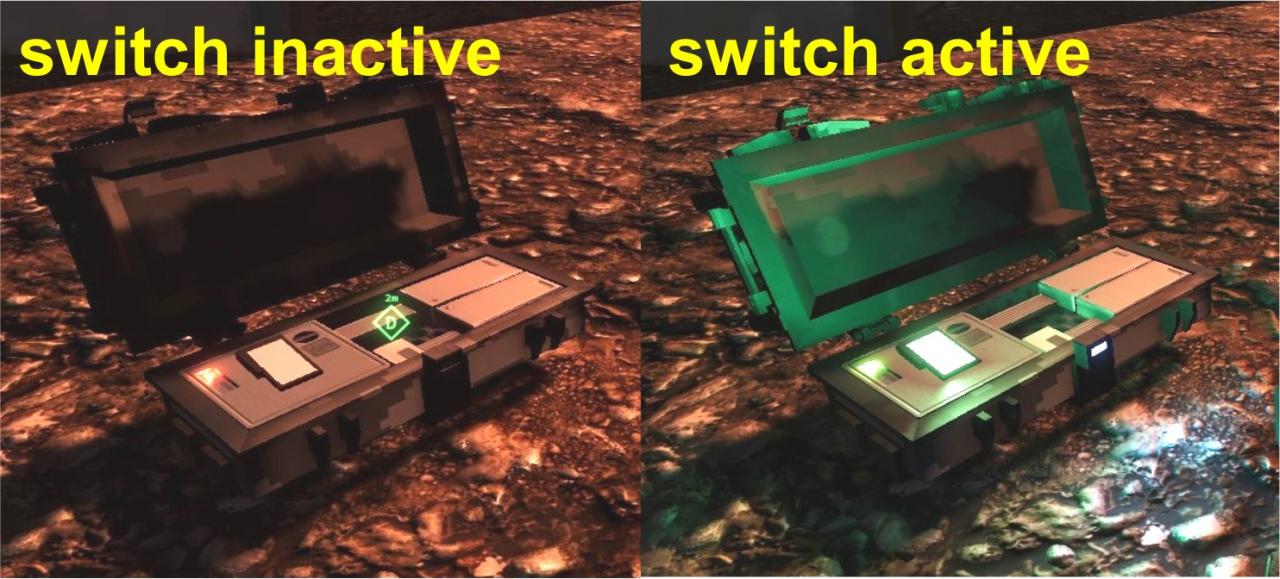

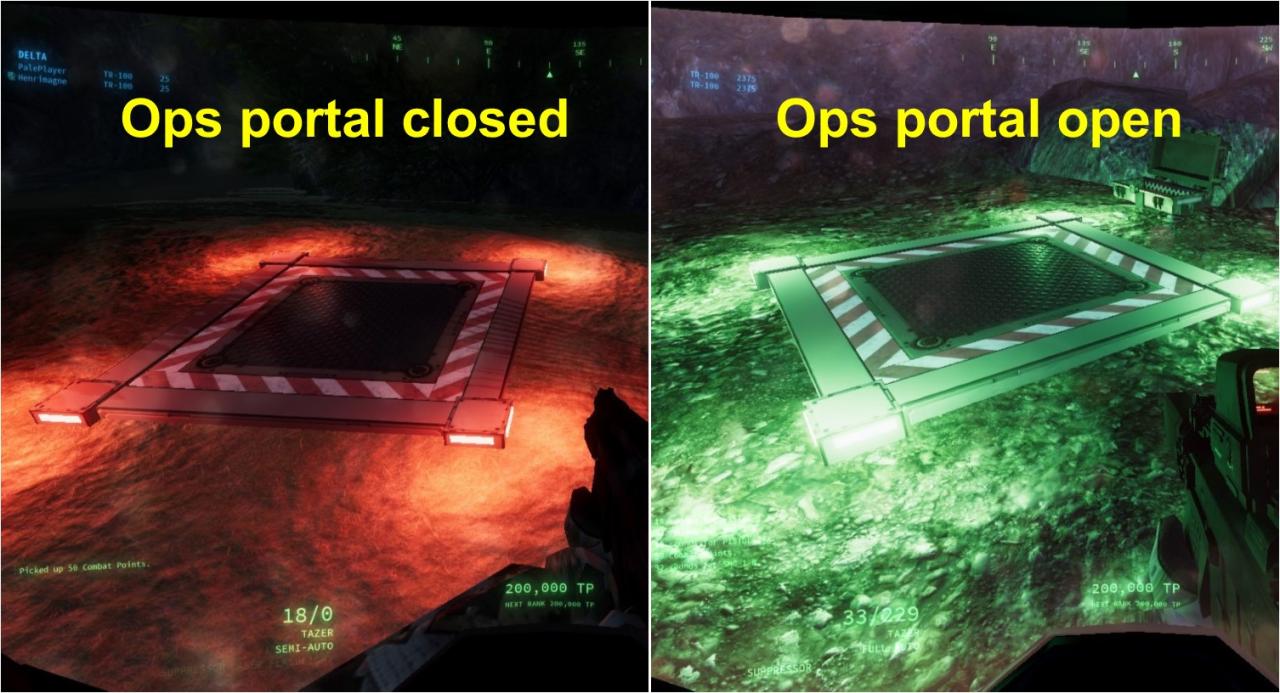
WHY?
• This is where the 5 000 CP are (4 crates).
• This is where the doors back to the 8 spawn zones are located.
HOW?
• Once inside Ops, activate the 4 switches indicated on your HUD.
• Activate the resulting final switch in section D to open the 3 hatches to the basement – red squareson the floor, located in sections A, C (small) and D (large).
• Drop through a red square hole, loot the crates and exit Operations through one of the zone doors.
NOTE:
Once the Vault is breached:
– all portals to Operations will be open in the 8 spawn zones to all players whether all spawn zone switches were activated or not (use map to locate Ops portals)
– access is granted to the satellite towers in the 8 spawn zones

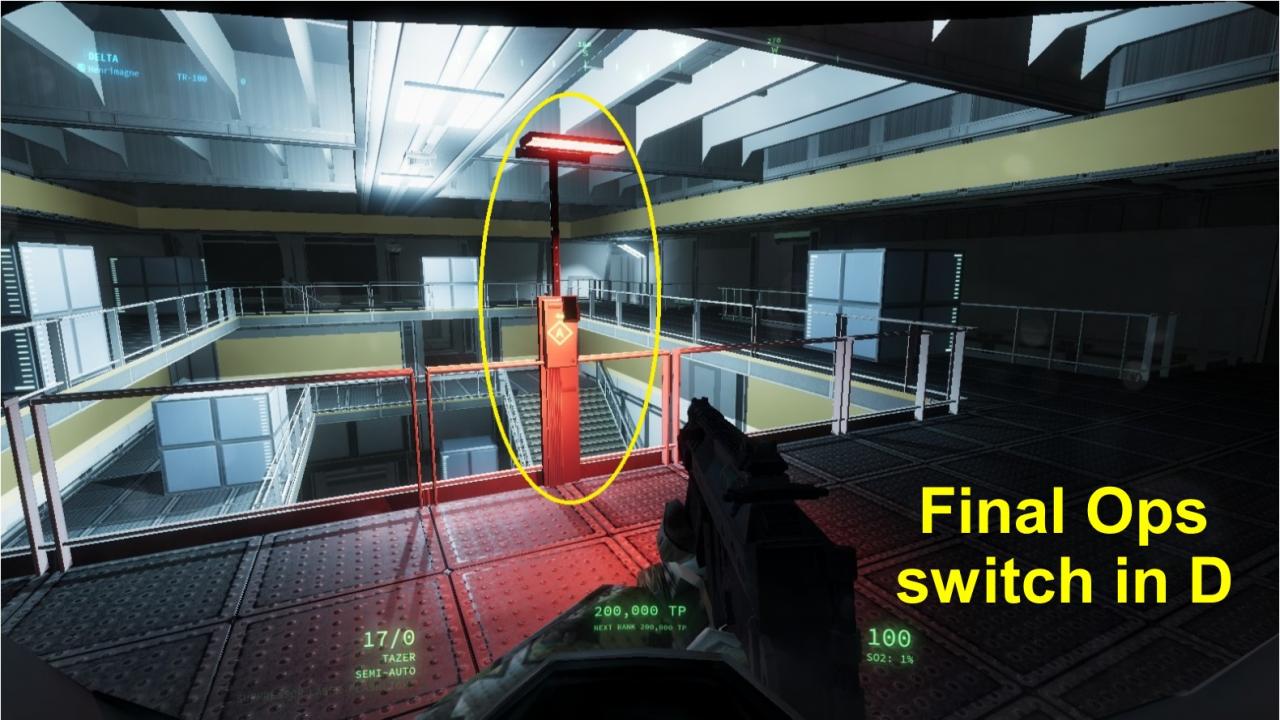
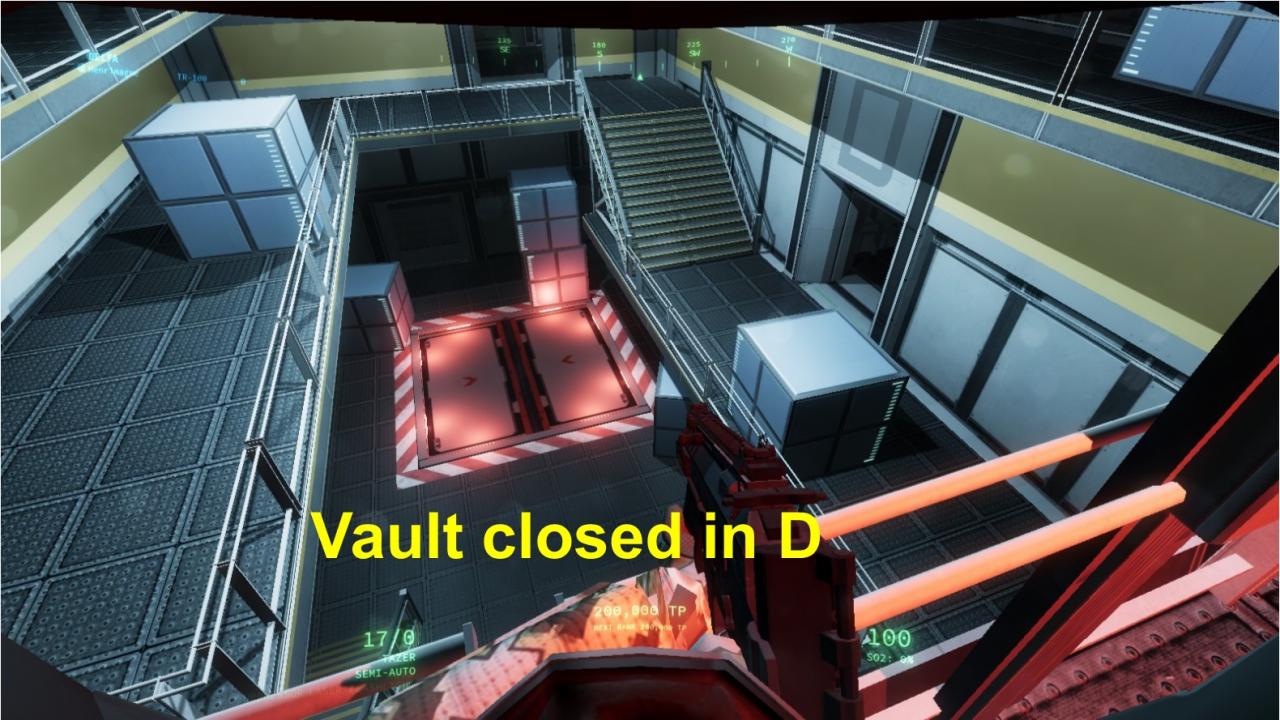

WHY?
• This gives access to the building located in the centrally located Hell zone.
• All satellite towers contain 1 500 CP each (2 crates on the balconies).
HOW?
• Enter a satellite tower, take out the 3 patrolling bots and activate the switch in the control room.
• Once the dish has deployed, open the balcony doors to get to the CP.


WHY?
• Docking Bay contains 10 750 CP (8 crates with 1 250 CP each plus a hidden bonus crate with 750 CP).
HOW?
• Enter the Hell zone from any of the 4 spawn zones with a Hell gate. Get into the central building to be teleported to the suborbital DOCKING BAY.
• Get to any one of the two indicated power switches (one in section A, one in section B) and activateit to restore power to the zone’s doors.
Find these power switches by using the air ducts (vents) that connect the rooms throughout.
• Look for the CP crates scattered throughout the zone.






Find the bottom level and drop through any one of the two indicated large red squares to enter the basement containing gates leading back to the 8 spawn zones.

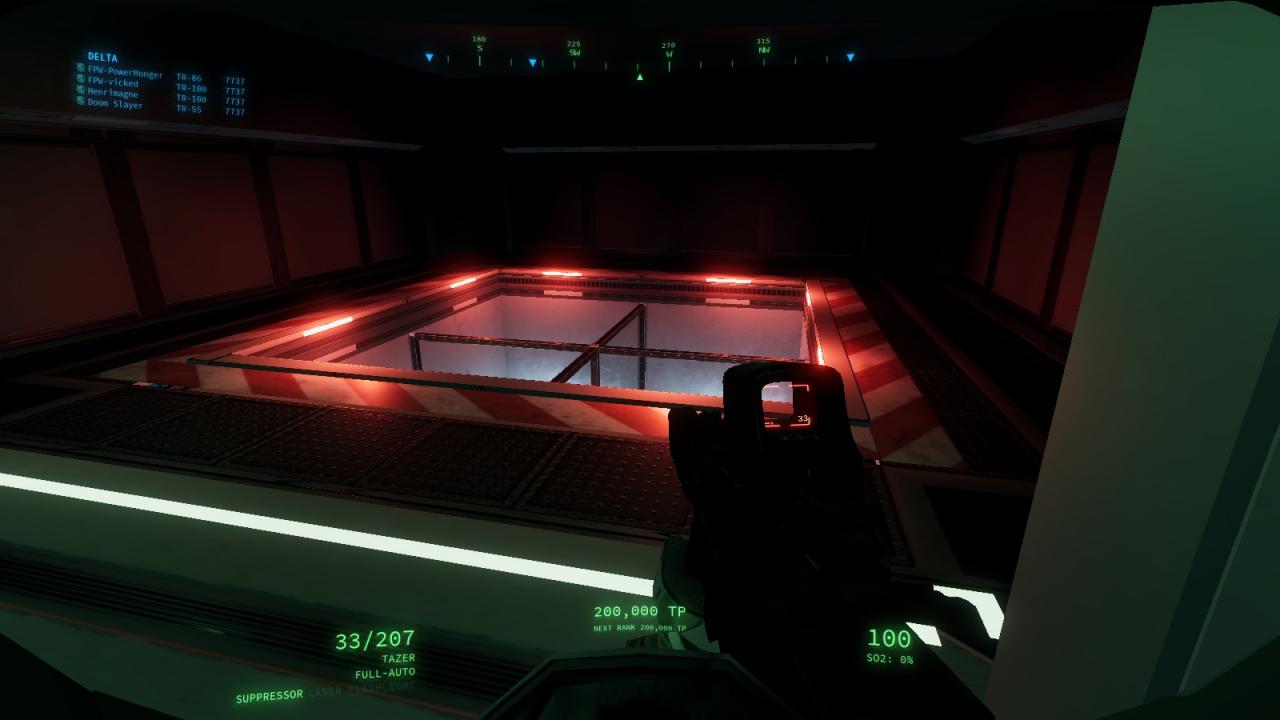

Excellent Wargames guide!