This is just a quick tutorial to help you get started, given the absence of a manual
Introduction
This is just a very rough guide to help you get started in the game, since the Steam release doesn’t include any kind of tutorial or manual to help you, and it’s not exactly intuitive.
Right, the basic idea of Interphase is that you are exploring a virtual reality world which represents a building security system. Your colleague is making her way through it in the real world, and it’s your job to monitor her progress and assist her when required.
This is far more of a strategy game than an action game, although sometimes you will have to think on your feet to avoid certain death.
Disclaimer: The screenshots are actually from the Amiga version, not the DOS version available here. It’s almost identical except for the labelling of a couple of the buttons, but that doesn’t make any difference to the gameplay.
“Gameplay Basics” just shows you around the interface but won’t tell you how to solve puzzles..if you want more help, then the level one guide should help clear things up…but will naturally spoil part of the game.
Gameplay basics
There are three main parts to Interphase. The inter-floor tunnel, the 3D construct, and the 2D blueprint.
 This is the inter-floor tunnel which you have to navigate at the end of each level. All you have to do is use the mouse to guide your character to the iris at the end, trying to avoid the tunnel walls and energy bars which impede your progress. Both will sap your energy level (indicated by the orange bar at the top). If that reaches zero, it’s an immediate game over as you’re kicked out of the system leaving Kaf-E to her fate.
This is the inter-floor tunnel which you have to navigate at the end of each level. All you have to do is use the mouse to guide your character to the iris at the end, trying to avoid the tunnel walls and energy bars which impede your progress. Both will sap your energy level (indicated by the orange bar at the top). If that reaches zero, it’s an immediate game over as you’re kicked out of the system leaving Kaf-E to her fate.
Also worth noting is the fact that this is the only point in the game when you can save or load your progress…so don’t forget to do it! Just press space….

…and the disk operations screen opens. SAVE/LOAD do exactly what you expect. And from what I remember, you’re only allowed one save, so any saving will overwrite a previous save.
 This is the main construct where you’ll be spending most of your time. It’s a 3D representation of the floor’s security system, and all the obstacles in the real world have virtual representations here.
This is the main construct where you’ll be spending most of your time. It’s a 3D representation of the floor’s security system, and all the obstacles in the real world have virtual representations here.
Use the mouse to look around..hold the right mouse button and move the mouse up or down to alter your speed. Take your time, as bashing into objects will reduce your energy level. There are also hostile enemies flying around which will do the same. Left clicking will shoot, which you’ll need later on.
Each area is fairly small, and wraps around on all sides.

The squares you see in the floor and ceiling will transfer you to other areas of the system. You’re still on the same floor, but you will have to do this in order to find objects. The number in the bottom left shows which level you’re on, and again, if you keep going up or down you’ll wrap around.
If the orange box underneath the level indicator is flashing, that means Kaf-E wants your attention and has a message for you. To switch modes, hold the right mouse button and press the left to bring up the cursor.
You can now press any of the buttons underneath the main display. MES opens the message screen.
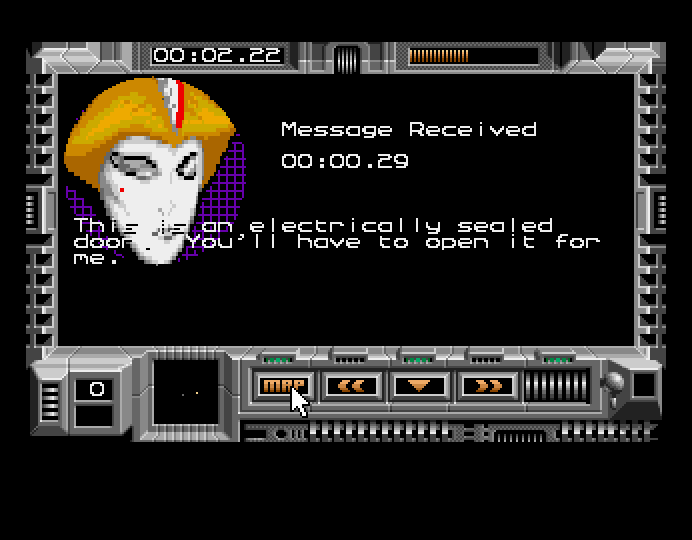
This is where Kaf-E will alert you to something you need to do. The rewind and fast forward buttons will switch to previous or next messages, and the “eject” button will take you back to the 3D world.
Other options on the menu are TRK, which you won’t need for a while but allows you to follow moving objects, DCK which allows you to interact with objects (more on that later) and most importantly MAP/BLU. This brings up the 2D blueprint.

The blueprint is a floorplan of the current area that Kaf-E is on. You can use the up and down buttons to zoom in and out, and you can click and drag the map around to explore. Pressing EXIT takes you back to the 3D world. If you press NAV when hovering over an object, it will be tracked in the 3D world. If we zoom in on the green triangle at the top of the map…

…this is Kaf-E’s current location, and as we can see she’s been stopped by a locked door.

Locked doors are represented by green cubes in the 3D world.

Cameras are a regular hazard – if Kaf-E passes underneath one she will trigger the security guards on that floor. Notice that here we’ve pressed NAV to lock onto it.
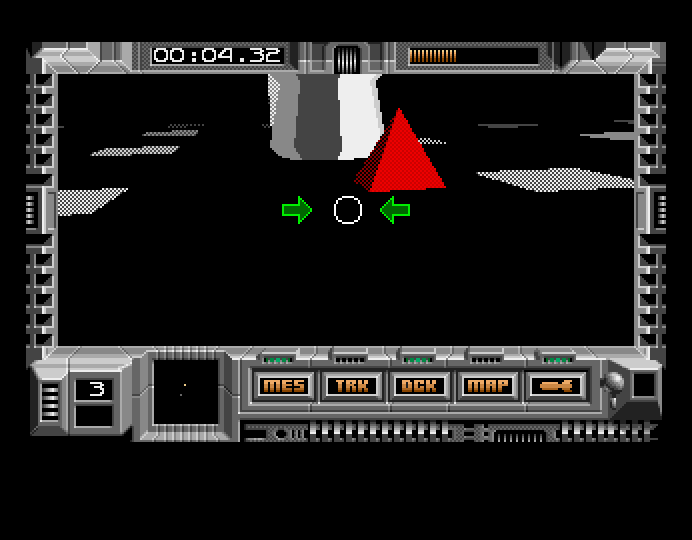
Cameras are represented by red pyramids in the 3D world.

This is a guard. They remain stationary unless something alerts them. If Kaf-E touches one, it’s an immediate game over.

This is the elevator to the next level. Kaf-E will be attempting to make her way here to proceed upstairs.

The elevator is represented as an iris – fly into it to move on. Note that it won’t appear in the 3D world until Kaf-E has reached it in the real world.
Locating objects
To find an object in the 3D world, first you have to go to it on the blueprint, and press NAV when hovering over it. “NAVCOM LOCKED” will appear if you’ve done it correctly.

Here you can see we’ve locked on to a camera

Then, back in the 3D world, arrows will guide you to it. Red up/down arrows indicate that the object is not on this floor, and you’ll need to move up or down to a different floor to find it.

Green arrows will tell you whether the item you’re looking for is to the left or right or where you’re currently facing.
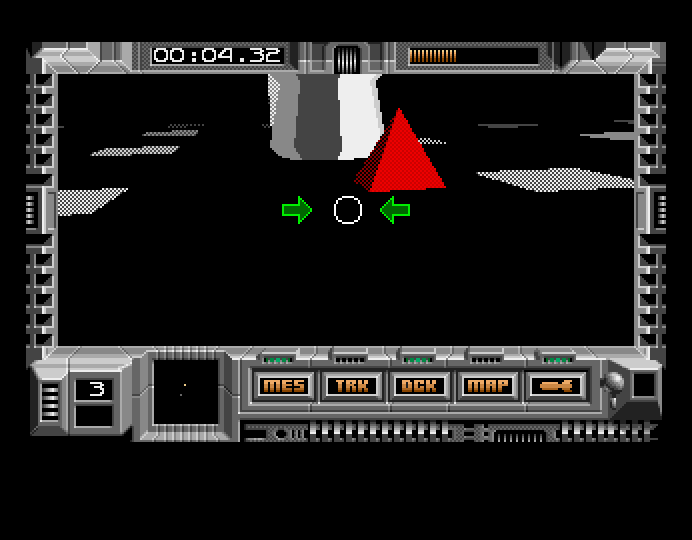
Two green arrows mean it’s directly in front of you. When you’re close, you can either shoot the item with the left mouse button if you want to destroy it, or select DCK then fly into it if you want to interact with it.
Some items can only be destroyed, but some require interaction, such as charging pads or turntables. In those cases, whilst docked, you can press LMB to alter their state (such as rotate a turntable) and then press RMB to leave. Some items self-destruct when you leave.

The wireframe pyramid here indicates a camera which has been destroyed.
Increasing your energy
Something a lot of players miss out on is how to replenish your energy in the game. There are two main ways to do this.

The first is to seek out red arches. These can be on the floor or ceiling, and flying underneath them will replenish a small amount of energy. But since the levels wraparound, if you keep going in a straight line you’ll soon loop back around to it.
They aren’t found on every level though, so keep and eye out.

The other way is to find a charging pad. On the blueprint these appear as POWER blocks. Lock on to it and seek it out in the 3D world…

..these look like twisted versions of Jacob’s Ladders. Dock with them (select DCK and then fly into it) to fully restore your energy. They self-destruct when you exit (with the RMB)
Get into the habit of filling up your energy just before you leave each level in case you have a bad experience in the tunnel. But don’t dawdle – that guard which just missed Kaf-E will loop back at some point, and if she’s stood waiting by the elevator when it returns there’s going to be trouble…
Level one walkthrough
 By the time you’ve got your bearings on level one, Kaf-E will have encountered her first obstacle – a locked door.
By the time you’ve got your bearings on level one, Kaf-E will have encountered her first obstacle – a locked door.
Standard procedure would be to NAVLOCK onto it, seek it out in the 3D construct and destroy it, allowing her progress. But wait!

There’s a camera up at the next corner. Find and destroy that before you do anything else, otherwise it’ll trigger the guards.
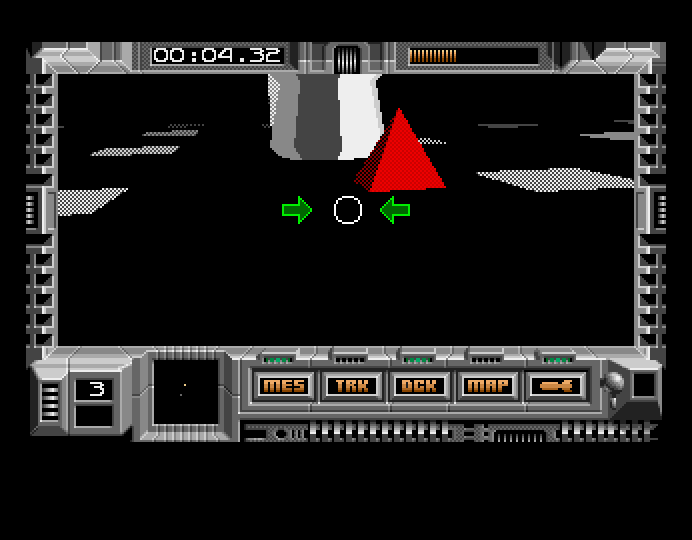
Here is the camera before destruction.

And after

Now you can seek out the door…

…and destroy it.
Kaf-E will proceed down the corridor and trigger a second camera half way down. But don’t worry…the guard will pass her at the junction and head back towards the entrance.

If we destroyed both cameras, then the guard would be waiting for her when she entered the security area. There is another locked door at the entrance to the security area. Seek and destroy again.
It will take Kaf-E a couple of minutes to cross the security area and enter the next corridor…plenty of time for you to find and destroy the last door.
Don’t worry too much about this stage about having to plan ahead – if Kaf-E is stopped by something she’ll send you a message to let you know what she’s waiting for. On later levels however you’ll need to anticipate what’s going to happen. Generally Kaf-E will continue in a straight line unless there is an obstacle.

Eventually she will reach the elevator, which will appear as an iris in the construct. But before you leave, it’s worth recharging your energy before entering the tunnel (see other section)

Exit through the iris…and don’t forget to save when in the tunnel! It’s your only chance to do so…
There are plenty of other items and obstacles to be encountered on later levels…but to tell you about all of them would spoil things. Good luck!

Great primer for this game. I see very little out there about this game, which is odd considering it was pretty highly praised at the time and was in many ways very ahead of its time.