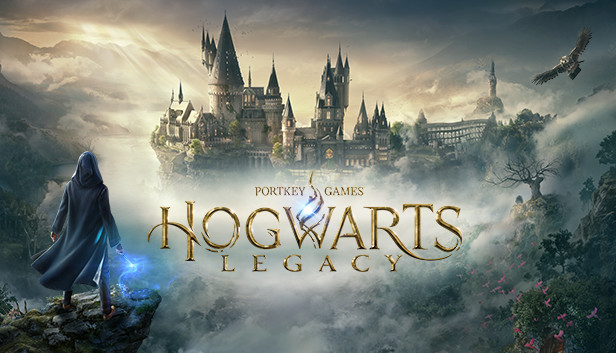For Hogwarts Legacy players who want to know how to restore your exclusive content, thsi guide will show you how to restore it. let’s check it out.
Falling of Playstation
You will gain access to the quest after you complete the third challenge
A quick preface: This mod is NOT piracy. CreamAPI is only being used as a convenient tool to access the files already located on your PC.
If you feel squeemish about this or worry about it for whatever reason, feel free to delete the mod and never gain access to this content.
That being said, here’s the instructions.
1. copy cream_api.ini, steam_api.dll and steam_api64.dll
2. place the files in “..\steamapps\common\Hogwarts Legacy\Engine\Binaries\ThirdParty\Steamworks\Steamv154\Win64”
3. Place “zSQLTest_P.pak” in “..\steamapps\common\Hogwarts Legacy\Phoenix\Content\Paks\~mods” (Create the ~mods folder if you don’t have one already)
4. Run the game and enjoy your unlocked content
Link for download: https://drive.google.com/drive/folders/13bmJ1s0yftTKlwdABfMYJOlu8OoZbrTD?usp=sharing
Related Posts:
- Hogwarts Legacy 100% Save: All Items, Trials, Pages, and etc
- Hogwarts Legacy How To Get Merlin’s Cloak Exclusive
- Hogwarts Legacy How to Fix Stuttering
- Hogwarts Legacy How to Pick Locks
- Hogwarts Legacy DLSS Tweaks Guide