For Hogwarts Legacy players who want to change your outfits and keep your current high stats at the same time, this guide will show you how.
I spent hours thinking I was stuck with crappy outfits thrown together from the high stat gear I collected in game. Finally though I found the solution that lets you wear whatever you want, without losing any of the high stats from good items! It’s so simple, but so many people overlook it:
20 Second Video Guide
Step 1 – Go to your menu
Step 2 – Open the gear inventory
Step 3 – Hover over an item you are wearing
Step 4 – Press (F for keyboard, whatever hotkey or controller key it says to press for others) It should say “Change Appearance”
Step 5 – Select an item skin you have already collected or unlocked and apply it
Step 6 – Enjoy the new Transmogrification look of your outfit!
Related Posts:
- Hogwarts Legacy How to Fix Stuttering
- Hogwarts Legacy How to Pick Locks
- Hogwarts Legacy Best FPS Settings Guide
- Hogwarts Legacy How to Enable Real Fullscreen Mode
- Hogwarts Legacy How to Restore Exclusive Content
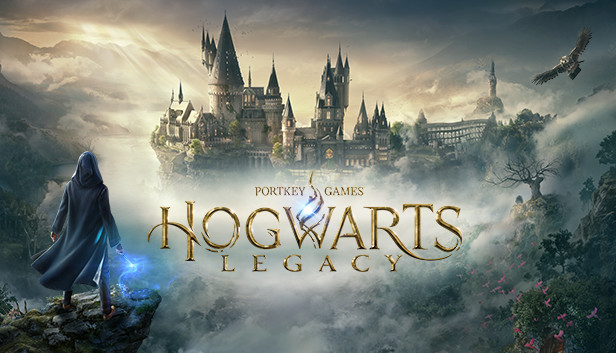
I didn’t even realize you can just change each individual article of clothings appearance until i was roughly half way through the campaign. I usually use the Dark Arts cosmetic dlc.