Are you looking for a Handyman Legend save file with all the perks and none of the grind? Look no further! This guide will provide you with a detailed walkthrough on accessing and utilizing a maxed-out save file, ensuring you hit the ground running with everything unlocked.
Maxed Out Save
We have a maxed-out save file ready for those eager to bypass the standard leveling process. This file contains everything unlocked, allowing you to explore the game’s full potential without any restrictions. You can access and download the save file from the following link:
Are you hunting for more save games? Check out our save collections to find your savegame.
How to Install:
To begin, knowing where your game’s save files reside is crucial. They can be found at the following path: %appdata% -> AppData\LocalLow\SupaShinKen\Handyman Legend\SavesDir_\Steam\. This directory is the heart of your game’s progress, and it’s where our maxed-out save will be placed.
How to Use the Save File:
- Download the save file from the provided link.
- Navigate to your game’s save directory, as mentioned above.
- Replace the existing save file with the downloaded maxed-out save.
- Launch Handyman Legend and enjoy the game with all features unlocked.
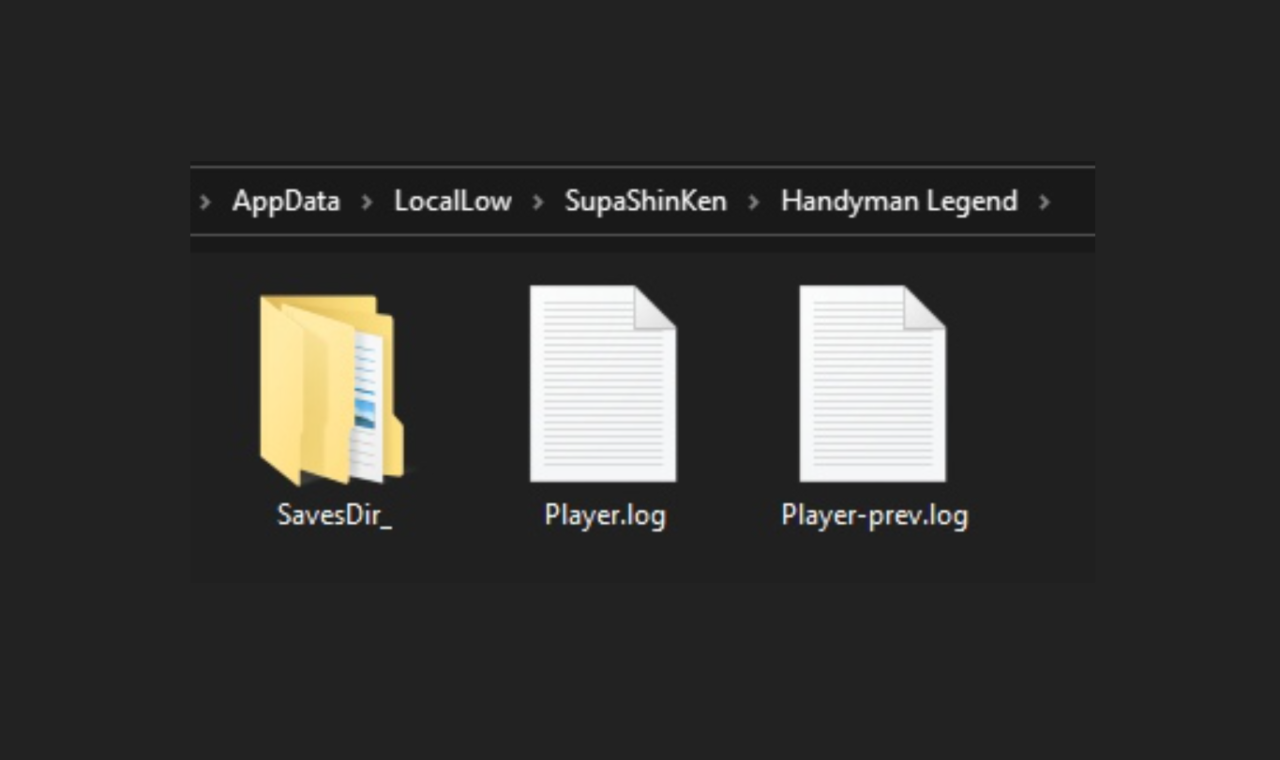
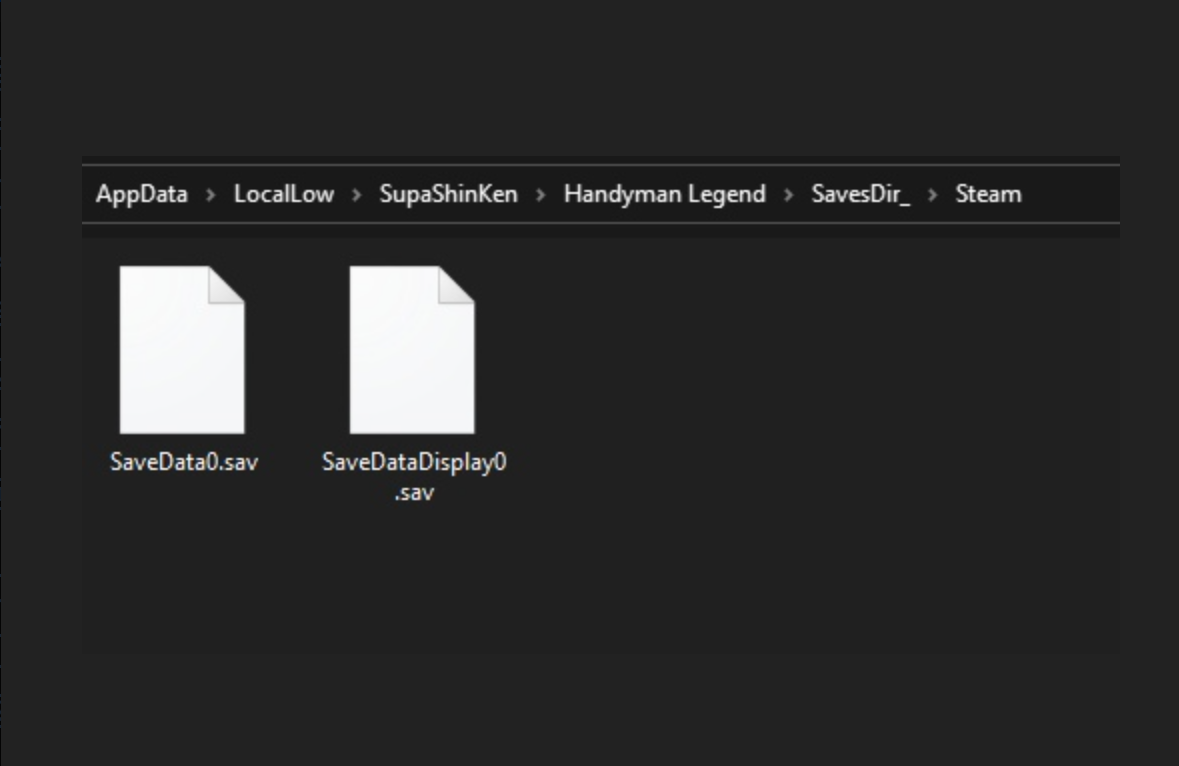
Images: Sukku_Rento
Conclusion:
With this maxed-out save file, you can jump straight into the action and enjoy the full Handyman Legend experience.
