For GUNDAM EVOLUTION players who want to know how to change region, this guide will show you how to do it.
Most people will assume that the game is locked to the region you are in once you have selected your region upon fist launch.
However, you can change this on EVERY launch of the game.
Granted you can’t swap regions once you have progressed further than the initial title screen, so a quick relaunch is all that is required.
No VPN or Steam settings changes are required.
To change region:
1) Load the game as normal.
2) WAIT for the initial “Gundam Evolution” screen
3) In the TOP RIGHT corner select which region you desire to play on (Japan, North America, Asia, Europe)
4) Press the Yellow PRESS BUTTON TO START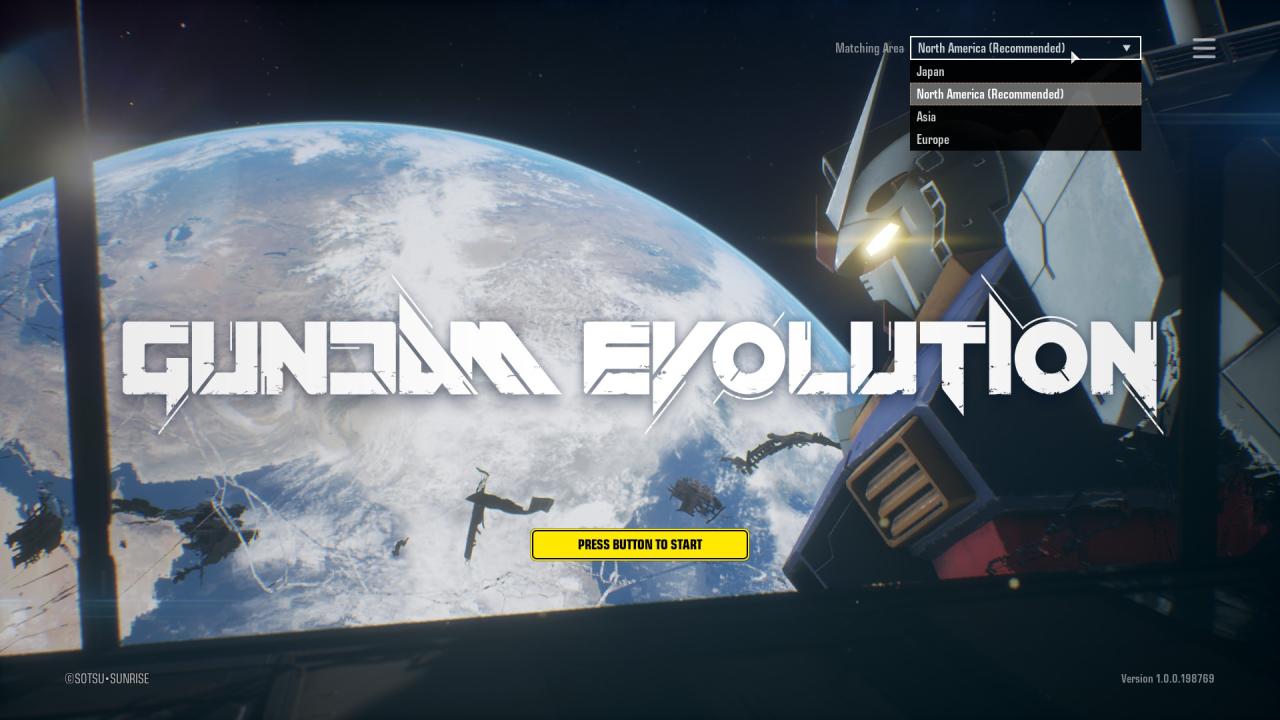
2) WAIT for the initial “Gundam Evolution” screen
3) In the TOP RIGHT corner select which region you desire to play on (Japan, North America, Asia, Europe)
4) Press the Yellow PRESS BUTTON TO START
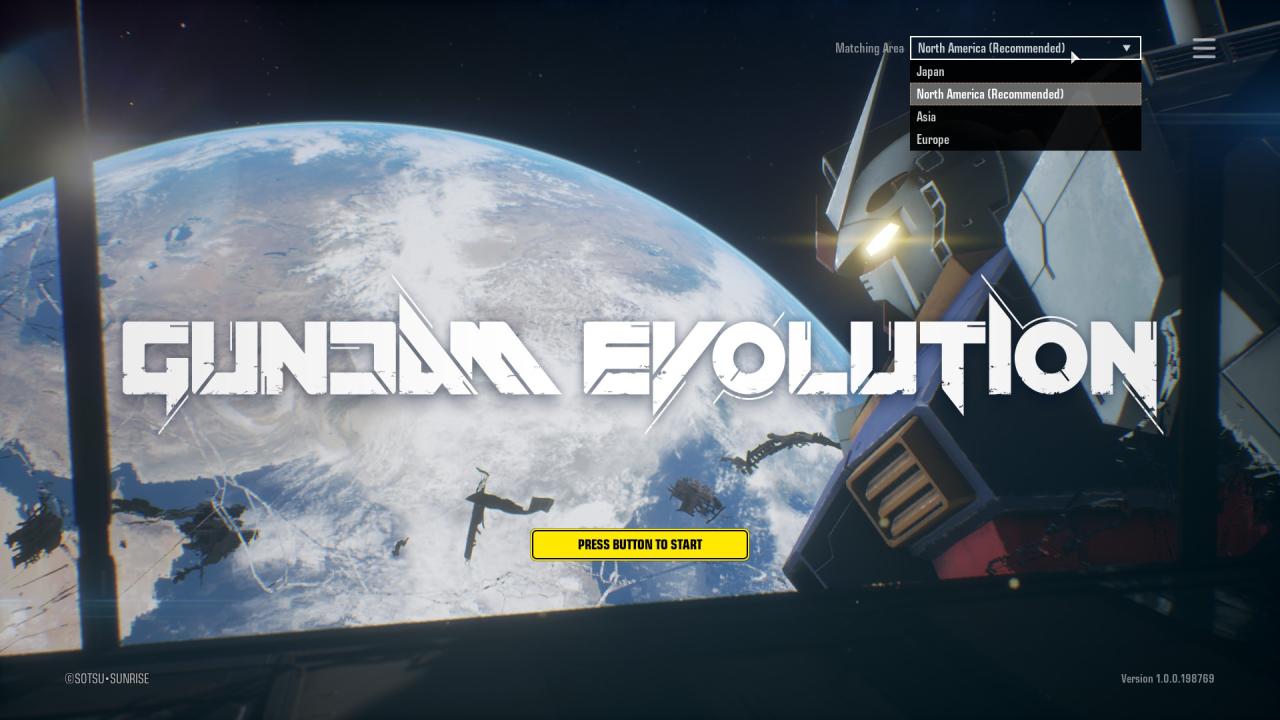
Related Posts:
- GUNDAM EVOLUTION How to Disable Mouse Acceleration
- GUNDAM EVOLUTION New Player Guide (Fast & Helpful)
- GUNDAM EVOLUTION 100% Achievement Guide
- GUNDAM EVOLUTION How to Handle Barbatos
- GUNDAM EVOLUTION Guide for New Players Looking to Improve
